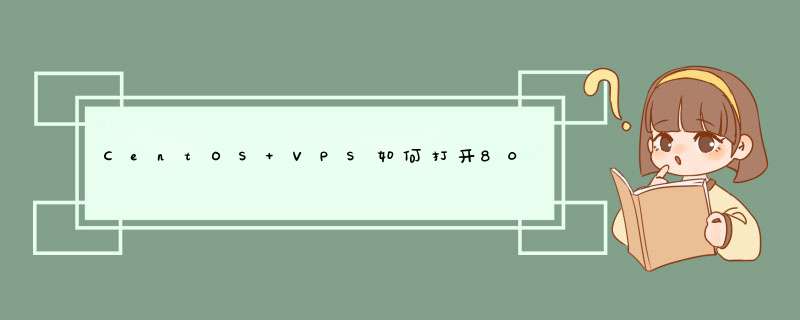
80端口呢?需要通过防火墙打开,具体的随小编一起来了解下吧。
CentOS
防火墙开启80端口
#/sbin/iptables
-I
INPUT
-p
tcp
--dport
80
-j
ACCEPT
#/sbin/iptables
-I
INPUT
-p
tcp
--dport
22
-j
ACCEPT
然后保存:
#/etc/rc.d/init.d/iptables
save
注意需要重启服务哦:执行service
iptabels
save
与
service
iptables
restart
端口查看方法:
vhost]#
/etc/init.d/iptables
status
Table:
filter
Chain
INPUT
(policy
ACCEPT)
num
target
prot
opt
source
destination
1
ACCEPT
tcp
--
0.0.0.0/0
0.0.0.0/0
tcp
dpt:80
2
ACCEPT
tcp
--
0.0.0.0/0
0.0.0.0/0
tcp
dpt:80
Chain
FORWARD
(policy
ACCEPT)
num
target
prot
opt
source
destination
Chain
OUTPUT
(policy
ACCEPT)
num
target
prot
opt
source
destination
上面就是CentOS系统vps打开80端口的方法介绍了,很多人在开启80端口后不知如何查看,所以本文还介绍了vps
80端口的查看方法。
之后就可以使用
启动ss
选择系统CentOS 7.5 Server - 64 Bit (Latest Kernel + BBR) 默认使用BBR
现在一般用的比较多的是6.X版本,6.2、6.4的都是可以,这个主要还是看你想要什么具体的版本。你可以直接问VPS商家,让他们推荐。不过一般不建议用最新的版本,最新的往往不稳定。主机侦探论坛为您解答!
欢迎分享,转载请注明来源:夏雨云

 微信扫一扫
微信扫一扫
 支付宝扫一扫
支付宝扫一扫
评论列表(0条)