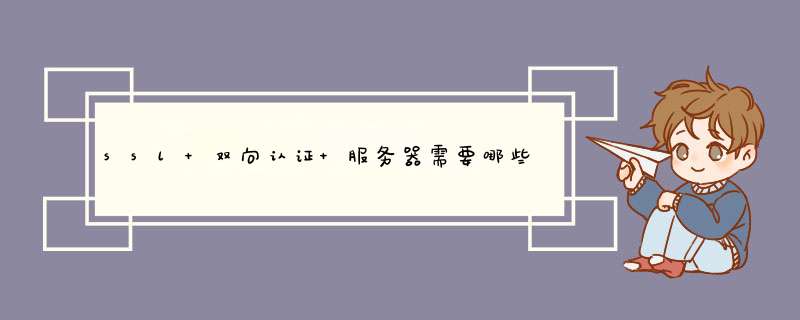
ntpd服务运行时需要开启双向(服务器端和客户端) udp/123端口。
# yum install iptables iptables-services
# iptables -A INPUT -p udp -m udp --dport 123 -m state --state NEW,RELATED,ESTABLISHED -j ACCEPT
# iptables -A OUTPUT -p udp -m udp --dport 123 -m state --state NEW,RELATED,ESTABLISHED -j ACCEPT
# systemctl restart iptables.service
# yum -y install firewalld
# firewall-cmd --zone=public --add-port=123/udp --permanent
# firewall-cmd --reload
What are the iptables rules to permit ntp?
https://superuser.com/questions/141772/what-are-the-iptables-rules-to-permit-ntp
Why does NTP require bi-directional firewall access to UDP port 123?
https://superuser.com/questions/762579/why-does-ntp-require-bi-directional-firewall-access-to-udp-port-123
Troubleshooting NTP
http://support.ntp.org/bin/view/Support/TroubleshootingNTP
【chrony】CentOS7.2 上chrony的安装与配置
https://www.jianshu.com/p/a8976ed21422
【ntp】CentOS7.x ntpd作为ntpServer ntpClient 的安装配置
https://www.jianshu.com/p/8513a4bbd257
【systemd+iptables】用systemd定义一个iptables防火墙系统服务
https://www.jianshu.com/p/96d179f4e444
【firewalld】CentOS 上的 firewalld 简明指南
https://www.jianshu.com/p/2cd238f6df71
有两个服务器,分别装有两个SQL Server A ,BA,B的表结构a,b 相同
A,B分别都会做一些INSERT,UPDATE,DELETE操作,要求AB的数据保持一致
(即A新增一条数据,要求B也新增,A更改一条数据,B也更改相应的)
是不是可以用触发器来实现
那位高手给个例程
/*
作者:邹建
*/
/*--同步两个数据库的示例
有数据
srv1.库名..author有字段:id,name,phone,
srv2.库名..author有字段:id,name,telphone,adress
要求:
srv1.库名..author增加记录则srv1.库名..author记录增加
srv1.库名..author的phone字段更新,则srv1.库名..author对应字段telphone更新
--*/
--大致的处理步骤
--1.在 srv1 上创建连接服务器,以便在 srv1 中操作 srv2,实现同步
exec sp_addlinkedserver 'srv2','','SQLOLEDB','srv2的sql实例名
欢迎分享,转载请注明来源:夏雨云

 微信扫一扫
微信扫一扫
 支付宝扫一扫
支付宝扫一扫
评论列表(0条)