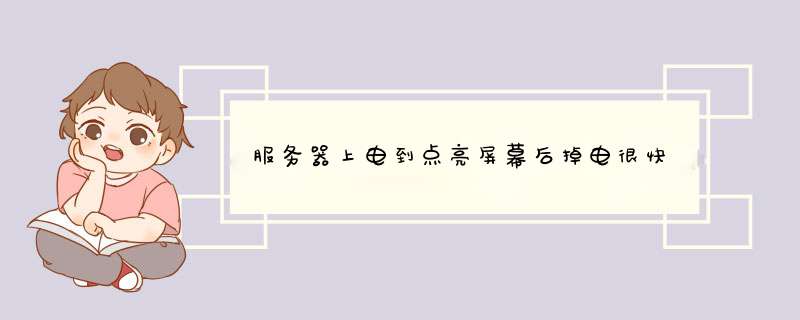
查看资料说是:
One of the member was bootstrapped via discovery service. You must remove the previous data-dir to clean up the member information. Or the member will ignore the new configuration and start with the old configuration. That is why you see the mismatch.
大概意思:
其中一个成员是通过discovery service引导的。必须删除以前的数据目录来清理成员信息。否则成员将忽略新配置,使用旧配置。这就是为什么你看到了不匹配。
看到了这里,问题所在也就很明确了,启动失败的原因在于data-dir (/var/lib/etcd/default.etcd)中记录的信息与 etcd启动的选项所标识的信息不太匹配造成的。
解决方案:将该节点的etcd从集群中移除,并删除相关数据(后面可同步恢复)。再重新加入etcd集群。
1.查看现有etcd节点
2.将报错节点移除
3.修改/usr/lib/systemd/system/etcd.service
4.删除数据
5.重新将etcd节点进行添加
6.启动etcd,重新加入的节点会向前两个节点重新同步数据
戴尔服务器电源丢失的原因:1、戴尔服务器掉电或电源线故障(断电或接触不良)。
2、戴尔服务器电源或电源模组故障。
3、戴尔服务器内存故障(一般伴有报警声)。
4、戴尔服务器CPU故障(一般也会有报警声)。
5、戴尔服务器主板故障。
6、戴尔服务器其它插卡造成中断冲突。
欢迎分享,转载请注明来源:夏雨云

 微信扫一扫
微信扫一扫
 支付宝扫一扫
支付宝扫一扫
评论列表(0条)