我们使用Zend Studio软件的时候,经常需要Apache服务器来运行Web项目。那么如何在Zend Studio中配置Apache服务器呢?下面我给大家分享一下。
工具/材料Zend Studio
01首先打开Zend Studio软件,点击顶部的Window菜单,选择下拉菜单中的Preferences选项,如下图所示
02接下来在弹出的Preferences界面中我们展开PHP选项,选择里面的Servers选项,如下图所示
03接着点击右侧的New按钮进行服务器的添加,如下图所示
04然后会弹出New PHP Server界面,我们选择Local Apache HTTP Server选项,如下图所示
05接着会进入Apache Server配置界面,我们给服务器起一个名字,然后点击Browse按钮,如下图所示
06接下来在弹出的界面中选择Apache安装目录下的conf文件夹,因为这个文件夹下面有httpd.conf文件,如下图所示
07当Zend Studio找到了httpd.conf文件以后我们就可以点击Next按钮了,如下图所示
08然后我们需要设置一下Apache服务器的端口,如下图所示,这里Debug调试大家选择Xdebug即可
09最后回到Servers界面,我们就可以看到apache服务器已经加载进来了,如下图所示
资源链接: https://pan.baidu.com/s/1UYmQ-nf9OVudO4g8ePtpBQ
提取码:5x02
首先确定自己的安装位置,将文件解压到自己的安装位置,解压出来的文件可以重新命名。打开解压后的文件找到Apache24文件夹;Apache24文件夹的路径就是我们的安装路径我的是 G:/AndroidWeb/ApachePackage/Apache/Apache24
无法打开的可以修改后缀为txt修改,改完之后再回来。
1.安装目录不在C盘,比如我是G盘,那么输入 G: 回车
2.进入Apache24文件夹下面的bin目录,我的输入 cd G:/AndroidWeb/ApachePackage/Apache/Apache24/bin
3.安装Apache: httpd.exe -k install -n “localhost”
4.如果出问题需要卸载:(上述问题是我们的修改没有保存,所以说目录不合法) httpd.exe -k uninstall -n "localhost"
5.开启服务: httpd.exe -k start -n "localhost"
6.关闭服务: httpd.exe -k stop -n "localhost"
7.测试是否成功:终端进入进入Apache24文件夹下面的bin目录 cd G:/AndroidWeb/ApachePackage/Apache/Apache24/bin ,开启服务 httpd.exe -k start -n "localhost" ,打开浏览器,地址栏输入 http://localhost 并回车,显示It works!,表明Apache配置成功。
8.对应的进程。
9.快速开启服务,重启,关闭:
uname -m -oecho "/usr/local/apache/lib" >>/etc/ld.so.confhwclock -w #将时间写入BIOSconfig.layout./configure --enable-layout=xxx.layoutapachectl -k startstatusproc httpdinetd#apachectlgracefulgraceful-stopconfigteststatusfullstatus#一个配置文件中启动多个apacheListen 443
DocumentRoot "xx"httpd -D SSL###################################httpd参数-f xx.conf-e warn-E xx.error-v-V version -t test config##################监控APACHE模块mod_statusSetHandler server-status
Order deny,allow
Deny from all
Allow from 192.168.1.2ExtendedStatus On###############################http://ip/server-status?autohttpd -M #what modules have been loaded#############安装mod_log_access模块wget http://www.gjvc.com/software/Apache/modules/mod_log_access-1.03.tar.gztar zxf mod_log_access-1.03.tar.gzcd mod_log_access-1.03#mod MakefileAPACHE_PREFIX=/usr/local/apacheAPACHE_VERSION=2.2.21make &&make install#####################################config add moduleLoadModule env_module libexec/mod_env.soClearModuleListAddModule mod_env.so#########################yum -y install mod_perlorwget http://perl.apache.org/dist/mod_perl-2.0-current.tar.gztar zxvf mod_perl-2.0-current.tar.gz &&cd mod_perl-2.0.5perl Makefile.PL MP_APXS=/usr/local/apache/bin/apxsmake &&make installhttpd -M | grep perl#########加速perl脚本Alias /perl/ /usr/local/apache/cgi-bin/SetHandler perl-script
PerlResponseHandler ModPerl::Registry
PerlOptions +ParseHeaders
Options +ExecCGI
Order allow,deny
Allow from all########################dirctoryfileslocationDirectoryIndexInclude conf/extra/httpd-autoindex.confwebmin gui config toolredhat-config-httpd gui config toolservernameserveraliasdocumentrootifconfig eth0:0 122.222.222.222 netmask xxx upAddHandler cgi-script .cgi .pl###添加自己的CGI脚本处理程序AddHandler myfiletype .xyAction myfiletype /cgi-bin/program.cgiorSetHandler xx
Action xx /xx.cgi virtual ############################script GET /xx.cgiOptions +ExecCGIssipermanent temp seeother gonerewriteengine onRewriteRule pattern substitution flagsRewriteCondpt:继续处理F:403 G:410 L:该URL不再被重写 NC:忽略大小写 P:交给代理处理RewriteCond %{REQUEST_FILENAME} !-fRewriteCond %{REQUEST_FILENAME} !-dRewriteLogLevel 0 #禁止重写日志RewriteEngine OnRewriteRule ^/$ /FAQ/ [R]CheckSpelling on 无视URL[R,L]#proxyOrder Deny,Allow
Deny from all
Allow from www.xxx.comAllowCONNECT NoProxyProxyBlockProxyDomainProxyPass xx !ProxyPass / http://www.xx.comProxyPassReverse URL不会被重写CacheDefaultExpire 10 secondCacheDisable /bin 不缓存CacheEnable mem/fd/disk /bin 用内存 文件 硬盘内存缓存模块LoadModule cache_module modules/mod_cache.soLoadModule mem_cache_module modules/mod_mem_cache.soCacheEnable mem /src/ww/
MCacheMaxObjectCount 100
MCacheMaxObjectSize 1
MCacheMaxStreamingBuffer 65535
MCacheMinObjectSize
MCacheRemovalAlgorithm GDSF
MCacheSize 10240LoadModule cache_module modules/mod_cache.soLoadModule disk_cache_module modules/mod_disk_cache.soCacheRoot /var
CacheEnable disk /
CacheDirLevels 5
CacheDirLength 3mod_file_cache //无法缓存CGICacheFile /src/index.htmlnmapfile /src/index.html图片和动态内容一般转发到其他服务器Proxypass /img http://img.jonsk.comProxypassreverss /img http://img.jonsk.com#禁止代理服务器转发电子邮件Rewriteengine on
Rewriterule "^proxy:[a-z]*://[^/]*:25(/|$)" "-" [F,NC,L]Proxyblock ww.xx.com#mod_dbd链接DB需要安装apr-utils24小时进行分割CustomLog "|/usr/local/apache/bin/rotatelogs log/access_log 86400" commonCustomLog "|/usr/bin/rotatelogs log/access_log_%Y%m%d 86400 480" combinedErrorLog syslog:local7webalizerawstats#不记录日志SetEnvIfNoCase Referer "xxx" no_img=1CustomLog logs/access_log combined env=!no_img${Referer}i 引用页面ab -n 1000 -c 10 http://www.baidu.comRequire valid-usermod_security 安全检查nikto 对网站进行检查chkrootkit 系统漏洞检查HostnameLookups off DNS负载均衡htpasswd -c .htpasswd jonskhtpasswd -D .htpasswd jonshtpasswd .htpasswd jonskAuthType Basic AuthName "Rest Files"AuthUserFile /xxx/apasswdorder deny,allowAllow from all--enable-ssl
欢迎分享,转载请注明来源:夏雨云

 微信扫一扫
微信扫一扫
 支付宝扫一扫
支付宝扫一扫
评论列表(0条)