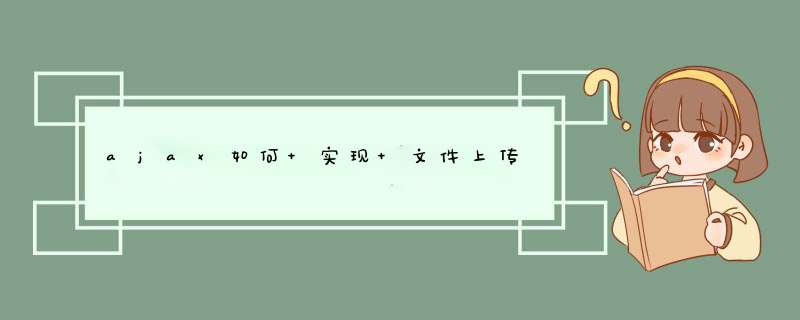
程序说明
使用说明
实例化时,第一个必要参数是file控件对象:
new QuickUpload(file)
第二个可选参数用来设置系统的默认属性,包括
属性: 默认值//说明
parameter: {},//参数对象
action: "",//设置action
timeout: 0,//设置超时(秒为单位)
onReady: function(){},//上传准备时执行
onFinish: function(){},//上传完成时执行
onStop: function(){},//上传停止时执行
onTimeout: function(){}//上传超时时执行
还提供了以下方法:
upload:执行上传操作;
stop:停止上传操作;
dispose:销毁程序。
var QuickUpload = function(file, options) {
this.file = $$(file)
this._sending = false//是否正在上传
this._timer = null//定时器
this._iframe = null//iframe对象
this._form = null//form对象
this._inputs = {}//input对象
this._fFINISH = null//完成执行函数
$$.extend(this, this._setOptions(options))
}
QuickUpload._counter = 1
QuickUpload.prototype = {
//设置默认属性
_setOptions: function(options) {
this.options = {//默认值
action: "",//设置action
timeout: 0,//设置超时(秒为单位)
parameter: {},//参数对象
onReady: function(){},//上传准备时执行
onFinish: function(){},//上传完成时执行
onStop: function(){},//上传停止时执行
onTimeout: function(){}//上传超时时执行
}
return $$.extend(this.options, options || {})
},
//上传文件
upload: function() {
//停止上一次上传
this.stop()
//没有文件返回
if ( !this.file || !this.file.value ) return
//可能在onReady中修改相关属性所以放前面
this.onReady()
//设置iframe,form和表单控件
this._setIframe()
this._setForm()
this._setInput()
//设置超时
if ( this.timeout > 0 ) {
this._timer = setTimeout( $$F.bind(this._timeout, this), this.timeout * 1000 )
}
//开始上传
this._form.submit()
this._sending = true
},
//设置iframe
_setIframe: function() {
if ( !this._iframe ) {
//创建iframe
var iframename = "QUICKUPLOAD_" + QuickUpload._counter++,
iframe = document.createElement( $$B.ie ? "<iframe name=\"" + iframename + "\">" : "iframe")
iframe.name = iframename
iframe.style.display = "none"
//记录完成程序方便移除
var finish = this._fFINISH = $$F.bind(this._finish, this)
//iframe加载完后执行完成程序
if ( $$B.ie ) {
iframe.attachEvent( "onload", finish )
} else {
iframe.onload = $$B.opera ? function(){ this.onload = finish } : finish
}
//插入body
var body = document.body body.insertBefore( iframe, body.childNodes[0] )
this._iframe = iframe
}
},
//设置form
_setForm: function() {
if ( !this._form ) {
var form = document.createElement('form'), file = this.file
//设置属性
$$.extend(form, {
target: this._iframe.name, method: "post", encoding: "multipart/form-data"
})
//设置样式
$$D.setStyle(form, {
padding: 0, margin: 0, border: 0,
backgroundColor: "transparent", display: "inline"
})
//提交前去掉form
file.form && $$E.addEvent(file.form, "submit", $$F.bind(this.dispose, this))
//插入form
file.parentNode.insertBefore(form, file).appendChild(file)
this._form = form
}
//action可能会修改
this._form.action = this.action
},
//设置input
_setInput: function() {
var form = this._form, oldInputs = this._inputs, newInputs = {}, name
//设置input
for ( name in this.parameter ) {
var input = form[name]
if ( !input ) {
//如果没有对应input新建一个
input = document.createElement("input")
input.name = name input.type = "hidden"
form.appendChild(input)
}
input.value = this.parameter[name]
//记录当前input
newInputs[name] = input
//删除已有记录
delete oldInputs[name]
}
//移除无用input
for ( name in oldInputs ) { form.removeChild( oldInputs[name] ) }
//保存当前input
this._inputs = newInputs
},
//停止上传
stop: function() {
if ( this._sending ) {
this._sending = false
clearTimeout(this._timer)
//重置iframe
if ( $$B.opera ) {//opera通过设置src会有问题
this._removeIframe()
} else {
this._iframe.src = ""
}
this.onStop()
}
},
//销毁程序
dispose: function() {
this._sending = false
clearTimeout(this._timer)
//清除iframe
if ( $$B.firefox ) {
setTimeout($$F.bind(this._removeIframe, this), 0)
} else {
this._removeIframe()
}
//清除form
this._removeForm()
//清除dom关联
this._inputs = this._fFINISH = this.file = null
},
//清除iframe
_removeIframe: function() {
if ( this._iframe ) {
var iframe = this._iframe
$$B.ie ? iframe.detachEvent( "onload", this._fFINISH ) : ( iframe.onload = null )
document.body.removeChild(iframe) this._iframe = null
}
},
//清除form
_removeForm: function() {
if ( this._form ) {
var form = this._form, parent = form.parentNode
if ( parent ) {
parent.insertBefore(this.file, form) parent.removeChild(form)
}
this._form = this._inputs = null
}
},
//超时函数
_timeout: function() {
if ( this._sending ) { this._sending = false this.stop() this.onTimeout() }
},
//完成函数
_finish: function() {
if ( this._sending ) { this._sending = false this.onFinish(this._iframe) }
}
}
引入ajaxfileupload.js
jQuery.extend({createUploadIframe: function(id, uri)
{
//create frame
var frameId = 'jUploadFrame' + id
if(window.ActiveXObject) {
var io = document.createElement('<iframe id="' + frameId + '" name="' + frameId + '" />')
if(typeof uri== 'boolean'){
io.src = 'javascript:false'
}
else if(typeof uri== 'string'){
io.src = uri
}
}
else {
var io = document.createElement('iframe')
io.id = frameId
io.name = frameId
}
io.style.position = 'absolute'
io.style.top = '-1000px'
io.style.left = '-1000px'
document.body.appendChild(io)
return io
},
createUploadForm: function(id, fileElementId)
{
//create form
var formId = 'jUploadForm' + id
var fileId = 'jUploadFile' + id
var form = $('<form action="" method="POST" name="' + formId + '" id="' + formId + '" enctype="multipart/form-data"></form>')
var oldElement = $('#' + fileElementId)
var newElement = $(oldElement).clone()
$(oldElement).attr('id', fileId)
$(oldElement).before(newElement)
$(oldElement).appendTo(form)
//set attributes
$(form).css('position', 'absolute')
$(form).css('top', '-1200px')
$(form).css('left', '-1200px')
$(form).appendTo('body')
return form
},
addOtherRequestsToForm: function(form,data)
{
// add extra parameter
var originalElement = $('<input type="hidden" name="" value="">')
for (var key in data) {
name = key
value = data[key]
var cloneElement = originalElement.clone()
cloneElement.attr({'name':name,'value':value})
$(cloneElement).appendTo(form)
}
return form
},
ajaxFileUpload: function(s) {
// TODO introduce global settings, allowing the client to modify them for all requests, not only timeout
s = jQuery.extend({}, jQuery.ajaxSettings, s)
var id = new Date().getTime()
var form = jQuery.createUploadForm(id, s.fileElementId)
if ( s.data ) form = jQuery.addOtherRequestsToForm(form,s.data)
var io = jQuery.createUploadIframe(id, s.secureuri)
var frameId = 'jUploadFrame' + id
var formId = 'jUploadForm' + id
// Watch for a new set of requests
if ( s.global && ! jQuery.active++ )
{
jQuery.event.trigger( "ajaxStart" )
}
var requestDone = false
// Create the request object
var xml = {}
if ( s.global )
jQuery.event.trigger("ajaxSend", [xml, s])
// Wait for a response to come back
var uploadCallback = function(isTimeout)
{
var io = document.getElementById(frameId)
try
{
if(io.contentWindow)
{
xml.responseText = io.contentWindow.document.body?io.contentWindow.document.body.innerHTML:null
xml.responseXML = io.contentWindow.document.XMLDocument?io.contentWindow.document.XMLDocument:io.contentWindow.document
}else if(io.contentDocument)
{
xml.responseText = io.contentDocument.document.body?io.contentDocument.document.body.innerHTML:null
xml.responseXML = io.contentDocument.document.XMLDocument?io.contentDocument.document.XMLDocument:io.contentDocument.document
}
}catch(e)
{
jQuery.handleError(s, xml, null, e)
}
if ( xml || isTimeout == "timeout")
{
requestDone = true
var status
try {
status = isTimeout != "timeout" ? "success" : "error"
// Make sure that the request was successful or notmodified
if ( status != "error" )
{
// process the data (runs the xml through httpData regardless of callback)
var data = jQuery.uploadHttpData( xml, s.dataType )
// If a local callback was specified, fire it and pass it the data
if ( s.success )
s.success( data, status )
// Fire the global callback
if( s.global )
jQuery.event.trigger( "ajaxSuccess", [xml, s] )
} else
jQuery.handleError(s, xml, status)
} catch(e)
{
status = "error"
jQuery.handleError(s, xml, status, e)
}
// The request was completed
if( s.global )
jQuery.event.trigger( "ajaxComplete", [xml, s] )
// Handle the global AJAX counter
if ( s.global && ! --jQuery.active )
jQuery.event.trigger( "ajaxStop" )
// Process result
if ( s.complete )
s.complete(xml, status)
jQuery(io).unbind()
setTimeout(function()
{ try
{
$(io).remove()
$(form).remove()
} catch(e)
{
jQuery.handleError(s, xml, null, e)
}
}, 100)
xml = null
}
}
// Timeout checker
if ( s.timeout > 0 )
{
setTimeout(function(){
// Check to see if the request is still happening
if( !requestDone ) uploadCallback( "timeout" )
}, s.timeout)
}
try
{
// var io = $('#' + frameId)
var form = $('#' + formId)
$(form).attr('action', s.url)
$(form).attr('method', 'POST')
$(form).attr('target', frameId)
if(form.encoding)
{
form.encoding = 'multipart/form-data'
}
else
{
form.enctype = 'multipart/form-data'
}
$(form).submit()
} catch(e)
{
jQuery.handleError(s, xml, null, e)
}
if(window.attachEvent){
document.getElementById(frameId).attachEvent('onload', uploadCallback)
}
else{
document.getElementById(frameId).addEventListener('load', uploadCallback, false)
}
return {abort: function () {}}
},
uploadHttpData: function( r, type ) {
var data = !type
data = type == "xml" || data ? r.responseXML : r.responseText
// If the type is "script", eval it in global context
if ( type == "script" )
jQuery.globalEval( data )
// Get the JavaScript object, if JSON is used.
if ( type == "json" )
{
// If you add mimetype in your response,
// you have to delete the '<pre></pre>' tag.
// The pre tag in Chrome has attribute, so have to use regex to remove
var data = r.responseText
var rx = new RegExp("<pre.*?>(.*?)</pre>","i")
var am = rx.exec(data)
//this is the desired data extracted
var data = (am) ? am[1] : "" //the only submatch or empty
eval( "data = " + data )
}
// evaluate scripts within html
if ( type == "html" )
jQuery("<div>").html(data).evalScripts()
//alert($('param', data).each(function(){alert($(this).attr('value'))}))
return data
}
})
2.引入上传文件所需的jar
3.配置servlet.xml(不是web.xml)
4.jsp上传框
5.ajax传文件到后台
6.后台接收文件
7.获取之后怎么处理自己看着办咯,我只能帮到这里了
HTTP File Server
http-file-server 是用 python 实现的 HTTP 文件服务器,支持上传和下载文件。
运行
$ python file-server.py files 8001
其中第一个参数 files 是存放文件的路径,第二个参数 8001 是 HTTP 服务器端口。
接口
1. 读取文件
GET /pathtofile/filename
2. 读取文件夹下所有文件(已经忽略隐藏文件)
GET /path
返回文件列表为 JSON 数组,文件名末尾带有 / 的表示是文件夹。 filename 为文件名,mtime 为修改时间。
[{"filename":"f1.txt","mtime":1001},{"filename":"p3/","mtime":1002}]
3. 上传文件
采用 POST 方式上传文件,URL 参数中传参数 name 表示上传的文件名,POST 内容为文件内容。
POST /upload?name=filename
ajax 示例:
// file is a FileReader object
var data = file.readAsArrayBuffer()
var xhr = new XMLHttpRequest()
var url = "http://localhost:8001/upload?name=xxx.md"
xhr.open("post", url, true)
xhr.setRequestHeader("Accept", "application/json, text/javascript, */*q=0.01")
xhr.onreadystatechange = function() {
if (xhr.readyState==4 &&xhr.status==200)
{
console.log(xhr.responseText)
}
}
xhr.send(data)
文件名 filename 可以包含相对路径。比如:upload?name=md/xxx.md。则上传至 md 目录下。
欢迎分享,转载请注明来源:夏雨云

 微信扫一扫
微信扫一扫
 支付宝扫一扫
支付宝扫一扫
评论列表(0条)