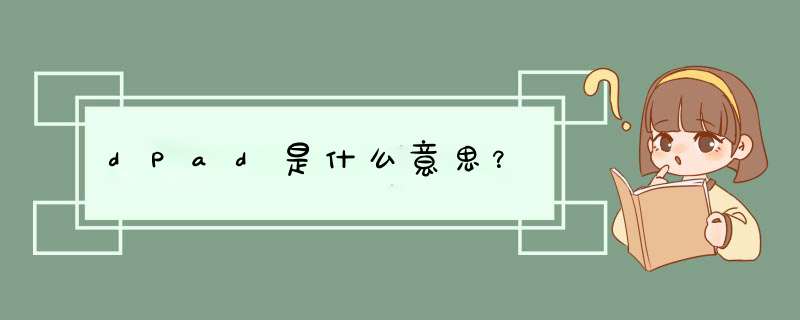
安卓模拟器是一款模拟软件。它能在电脑上模拟安卓手机系统,并能安装、使用、卸载安卓应用软件,让你在电脑上也能体验操作安卓系统的全过程。dPad是安卓模拟器可以模拟的一个功能
编写代码:
[xhtml] view plaincopy
<?xml version="1.0" encoding="utf-8"?>
<AbsoluteLayout
xmlns:android="http://schemas.android.com/apk/res/android"
android:orientation="vertical"
android:layout_width="fill_parent"
android:layout_height="fill_parent"
android:background="#FFFFFF"
>
<Button
android:id="@+id/myButton1"
android:layout_width="wrap_content"
android:layout_height="wrap_content"
android:text="move me"
android:layout_x="20px"
android:layout_y="40px" />
</AbsoluteLayout>
activity代码:
[java] view plaincopy
package cn.com.chenzheng_java
import android.app.Activity
import android.os.Bundle
import android.util.DisplayMetrics
import android.view.KeyEvent
import android.widget.AbsoluteLayout
import android.widget.Button
import android.widget.Toast
/**
* @description 控制手机的上下左右四个方向键
* @author chenzheng_java
*
*/
public class DpadActivity extends Activity {
Button button
DisplayMetrics metrics = new DisplayMetrics()
int screenx = 0 //屏幕宽度
int screeny = 0 //屏幕高度
int buttonWidth = 80//按钮宽度
int buttonHeight = 40 // 按钮高度
int currentX = 0// 按钮的当前x坐标
int currentY = 0// 按钮的当前Y坐标
int step = 0//移动时候的步长
@Override
protected void onCreate(Bundle savedInstanceState) {
super.onCreate(savedInstanceState)
setContentView(R.layout.dpad)
button = (Button) findViewById(R.id.myButton1)
getWindowManager().getDefaultDisplay().getMetrics(metrics)
screenx = metrics.widthPixels
screeny = metrics.heightPixels
/* buttonWidth = button.getWidth()
buttonHeight = button.getHeight()*/
currentX = (screenx-buttonWidth)/2
currentY = (screeny-buttonHeight)/2
step = 2
button.setLayoutParams(new AbsoluteLayout.LayoutParams(buttonWidth, buttonHeight, currentX, currentY))
}
/**
* 当前后左右键被按下的时候,被触发(这里可是有前提的哦,那就是当前的activity中必须没有view正在监听按键
* ,例如:当前如果有一个EditText正在等待输入,当我们按下dpad时,不会触发事件哦)
* Activity.onKeyDown()
当某个键被按下时会触发,但不会被任何的该Activity内的任何view处理。
默认按下KEYCODE_BACK键后会回到上一个Activity。
*/
@Override
public boolean onKeyDown(int keyCode, KeyEvent event) {
switch (keyCode) {
case KeyEvent.KEYCODE_DPAD_DOWN://按向下键
moveDown()
break
case KeyEvent.KEYCODE_DPAD_UP:// 按向上键
moveUp()
case KeyEvent.KEYCODE_DPAD_LEFT://按向左键
moveLeft()
case KeyEvent.KEYCODE_DPAD_RIGHT://按向右键
moveRight()
default:
break
}
return super.onKeyDown(keyCode, event)
}
@SuppressWarnings("deprecation")
private void moveDown(){
int temp = currentY+step
if(temp>(screeny-buttonHeight)){
showToast("到头了哦!")
button.setLayoutParams(new AbsoluteLayout.LayoutParams(buttonWidth, buttonHeight, screenx, screeny-buttonHeight))
}
else{
currentY = currentY+step
AbsoluteLayout.LayoutParams params =
new AbsoluteLayout.LayoutParams(buttonWidth, buttonHeight, currentX, currentY)
button.setLayoutParams(params)
}
//button.setLayoutParams(new AbsoluteLayout.LayoutParams(buttonWidth, buttonHeight, currentX, currentY-2))
}
@SuppressWarnings("deprecation")
private void moveUp(){
int temp = currentY-step
if(temp<=0){
showToast("往上到头了哦!")
button.setLayoutParams(new AbsoluteLayout.LayoutParams(buttonWidth, buttonHeight, screenx, 0))
}
else{
currentY = currentY-step
AbsoluteLayout.LayoutParams params =
new AbsoluteLayout.LayoutParams(buttonWidth, buttonHeight, currentX, currentY)
button.setLayoutParams(params)
}
}
@SuppressWarnings("deprecation")
private void moveLeft(){
int temp = currentX-step
if(temp<=0){
showToast("往左边到头了哦!")
button.setLayoutParams(new AbsoluteLayout.LayoutParams(buttonWidth, buttonHeight, 0, screeny))
}
else{
currentX = currentX-step
AbsoluteLayout.LayoutParams params =
new AbsoluteLayout.LayoutParams(buttonWidth, buttonHeight, currentX, currentY)
button.setLayoutParams(params)
}
}
@SuppressWarnings("deprecation")
private void moveRight(){
int temp = currentX+step
if(temp>=(screenx-buttonWidth)){
showToast("往右边到头了哦!")
button.setLayoutParams(new AbsoluteLayout.LayoutParams(buttonWidth, buttonHeight, screenx-buttonWidth, currentY))
}
else{
currentX = currentX+step
AbsoluteLayout.LayoutParams params =
new AbsoluteLayout.LayoutParams(buttonWidth, buttonHeight, currentX, currentY)
button.setLayoutParams(params)
}
}
/**
* 弹出提示信息
* @param text 提示信息
*/
private void showToast(String text){
Toast.makeText(this, text, Toast.LENGTH_LONG).show()
圣象燃气热水器非常好。优点是热效率高、加热速度快、温度调节稳定、可多人连续使用,冬天在厨房里就可以随时来热水,方便。水温恒定,购置费用便宜。一般家庭,使用8升的机器就够了。选用优质的不锈钢及高分子材料制成,具有很好的耐高温,抗氧化,耐用的特点,加热时间一般5分钟,具有良好的防干烧保护、防烫伤保护特点,以及断电记忆功能,安全性高。欢迎分享,转载请注明来源:夏雨云

 微信扫一扫
微信扫一扫
 支付宝扫一扫
支付宝扫一扫
评论列表(0条)