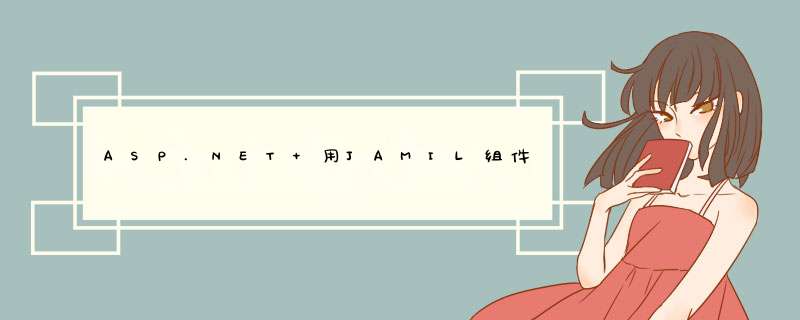
1、ASP中没有自带的smtp函数可以发邮件
2、ASP要发邮件必须服务器端安装了发信组件,如:jmail
如下代码是我自己写的ASP发邮件程序,服务器发信组件为:jmail4.5
<%'作者:凌陈亮www.lingchenliang.com(QQ:57404811)
'函数名:gw_sendmail()
'作用:利用Jmail4.5组件发送EMail
'参数:
'tomail:收件人email邮箱地址。
'subject:邮件标题。
'body:邮件内容。
'如果发送成功,函数将返回True,否则返回False
function gw_sendmail(tomail,subject,body)
dim jmail,smail,smail_pwd,fromname
smail = "57404811@qq.com" '设定发件人邮箱帐号
smail_pwd = "***" '设定发件人邮箱密码
fromname = "**网站" '指定发件人,可为email(如:57404811@qq.com),也可为名称(如:**网站)
set jmail = Server.createobject("jmail.message") '创建JMAIL对象
jmail.silent = true '屏蔽例外错误,true表示邮件发送会忽略错误,不将错误信息返回给操作系统。
jmail.logging = true '使用日志
jmail.charset = "gb2312"
jmail.contentType = "text/html"
jmail.from = smail '设定发件人邮箱
jmail.fromname = fromname '指定发件人
jmail.mailserverusername = smail '设定发件人邮箱帐号
jmail.mailserverpassword = smail_pwd '设定发件人邮箱密码
jmail.addRecipient tomail '设定收件人邮箱帐号
jmail.subject = subject '设定邮件的标题
jmail.body = body '设定邮件的内容
jmail.returnreceipt=true '当对方收到邮件后发回收条
'smtp发信服务器名称如:mail.qq.com、smtp.163.com、smtp.163vip.net、smtp.126.com、smtp.sina.com.cn、smtp.gmail.com、smtp.china.com、smtp.sohu.com
if jmail.send("mail.qq.com")=false then '开始发信并判断发信结果
gw_sendmail=false '发信失败
else
gw_sendmail=true '发信成功
end if
end function
'用户意见/网站留言发送邮件示例
dim name1,mobile,content,body
name1=trim(request.form("name1"))
mobile=trim(request.form("mobile"))
content=trim(request.form("content"))
body=""
body=body & "<p>留言时间:" & now() & "</p>"
body=body & "<p>留言IP:" & request.ServerVariables("REMOTE_ADDR") & "</p>"
body=body & "<p>客户姓名:" & name1 & "</p>"
body=body & "<p>手机号码:" & mobile & "</p>"
body=body & "<p>留言内容:" & content & "</p>"
if gw_sendmail("57404811@qq.com","**网站留言-" & name1,body)=true then '这里填自己的邮箱
call alert("发送成功!","/")
else
call alert("错误:发送失败!","javascript:window.history.back()")
end if
欢迎分享,转载请注明来源:夏雨云

 微信扫一扫
微信扫一扫
 支付宝扫一扫
支付宝扫一扫
评论列表(0条)