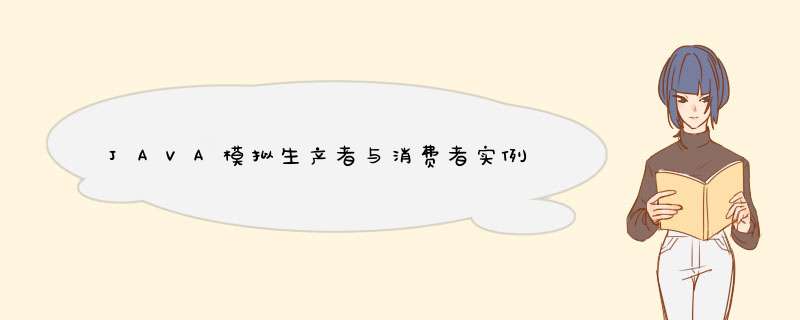
(1)本实验的多个缓冲区不是环形循环的,也不要求按顺序访问。生产者可以把产品放到目前某一个空缓冲区中。
(2)消费者只消费指定生产者的产品。
(3)在测试用例文件中指定了所有的生产和消费的需求,只有当共享缓冲区的数据满足了所有关于它的消费需求后,此共享缓冲区才可以作为空闲空间允许新的生产者使用。
(4)本实验在为生产者分配缓冲区时各生产者间必须互斥,此后各个生产者的具体生产活动可以并发。而消费者之间只有在对同一产品进行消费时才需要互斥,同时它们在消费过程结束时需要判断该消费对象是否已经消费完毕并清除该产品。
Windows
用来实现同步和互斥的实体。在Windows
中,常见的同步对象有:信号量(Semaphore)、
互斥量(Mutex)、临界段(CriticalSection)和事件(Event)等。本程序中用到了前三个。使用这些对象都分
为三个步骤,一是创建或者初始化:接着请求该同步对象,随即进入临界区,这一步对应于互斥量的
上锁;最后释放该同步对象,这对应于互斥量的解锁。这些同步对象在一个线程中创建,在其他线程
中都可以使用,从而实现同步互斥。当然,在进程间使用这些同步对象实现同步的方法是类似的。
1.用锁操作原语实现互斥
为解决进程互斥进人临界区的问题,可为每类临界区设置一把锁,该锁有打开和关闭两种状态,进程执行临界区程序的操作按下列步骤进行:
①关锁。先检查锁的状态,如为关闭状态,则等待其打开;如已打开了,则将其关闭,继续执行步骤②的操作。
②执行临界区程序。
③开锁。将锁打开,退出临界区。
2.信号量及WAIT,SIGNAL操作原语
信号量的初值可以由系统根据资源情况和使用需要来确定。在初始条件下信号量的指针项可以置为0,表示队列为空。信号量在使用过程中它的值是可变的,但只能由WAIT,SIGNAL操作来改变。设信号量为S,对S的WAIT操作记为WAIT(S),对它的SIGNAL操作记为SIGNAL(S)。
WAIT(S):顺序执行以下两个动作:
①信号量的值减1,即S=S-1;
②如果S≥0,则该进程继续执行;
如果
S(0,则把该进程的状态置为阻塞态,把相应的WAITCB连人该信号量队列的末尾,并放弃处理机,进行等待(直至其它进程在S上执行SIGNAL操作,把它释放出来为止)。
SIGNAL(S):顺序执行以下两个动作
①S值加
1,即
S=S+1;
②如果S)0,则该进程继续运行;
如果S(0则释放信号量队列上的第一个PCB(既信号量指针项所指向的PCB)所对应的进程(把阻塞态改为就绪态),执行SIGNAL操作的进程继续运行。
在具体实现时注意,WAIT,SIGNAL操作都应作为一个整体实施,不允许分割或相互穿插执行。也就是说,WAIT,SIGNAL操作各自都好像对应一条指令,需要不间断地做下去,否则会造成混乱。
从物理概念上讲,信号量S)时,S值表示可用资源的数量。执行一次WAIT操作意味着请求分配一个单位资源,因此S值减1;当S<0时,表示已无可用资源,请求者必须等待别的进程释放了该类资源,它才能运行下去。所以它要排队。而执行一次SIGNAL操作意味着释放一个单位资源,因此S值加1;若S(0时,表示有某些进程正在等待该资源,因而要把队列头上的进程唤醒,释放资源的进程总是可以运行下去的。
---------------
/**
*
生产者
*
*/
public
class
Producer
implements
Runnable{
private
Semaphore
mutex,full,empty
private
Buffer
buf
String
name
public
Producer(String
name,Semaphore
mutex,Semaphore
full,Semaphore
empty,Buffer
buf){
this.mutex
=
mutex
this.full
=
full
this.empty
=
empty
this.buf
=
buf
this.name
=
name
}
public
void
run(){
while(true){
empty.p()
mutex.p()
System.out.println(name+"
inserts
a
new
product
into
"+buf.nextEmptyIndex)
buf.nextEmptyIndex
=
(buf.nextEmptyIndex+1)%buf.size
mutex.v()
full.v()
try
{
Thread.sleep(1000)
}
catch
(InterruptedException
e)
{
e.printStackTrace()
}
}
}
}
---------------
/**
*
消费者
*
*/
public
class
Customer
implements
Runnable{
private
Semaphore
mutex,full,empty
private
Buffer
buf
String
name
public
Customer(String
name,Semaphore
mutex,Semaphore
full,Semaphore
empty,Buffer
buf){
this.mutex
=
mutex
this.full
=
full
this.empty
=
empty
this.buf
=
buf
this.name
=
name
}
public
void
run(){
while(true){
full.p()
mutex.p()
System.out.println(name+"
gets
a
product
from
"+buf.nextFullIndex)
buf.nextFullIndex
=
(buf.nextFullIndex+1)%buf.size
mutex.v()
empty.v()
try
{
Thread.sleep(1000)
}
catch
(InterruptedException
e)
{
e.printStackTrace()
}
}
}
}
-------------------------
/**
*
缓冲区
*
*/
public
class
Buffer{
public
Buffer(int
size,int
nextEmpty,int
nextFull){
this.nextEmptyIndex
=
nextEmpty
this.nextFullIndex
=
nextFull
this.size
=
size
}
public
int
size
public
int
nextEmptyIndex
public
int
nextFullIndex
}
-----------------
/**
*
此类用来模拟信号量
*
*/
public
class
Semaphore{
private
int
semValue
public
Semaphore(int
semValue){
this.semValue
=
semValue
}
public
synchronized
void
p(){
semValue--
if(semValue<0){
try
{
this.wait()
}
catch
(InterruptedException
e)
{
e.printStackTrace()
}
}
}
public
synchronized
void
v(){
semValue++
if(semValue<=0){
this.notify()
}
}
}
------------------------
public
class
Test
extends
Thread
{
public
static
void
main(String[]
args)
{
Buffer
bf=new
Buffer(10,0,0)
Semaphore
mutex=new
Semaphore(1)
Semaphore
full=new
Semaphore(0)
Semaphore
empty=new
Semaphore(10)
//new
Thread(new
Producer("p001",mutex,full,empty,bf)).start()
Producer
p=new
Producer("p001",mutex,full,empty,bf)
new
Thread(new
Producer("p002",mutex,full,empty,bf)).start()
new
Thread(new
Producer("p003",mutex,full,empty,bf)).start()
new
Thread(new
Producer("p004",mutex,full,empty,bf)).start()
new
Thread(new
Producer("p005",mutex,full,empty,bf)).start()
try{
sleep(3000)
}
catch(Exception
ex)
{
ex.printStackTrace()
}
new
Thread(new
Customer("c001",mutex,full,empty,bf)).start()
new
Thread(new
Customer("c002",mutex,full,empty,bf)).start()
new
Thread(new
Customer("c003",mutex,full,empty,bf)).start()
new
Thread(new
Customer("c004",mutex,full,empty,bf)).start()
new
Thread(new
Customer("c005",mutex,full,empty,bf)).start()
}
}
--------------------------------------------
Java用ScriptEngine解析脚本javax.script,始于JDK1.6,不过现在只有sun实现的JavaScript的解析器,难道是因为主要用来解析js语法所以归类到JEE的范畴?不过基本足够了,一般的用途主要是能解析通用的表达式就好,比如X >= 1(X作为参数传入)这样的表达式,也能利用js的函数语法,创造一个就像Java的函数一样存在于内存中随时可以被调用的函数,更可以将js中的对象直接转换成java对象。
Script主要类及接口
ScriptEngineManager、ScriptEngine、CompiledScript和Bindings 4个类或接口
ScriptEngineManager是一个工厂的集合,可以通过name或tag的方式获取某个脚本的工厂并生成一个此脚本的ScriptEngine,目前只有javascript的工厂。通过工厂函数得到了ScriptEngine之后,就可以用这个对象来解析脚本字符串了,直接调用Object obj = ScriptEngine.eval(String script)即可,返回的obj为表达式的值,比如true、false或int值。
CompiledScript可以将ScriptEngine解析一段脚本的结果存起来,方便多次调用。只要将ScriptEngine用Compilable接口强制转换后,调用compile(String script)就返回了一个CompiledScript对象,要用的时候每次调用一下CompiledScript.eval()即可,一般适合用于js函数的使用。
Bindings的概念算稍微复杂点,我的理解Bindings是用来存放数据的容器。它有3个层级,为Global级、Engine级和Local级,前2者通过ScriptEngine.getBindings()获得,是唯一的对象,而Local Binding由ScriptEngine.createBindings()获得,很好理解,每次都产生一个新的。Global对应到工厂,Engine对应到ScriptEngine,向这2者里面加入任何数据或者编译后的脚本执行对象,在每一份新生成的Local Binding里面都会存在。
ScriptEngine代码示例
先来看一段JS
var arrclass = new Array()
arrclass.push(new Class(20000,"计算机-软件开发"))
arrclass.push(new Class(30000,"计算机-网络/通讯"))
arrclass.push(new Class(10000,"计算机-硬件开发"))
arrclass.push(new Class(40000,"计算机-管理"))
arrclass.push(new Class(50000,"计算机-品质管理/技术支持"))
arrclass.push(new Class(320000,"电子/电器/半导体/仪器仪表"))
java代码实现解析
public void parseJS() {
//1、通过Http请求获取js的String数据,格式如上
String jsData = getJsData("url")
//2、观察js结构,自定义Class,push到数组中,java中需要定义跟js中的Class的声明
String clazz = "function Class(classId, className){ this.classId=classIdthis.className=className}"
//3、初始化ScriptEngine
ScriptEngine engine = new ScriptEngineManager().getEngineByName("javascript")
//4、js中未定义返回对象,这里需要将Class数据转换成字符串的数组返回,个人觉得很别扭,不知道是理解错误还是确实如此?
//如果不这样做则直接在js后加上arrclass,cScript.evel()则返回NativeObject对象的数组
String fun = "var result = new Array() for(var i=0i <arrclass.lengthi++){result.push(new Array(arrclass[i].classId,arrclass[i].className))}result"
Compilable compilable = (Compilable) engine
//4、使用NativeArray获取数据
CompiledScript cScript
try {
cScript = compilable.compile(clazz + jsData + fun)
NativeArray na = (NativeArray) cScript.eval()
for (int i = 0i <na.getLength()i++) {
NativeArray nv = (NativeArray) na.get(i, null)
System.out.println(nv.get(0, null).toString() + " " + nv.get(1, null).toString())
}
} catch (ScriptException ex) {
ex.printStackTrace()
}
}
java代码中执行js计算
public void js() {
// 创建脚本引擎管理器
ScriptEngineManager sem = new ScriptEngineManager()
// 创建一个处理JavaScript的脚本引擎
ScriptEngine engine = sem.getEngineByExtension("js")
try {
// 执行js公式
engine.eval("if(6>5){flag=true}else{flag =false}")
} catch (ScriptException ex) {
ex.printStackTrace()
}
//看看我们预期的反馈结果 true
System.out.println(engine.get("flag"))
}
Java解析JS另一大引擎-Rhino
Rhino是完全用Java编写的JavaScript的开放源代码实现。它通常是嵌入到Java应用程序提供给最终用户的脚本。它被镶嵌在J2SE6作为默认的Java脚本引擎。
使用Rhino来解析,感觉一切都很清晰明朗.
public void parseJS() {
//1、通过Http请求获取js的String数据,格式如上
String jsData = getJsData("url")
//2、定义跟js中的Class的声明
String clazz = "function Class(classId, className){ this.classId=classIdthis.className=className}"
//3、初始化Context
Context cx = Context.enter()
Scriptable scope = cx.initStandardObjects()
Object result = cx.evaluateString(scope, clazz + jsData + "arrclass", "arrclass", 1, null)
System.out.println(NativeJSON.stringify(cx, scope, result, null, null))
Context.exit()
}
首先看下我们要分析的代码段如下:
输出结果如下:
输出结果(a).PNG
输出结果(b).PNG
输出结果(c).PNG
括号里是一个二元式:(单词类别编码,单词位置编号)
代码如下:
?
1234567891011121314package Yue.LexicalAnalyzer import java.io.* /* * 主程序 */public class Main { public static void main(String[] args) throws IOException { Lexer lexer = new Lexer() lexer.printToken() lexer.printSymbolsTable() }}?
123456789101112131415161718192021222324252627282930313233343536373839404142434445464748495051525354555657585960616263646566676869707172737475767778798081828384858687888990919293949596979899100101102103104105106107108109110111112113114115116117118119120121122123124125126127128129130131132133134135136137138139140141142143144145146147148149150151152153154155156157158159160161162163164165166167168169170171172173174175176177178179180181182183184185186187188189190191192193194195196197198199200201202203204205206207208209210211212213214215216217218219220221222223224225226227228229230231232233234235236237238239240241242243244245246247248249250251252253254255256257258259260261262263264265266267268269270271272273274275276277278279280281282283package Yue.LexicalAnalyzer import java.io.*import java.util.* /* * 词法分析并输出 */public class Lexer { /*记录行号*/ public static int line = 1 /*存放最新读入的字符*/ char character = ' ' /*保留字*/ Hashtable<String, KeyWord>keywords = new Hashtable<String, KeyWord>() /*token序列*/ private ArrayList<Token>tokens = new ArrayList<Token>() /*符号表*/ private ArrayList<Symbol>symtable = new ArrayList<Symbol>() /*读取文件变量*/ BufferedReader reader = null /*保存当前是否读取到了文件的结尾*/ private Boolean isEnd = false /* 是否读取到文件的结尾 */ public Boolean getReaderState() { return this.isEnd } /*打印tokens序列*/ public void printToken() throws IOException { FileWriter writer = new FileWriter("E:\\lex.txt") System.out.println("词法分析结果如下:") System.out.print("杜悦-2015220201031\r\n\n") writer.write("杜悦-2015220201031\r\n\r\n") while (getReaderState() == false) { Token tok = scan() String str = "line " + tok.line + "\t(" + tok.tag + "," + tok.pos + ")\t\t" + tok.name + ": " + tok.toString() + "\r\n" writer.write(str) System.out.print(str) } writer.flush() } /*打印符号表*/ public void printSymbolsTable() throws IOException { FileWriter writer = new FileWriter("E:\\symtab1.txt") System.out.print("\r\n\r\n符号表\r\n") System.out.print("编号\t行号\t名称\r\n") writer.write("符号表\r\n") writer.write("编号 " + "\t行号 " + "\t名称 \r\n") Iterator<Symbol>e = symtable.iterator() while (e.hasNext()) { Symbol symbol = e.next() String desc = symbol.pos + "\t" + symbol.line + "\t" + symbol.toString() System.out.print(desc + "\r\n") writer.write(desc + "\r\n") } writer.flush() } /*打印错误*/ public void printError(Token tok) throws IOException{ FileWriter writer = new FileWriter("E:\\error.txt") System.out.print("\r\n\r\n错误词法如下:\r\n") writer.write("错误词法如下:\r\n") String str = "line " + tok.line + "\t(" + tok.tag + "," + tok.pos + ")\t\t" + tok.name + ": " + tok.toString() + "\r\n" writer.write(str) } /*添加保留字*/ void reserve(KeyWord w) { keywords.put(w.lexme, w) } public Lexer() { /*初始化读取文件变量*/ try { reader = new BufferedReader(new FileReader("E:\\输入.txt")) } catch (IOException e) { System.out.print(e) } /*添加保留字*/ this.reserve(KeyWord.begin) this.reserve(KeyWord.end) this.reserve(KeyWord.integer) this.reserve(KeyWord.function) this.reserve(KeyWord.read) this.reserve(KeyWord.write) this.reserve(KeyWord.aIf) this.reserve(KeyWord.aThen) this.reserve(KeyWord.aElse) } /*按字符读*/ public void readch() throws IOException { character = (char) reader.read() if ((int) character == 0xffff) { this.isEnd = true } } /*判断是否匹配*/ public Boolean readch(char ch) throws IOException { readch() if (this.character != ch) { return false } this.character = ' ' return true } /*数字的识别*/ public Boolean isDigit() throws IOException { if (Character.isDigit(character)) { int value = 0 while (Character.isDigit(character)) { value = 10 * value + Character.digit(character, 10) readch() } Num n = new Num(value) n.line = line tokens.add(n) return true } else return false } /*保留字、标识符的识别*/ public Boolean isLetter() throws IOException { if (Character.isLetter(character)) { StringBuffer sb = new StringBuffer() /*首先得到整个的一个分割*/ while (Character.isLetterOrDigit(character)) { sb.append(character) readch() } /*判断是保留字还是标识符*/ String s = sb.toString() KeyWord w = keywords.get(s) /*如果是保留字的话,w不应该是空的*/ if (w != null) { w.line = line tokens.add(w) } else { /*否则就是标识符,此处多出记录标识符编号的语句*/ Symbol sy = new Symbol(s) Symbol mark = sy //用于标记已存在标识符 Boolean isRepeat = false sy.line = line for (Symbol i : symtable) { if (sy.toString().equals(i.toString())) { mark = i isRepeat = true } } if (!isRepeat) { sy.pos = symtable.size() + 1 symtable.add(sy) } else if (isRepeat) { sy.pos = mark.pos } tokens.add(sy) } return true } else return false } /*符号的识别*/ public Boolean isSign() throws IOException { switch (character) { case '#': readch() AllEnd.allEnd.line = line tokens.add(AllEnd.allEnd) return true case '\r': if (readch('\n')) { readch() LineEnd.lineEnd.line = line tokens.add(LineEnd.lineEnd) line++ return true } case '(': readch() Delimiter.lpar.line = line tokens.add(Delimiter.lpar) return true case ')': readch() Delimiter.rpar.line = line tokens.add(Delimiter.rpar) return true case '': readch() Delimiter.sem.line = line tokens.add(Delimiter.sem) return true case '+': readch() CalcWord.add.line = line tokens.add(CalcWord.add) return true case '-': readch() CalcWord.sub.line = line tokens.add(CalcWord.sub) return true case '*': readch() CalcWord.mul.line = line tokens.add(CalcWord.mul) return true case '/': readch() CalcWord.div.line = line tokens.add(CalcWord.div) return true case ':': if (readch('=')) { readch() CalcWord.assign.line = line tokens.add(CalcWord.assign) return true } break case '>': if (readch('=')) { readch() CalcWord.ge.line = line tokens.add(CalcWord.ge) return true } break case '<': if (readch('=')) { readch() CalcWord.le.line = line tokens.add(CalcWord.le) return true } break case '!': if (readch('=')) { readch() CalcWord.ne.line = line tokens.add(CalcWord.ne) return true } break } return false } /*下面开始分割关键字,标识符等信息*/ public Token scan() throws IOException { Token tok while (character == ' ') readch() if (isDigit() || isSign() || isLetter()) { tok = tokens.get(tokens.size() - 1) } else { tok = new Token(character) printError(tok) } return tok }}欢迎分享,转载请注明来源:夏雨云

 微信扫一扫
微信扫一扫
 支付宝扫一扫
支付宝扫一扫
评论列表(0条)