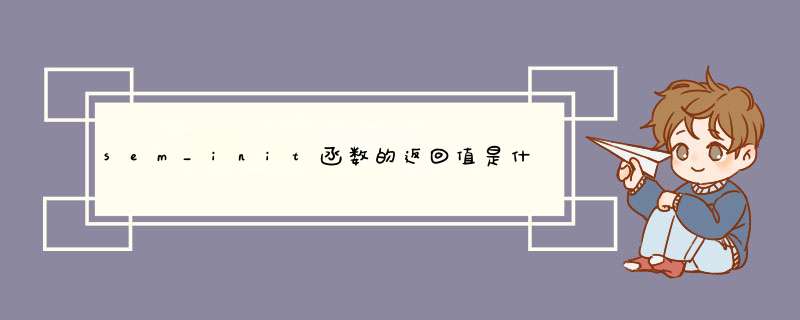
sem_init() 成功时返回 0;错误时,返回 -1,并把 errno 设置为合适的值。
该函数是system V 信号量操作中的函数。
sem_init() 初始化一个定位在 sem 的匿名信号量。value 参数指定信号量的初始值。 pshared 参数指明信号量是由进程内线程共享,还是由进程之间共享。如果 pshared 的值为 0,那么信号量将被进程内的线程共享,并且应该放置在这个进程的所有线程都可见的地址上(如全局变量,或者堆上动态分配的变量)。
如果 pshared 是非零值,那么信号量将在进程之间共享,并且应该定位共享内存区域(见 shm_open(3)、mmap(2) 和 shmget(2))。(因为通过 fork(2) 创建的孩子继承其父亲的内存映射,因此它也可以见到这个信号量。所有可以访问共享内存区域的进程都可以用 sem_post(3)、sem_wait(3) 等等操作信号量。初始化一个已经初始的信号量其结果未定义。
帮你修改了一下,编译运行没问题,修改的地方都标出来了,由于不知道你程序的功能,所以没有对你的程序逻辑进行分析
#include <stdio.h>
#include<pthread.h>
#include<semaphore.h>
#include<unistd.h>
//----------------以下是修改的部分
sem_t in
sem_t out
sem_t handout
sem_t handin
sem_t goout
//----------------
int counter=0
void * studentIn(void *a)
{
sem_wait(&in)//修改
counter++
printf("%d\n",counter)
if(counter==30)
{
sem_post(&handout)//修改
return NULL
}
sem_post(&in)//修改
return NULL
}
void * fteacherhandout(void *b)
{
sem_wait(&handout)//修改
printf("teacher said:hand out over\n")
sem_post(&handin)//修改
return NULL
}
void * studentout(void *c)
{
sem_wait(&handin)//修改
sem_wait(&out)//修改
counter--
printf("%d\n",counter)
if(counter==0)
{
sem_post(&goout)//修改
return NULL
}
sem_post(&out)//修改
}
void * fteacherout(void *d)
{
sem_wait(&goout)//修改
printf("teacher go out")
return NULL
}
void main()
{
int i=0
//----------------以下是修改的部分
sem_init(&in,0,1)
sem_init(&out,0,1)
sem_init(&handin,0,0)
sem_init(&handout,0,0)
sem_init(&goout,0,0)
//----------------
pthread_t thread1[30],thread2[30],teacher1,teacher2
pthread_attr_t attr
pthread_attr_init(&attr)
for(i=0i<30i++)
{
pthread_create(&thread1[i],&attr,studentIn,NULL)
}
for(i=0i<30i++)
{
pthread_create(&thread2[i],&attr,studentout,NULL)
}
pthread_create(&teacher1,&attr,fteacherhandout,NULL)
pthread_create(&teacher2,&attr,fteacherout,NULL)
return
}
欢迎分享,转载请注明来源:夏雨云

 微信扫一扫
微信扫一扫
 支付宝扫一扫
支付宝扫一扫
评论列表(0条)