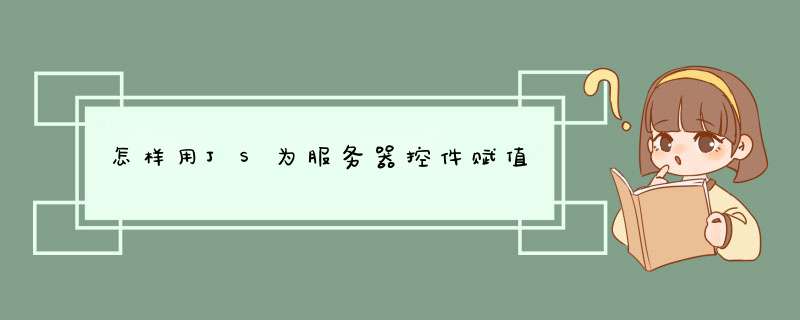
语法:document.getElementById('<%=服务器控件名.ClientID%>')
document.getElementById('<%=TextBox2.ClientID%>‘).value= “aaaaa”
<anthem:TextBox ID= "TextBox2" runat= "server" Text= "bbbbb" ></anthem:TextBox>//这个是anthem的控件,跟asp.Net ajax框架的控件一样.
//2、JS脚本为服务器中用户控件中的控件赋值
语法:document.getElementById("<%=服务器控件名.ClientID%>"+"_用户控件中控件名")
document.getElementById( "<%=UserInfoControl1.ClientID%>"+"_txtBAname").value= “aaaaa”
页面使用的用户控件: <uc1:UserInfoControl ID= "UserInfoControl1" runat= "server" />
用户控件代码:
<anthem:TextBox ID="txtBAname" runat="server" Width="64px" CssClass="lankuang" ></anthem:TextBox>
如果js为服务器控件Lable赋值的话,语法为:
document.getElementById("<%=CaseControl1.ClientID%>"+ "_lblZhusu").innerHTML= "aaaaaaa"
但是由于label映射到客户端是Div标签,所以后台取的还是原来的值
javascript中向服务器发送http请求借助的是XMLHttpRequest对象,其他一些库如JQuery对http的请求应该是在这个上面的封装,创建XMLHTPRequest对象用下面的语句:function createXMLHttpRequest() {var xmlHttpif (window.XMLHttpRequest) {xmlHttp = new XMLHttpRequest()if (xmlHttp.overrideMimeType)xmlHttp.overrideMimeType('text/xml')} else if (window.ActiveXObject) {try {xmlHttp = new ActiveXObject("Msxml2.XMLHTTP")} catch (e) {try {xmlHttp = new ActiveXObject("Microsoft.XMLHTTP")} catch (e) {}}}return xmlHttp}发送get请求,并异步处理xmlHttp = createXMLHttpRequest()var url = "getfiledetail.jsp?fileid="+idxmlHttp.open("GET", url, true)// 异步处理返回xmlHttp.onreadystatechange = callbackxmlHttp.setRequestHeader("Content-Type","application/x-www-form-urlencoded")xmlHttp.send()发送post请求var url = "getNginxStatus"xmlHttp.open("POST", url, true)xmlHttp.onreadystatechange = getStatusBackxmlHttp.setRequestHeader("Content-Type",使用ajax对象 异步请求服务器例如:(如下代码使用了jquery)
1
2
3
4
5
6
7
8
$.ajax({
type:"post",
url:basePath+"notebook/findSpecial.do", //服务器请求地址
dataType:"json", //服务器返回的数据类型
data:{},//发送到服务器的参数(Json形式)
success:function(result) {}, //请求成功后,接受服务器传来的Json字符串,并做相应的处理
error:function(xhr,status,error) {alert("请求失败.")}
欢迎分享,转载请注明来源:夏雨云

 微信扫一扫
微信扫一扫
 支付宝扫一扫
支付宝扫一扫
评论列表(0条)