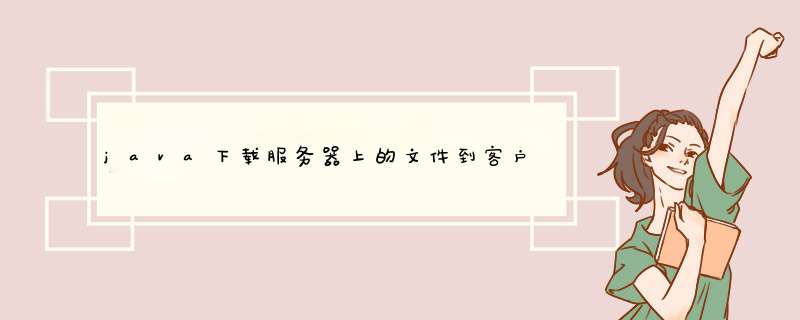
java编程方法下载服务器上的文件到本地客服端,代码如下:
import java.io.BufferedWriterimport java.io.File
import java.io.FileOutputStream
import java.io.FileWriter
import java.io.IOException
import java.io.InputStream
import java.net.URL
import java.net.URLConnection
public class DownLoad {
public static void downloadFile(URL theURL, String filePath) throws IOException {
File dirFile = new File(filePath)
if(!dirFile.exists()){
//文件路径不存在时,自动创建目录
dirFile.mkdir()
}
//从服务器上获取图片并保存
URLConnection connection = theURL.openConnection()
InputStream in = connection.getInputStream()
FileOutputStream os = new FileOutputStream(filePath+"\\123.png")
byte[] buffer = new byte[4 * 1024]
int read
while ((read = in.read(buffer)) > 0) {
os.write(buffer, 0, read)
}
os.close()
in.close()
}
public static void main(String[] args) {
//下面添加服务器的IP地址和端口,以及要下载的文件路径
String urlPath = "http://服务器IP地址:端口/image/123.png"
//下面代码是下载到本地的位置
String filePath = "d:\\excel"
URL url = new URL(urlPath)
try {
downloadFile(url,filePath)
} catch (IOException e) {
e.printStackTrace()
}
}
}
路径就是如:“/user/etc”。
解释:服务器的路径展现形式不是以盘符开始的,而是以“/”开始,之后的路径和windows系统无任何区别,如上面举例的路径,如果想从etc下拿文件,直接“cd /user/etc”之后找到想要的文件,进行下载即可。
js 做不到 copy 到客户端指定位置
如果说的是java的话, 可以做到
import java.io.FileNotFoundExceptionimport java.io.FileOutputStream
import java.io.IOException
import java.io.InputStream
import java.net.MalformedURLException
import java.net.URL
import java.net.URLConnection
/*
* 文 件 名: Test.java
* 版 权: XX Technologies Co., Ltd. Copyright YYYY-YYYY, All rights reserved
* 描 述: <描述>
* 修改时间: 2015-7-10
* 跟踪单号: <跟踪单号>
* 修改单号: <修改单号>
* 修改内容: <修改内容>
*/
/**
*
* @version [版本号, 2015-7-10]
* @see [相关类/方法]
* @since [产品/模块版本]
*/
public class Test
{
public static void main(String[] args)
{
try
{
URLConnection openConnection = new URL("服务器文件的访问地址").openConnection()
InputStream is = openConnection.getInputStream()
byte[] buff = new byte[1024]
int len
FileOutputStream fos = new FileOutputStream("c:\\你的文件名.扩展名")
if (null != is)
{
while ((len = is.read(buff)) != -1)
{
fos.write(buff, 0, len)
}
}
fos.close()
is.close()
}
catch (MalformedURLException e)
{
e.printStackTrace()
}
catch (FileNotFoundException e)
{
e.printStackTrace()
}
catch (IOException e)
{
e.printStackTrace()
}
}
}
欢迎分享,转载请注明来源:夏雨云

 微信扫一扫
微信扫一扫
 支付宝扫一扫
支付宝扫一扫
评论列表(0条)