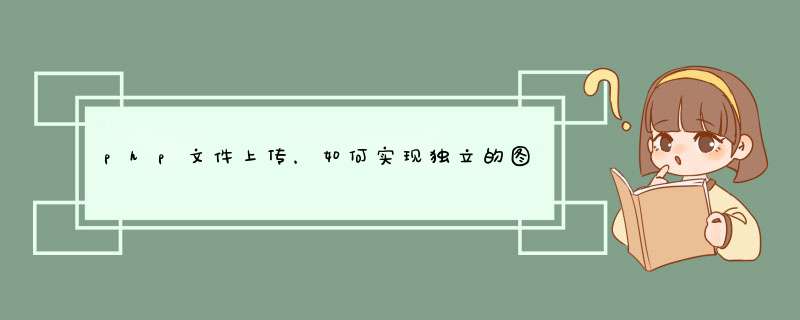
第二种情况:可能是图片的路径有问题,你可以右击查看图片属性,确定路径。
第三种情况:也就是你说的内存不足。
前端 代码 使用 extjs 3.4
uploadPhotoWindow=Ext.extend(Ext.Window,{title:" 上传图片 Upload Photo",
height:420 ,
width:600,
closeAction:'close',
modal : true,
iconCls:'btn-setting',
buttonAlign: 'center',
upload_ok:false,
haveUpload:false,
initComponent : function() {
Ext.form.Field.prototype.msgTarget = 'side'
var po_no=new Ext.form.TextField({name:'Po_no',fieldLabel: '单号 Po No',itemId:'Po_no', width:120,
allowBlank: false, value:this.cur_sele_po_no, hidden:true})
var OP=new Ext.form.TextField({name:'OP',itemId:'OP', width:12,
allowBlank: false, value:"uploadphoto", hidden:true})
var file_name=new Ext.form.TextField({name:'photo_file_name',itemId:'photo_file_name', width:180,
allowBlank: false, value:"",hidden:true,})
var imagebox = new Ext.BoxComponent({
itemId:'imagebox',
autoEl: {
tag: 'img', //指定为img标签
style: 'height:100%margin:0px autoborder:1px solid #ccc text-align:centermargin-bottom:10px',
src: 'img/userimg/nophoto.jpg' , //指定url路径
}
})
var form_set_field = new Ext.FormPanel({
frame:true,
itemId:'form_set_field',
layout:'form',
//tableAttrs: {border: 1},
defaults:{labelAlign:'right',labelWidth:110,bodyStyle: 'padding:0 30px 0 0',frame:false,layout:'form'},
items:[po_no,OP,file_name,imagebox],
})
var file = new Ext.form.TextField({
name: 'imgFile',
fieldLabel: '文件上传',
inputType: 'file',
allowBlank: false,
blankText: '请浏览图片'
})
var form_set_file = new Ext.FormPanel({
frame:true,
fileUpload: true,
itemId:'form_set_file',
layout:'form',
//tableAttrs: {border: 1},
defaults:{labelAlign:'right',labelWidth:110,bodyStyle: 'padding:0 30px 0 0',frame:false,layout:'form'},
items:[file],
})
var btnOK= new Ext.Button({text: '上传 Upload ', iconCls:'btn-save',width:70,handler: function(){
var form_set=this.ownerCt.ownerCt.getComponent('form_set_file')
var form_set_field=this.ownerCt.ownerCt.getComponent('form_set_field')
var po_no=form_set_field.getComponent('Po_no').getValue()
var file_name=form_set_field.getComponent('photo_file_name')
//alert(po_no)
var imgbox=form_set_field.getComponent('imagebox')
if (form_set.getForm().isValid()){
form_set.getForm().submit({
waitMsg : '正在上传数据 Uploading....',waitTitle:'请稍候 waiting....',
url:'php/toolsfile/photoUpload.php',
method : 'post',
success : function(form, action){
var out = action.result.success
if (out != true){
Ext.Msg.alert('提示 Tips ', '上传数据失败,错误信息 Save failure :'+action.result.msg)
//alert(action.result.msg)
} else{
//Ext.Msg.alert('提示 Tips ', '上传数据成功,服务器信息: Save success '+action.result.msg)
file_name.setValue(action.result.file_name)
imgbox.getEl().dom.src=action.result.file_scr
form_set.ownerCt.savePhoto()
//form_set.ownerCt.grid.store.load()
//form_set.ownerCt.dateChang=true
//form_set.ownerCt.destroy( )
}
},
failure: function(form, action) {
switch (action.failureType) {
case Ext.form.Action.CLIENT_INVALID:
Ext.Msg.alert('Failure', 'Form fields may not be submitted with invalid values')
break
case Ext.form.Action.CONNECT_FAILURE:
Ext.Msg.alert('Failure', 'Ajax communication failed')
break
case Ext.form.Action.SERVER_INVALID:
Ext.Msg.alert('Failure', action.result.msg)
break
}
},
})
}else{
Ext.Msg.alert('提示 Tips :', '请选择文件! \n Please select Img file ')
}
}
})
var btnCancel = new Ext.Button({text: ' 关闭 Close ', iconCls:'btn-cancel',width:70,handler: function(){this.ownerCt.ownerCt.destroy( )}})
Ext.apply(this,{
items: [form_set_field,form_set_file],
buttons: [btnOK, btnCancel],
})
uploadPhotoWindow.superclass.initComponent.call(this)
},
savePhoto:function (){
//alert(this.cur_sele_po_no)
var form_set_field=this.getComponent('form_set_field')
var form_set_file=this.getComponent('form_set_file')
form_set_field.getForm().submit({
waitMsg : '上传成功,正在存储 saveing....',waitTitle:'请稍候 waiting....',
url:'php/jsonfile/po_nophotolist_json.php',
method : 'post',
success : function(form, action){
var out = action.result.success
if (out != true){
Ext.Msg.alert('提示 Tips ', '存储失败,错误信息 Save failure :'+action.result.msg)
} else{
Ext.Msg.alert('提示 Tips ', '存储成功,服务器信息: Save success '+action.result.msg)
form_set_file.getForm().reset()
form_set_file.ownerCt.haveUpload=true
}
},
failure: function(form, action) {
switch (action.failureType) {
case Ext.form.Action.CLIENT_INVALID:
Ext.Msg.alert('Failure', 'Form fields may not be submitted with invalid values')
break
case Ext.form.Action.CONNECT_FAILURE:
Ext.Msg.alert('Failure', 'Ajax communication failed')
break
case Ext.form.Action.SERVER_INVALID:
Ext.Msg.alert('Failure', action.result.msg)
break
}
},
})
},
isUpload:function(){
return this.haveUpload
}
})
后台php photoUpload.php'
<?require_once('../classfile/guid.class.php')
if(!isset($_FILES['imgFile'])){
echo json_encode(array("success"=>false, 'msg'=>"Not get Imgfile"))
return
}
$upfile=$_FILES['imgFile']
$name=$upfile["name"]//上传文件的文件名
$type=$upfile["type"]//上传文件的类型
$size=$upfile["size"]//上传文件的大小
$tmp_name=$upfile["tmp_name"]//上传文件的临时存放路径
$error_cod=$upfile["error"]
if ($error_cod>0){
echo json_encode(array("success"=>false, 'msg'=>$error_cod))
}
$ext_file_name=""
switch ($type){
case 'image/pjpeg':
$okType=true
$ext_file_name =".jpg"
break
case 'image/jpeg':
$okType=true
$ext_file_name =".jpg"
break
case 'image/gif':
$okType=true
$ext_file_name =".gif"
break
case 'image/png':
$okType=true
$ext_file_name =".png"
break
}
if(!$okType){
echo json_encode(array("success"=>false, 'msg'=>"Not image "))
return
}
$web_root="D:".DIRECTORY_SEPARATOR."Easy2PHP5".DIRECTORY_SEPARATOR."webSiteJfz".DIRECTORY_SEPARATOR
$photo_tmp_path=$web_root."img".DIRECTORY_SEPARATOR."userimg".DIRECTORY_SEPARATOR."temp"
$temp_file_name= creat_guid(0).$ext_file_name
$photo_tmp_file_name=$photo_tmp_path.DIRECTORY_SEPARATOR.$temp_file_name
$photo_tmp_file_scr="img".DIRECTORY_SEPARATOR."userimg".DIRECTORY_SEPARATOR."temp".DIRECTORY_SEPARATOR.$temp_file_name
move_uploaded_file($tmp_name,$photo_tmp_file_name)
echo json_encode(array("success"=>true, 'msg'=> "ok","file_name"=>$photo_tmp_file_name,"file_scr"=>$photo_tmp_file_scr))
//echo json_encode(array("success"=>false, 'msg'=> json_encode($_FILES['imgFile'])))
return
?>
guid.class.php // 生成唯一的图片文件名
<?
function creat_guid($long){
$uuid=""
if (function_exists('com_create_guid')){
$uuid=com_create_guid()
}else{
mt_srand((double)microtime()*10000)//optional for php 4.2.0 and up.
$charid = strtoupper(md5(uniqid(rand(), true)))
$hyphen = chr(45)// "-"
$uuid = chr(123)// "{"
.substr($charid, 0, 8).$hyphen
.substr($charid, 8, 4).$hyphen
.substr($charid,12, 4).$hyphen
.substr($charid,16, 4).$hyphen
.substr($charid,20,12)
.chr(125)// "}"
//return $uuid
}
if (!isset($long) || $long==0 ){
return substr($uuid,1, strlen($uuid)-2)
}else{
return $uuid
}
}
欢迎分享,转载请注明来源:夏雨云

 微信扫一扫
微信扫一扫
 支付宝扫一扫
支付宝扫一扫
评论列表(0条)