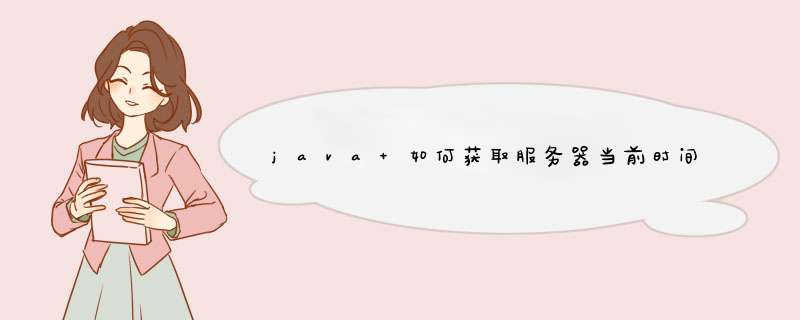
System.out.println(dateAndTime .toString())
Java软件包内在支持的网络协议为TCP/IP,也是当今最流行的广域网/局域网协议。Java有关网络的类及接口定义在java.net包中。客户端软件通常使用 java.net包中的核心类Socket与服务器的某个端口建立连接,而服务器程序不同于客户机,它需要初始化一个端口进行监听,遇到连接呼叫,才与相应的客户机建立连接。Java.net包的ServerSocket类包含了编写服务器系统所需的一切。下面给出ServerSocket类的部分定义。public class ServerSocket {
public ServerSocket(int port)
throws IOException ;
public Socket accept() throws IOException ;
public InetAddress getInetAddress() ;
public int getLocalPort() ;
public void close() throws IOException ;
public synchronized void setSoTimeout
(int timeout) throws SocketException ;
public synchronized int
getSoTimeout() throws IOException ;
}
ServerSocket 构造器是服务器程序运行的基础,它将参数port指定的端口初始化作为该服务器的端口,监听客户机连接请求。Port的范围是0到65536,但0到 1023是标准Internet协议保留端口,而且在Unix主机上,这些端口只有root用户可以使用。一般自定义的端口号在8000到16000之间。仅初始化了ServerSocket还是远远不够的,它没有同客户机交互的套接字(Socket),因此需要调用该类的accept方法接受客户呼叫。Accept()方法直到有连接请求才返回通信套接字(Socket)的实例。通过这个实例的输入、输出流,服务器可以接收用户指令,并将相应结果回应客户机。ServerSocket类的getInetAddress和getLocalPort方法可得到该服务器的IP地址和端口。 setSoTimeout和getSoTimeout方法分别是设置和得到服务器超时设置,如果服务器在timout设定时间内还未得到accept方法返回的套接字实例,则抛出IOException的异常。
Java的多线程可谓是Java编程的精华之一,运用得当可以极大地改善程序的响应时间,提高程序的并行性。在服务器程序中,由于往往要接收不同客户机的同时请求或命令,因此可以对每个客户机的请求生成一个命令处理线程,同时对各用户的指令作出反应。在一些较复杂的系统中,我们还可以为每个数据库查询指令生成单独的线程,并行对数据库进行操作。实践证明,采用多线程设计可以很好的改善系统的响应,并保证用户指令执行的独立性。由于Java本身是"线程安全"的,因此有一条编程原则是能够独立在一个线程中完成的操作就应该开辟一个新的线程。
Java中实现线程的方式有两种,一是生成Thread类的子类,并定义该子类自己的run方法,线程的操作在方法run中实现。但我们定义的类一般是其他类的子类,而Java又不允许多重继承,因此第二种实现线程的方法是实现Runnable接口。通过覆盖Runnable接口中的run方法实现该线程的功能。本文例子采用第一种方法实现线程。
二、多线程服务器程序举例
以下是我们在项目中采用的多线程服务器程序的架构,可以在此基础上对命令进行扩充。本例未涉及数据库。如果在线程运行中需要根据用户指令对数据库进行更新操作,则应注意线程间的同步问题,使同一更新方法一次只能由一个线程调用。这里我们有两个类,receiveServer包含启动代码(main()),并初始化ServerSocket的实例,在accept方法返回用户请求后,将返回的套接字(Socket)交给生成的线程类serverThread 的实例,直到该用户结束连接。
//类receiveServer
import java.io.*
import java.util.*
import java.net.*
public class receiveServer{
final int RECEIVE_PORT=9090
//该服务器的端口号
//receiveServer的构造器
public receiveServer() {
ServerSocket rServer=null
//ServerSocket的实例
Socket request=null//用户请求的套接字
Thread receiveThread=null
try{
rServer=new ServerSocket(RECEIVE_PORT)
//初始化ServerSocket
System.out.println("Welcome to the server!")
System.out.println(new Date())
System.out.println("The server is ready!")
System.out.println("Port: "+RECEIVE_PORT)
while(true){ //等待用户请求
request=rServer.accept()
//接收客户机连接请求
receiveThread=new serverThread(request)
//生成serverThread的实例
receiveThread.start()
//启动serverThread线程
}
}catch(IOException e){
System.out.println(e.getMessage())}
}
public static void main(String args[]){
new receiveServer()
} //end of main
} //end of class
//类serverThread
import java.io.*
import java.net.*
class serverThread extends Thread {
Socket clientRequest
//用户连接的通信套接字
BufferedReader input//输入流
PrintWriter output//输出流
public serverThread(Socket s)
{ //serverThread的构造器
this.clientRequest=s
//接收receiveServer传来的套接字
InputStreamReader reader
OutputStreamWriter writer
try{ //初始化输入、输出流
reader=new InputStreamReader
(clientRequest.getInputStream())
writer=new OutputStreamWriter
(clientRequest.getOutputStream())
input=new BufferedReader(reader)
output=new PrintWriter(writer,true)
}catch(IOException e){
System.out.println(e.getMessage())}
output.println("Welcome to the server!")
//客户机连接欢迎词
output.println("Now is:
"+new java.util.Date()+" "+
"Port:"+clientRequest.getLocalPort())
output.println("What can I do for you?")
}
public void run(){ //线程的执行方法
String command=null//用户指令
String str=null
boolean done=false
while(!done){
try{
str=input.readLine()//接收客户机指令
}catch(IOException e){
System.out.println(e.getMessage())}
command=str.trim().toUpperCase()
if(str==null || command.equals("QUIT"))
//命令quit结束本次连接
done=true
else if(command.equals("HELP")){
//命令help查询本服务器可接受的命令
output.println("query")
output.println("quit")
output.println("help")
}
else if(command.startsWith("QUERY"))
{ //命令query
output.println("OK to query something!")
}
//else if …….. //在此可加入服务器的其他指令
else if(!command.startsWith("HELP") &&
!command.startsWith("QUIT") &&
!command.startsWith("QUERY")){
output.println("Command not Found!
Please refer to the HELP!")
}
}//end of while
try{
clientRequest.close()//关闭套接字
}catch(IOException e){
System.out.println(e.getMessage())
}
command=null
}//end of run
启动该服务器程序后,可用telnet machine port命令连接,其中machine为本机名或地址,port为程序中指定的端口。也可以编写特定的客户机软件通过TCP的Socket套接字建立连接
/*** Created by IntelliJ IDEA.
* User: Knight_Sun
* Date: 2008-5-20
* Time: 9:19:09
* To change this template use File | Settings | File Templates.
*/
import javax.swing.*
import java.awt.*
import java.awt.event.ActionEvent
import java.awt.event.ActionListener
import java.sql.Timestamp
import java.text.SimpleDateFormat
public class Showtime extends JFrame implements ActionListener {
private JButton timeBox
private JTextField timeField
private SimpleDateFormat dateFormat = new SimpleDateFormat("yyyy年M月d日 a h时m分s秒")
public Showtime(String title) throws HeadlessException {
super(title)
init()
doLay()
handleEvents()
}
private void init() {
timeBox = new JButton("刷新时间")
timeField = new JTextField(20)
}
private void doLay() {
Container container = getContentPane()
container.add(timeBox, BorderLayout.NORTH)
container.add(timeField, BorderLayout.SOUTH)
pack()
setVisible(true)
}
private void handleEvents() {
timeBox.addActionListener(this)
setDefaultCloseOperation(JFrame.EXIT_ON_CLOSE)
}
public void actionPerformed(ActionEvent e) {
Timestamp nowtime=new Timestamp(System.currentTimeMillis())
timeField.setText(dateFormat.format(nowtime.getTime()))
}
public static void main(String[] args) {
new Showtime("Show Time")
}
}
看看是不是你要的效果,一个按钮,点一下就显示最新时间.
欢迎分享,转载请注明来源:夏雨云

 微信扫一扫
微信扫一扫
 支付宝扫一扫
支付宝扫一扫
评论列表(0条)