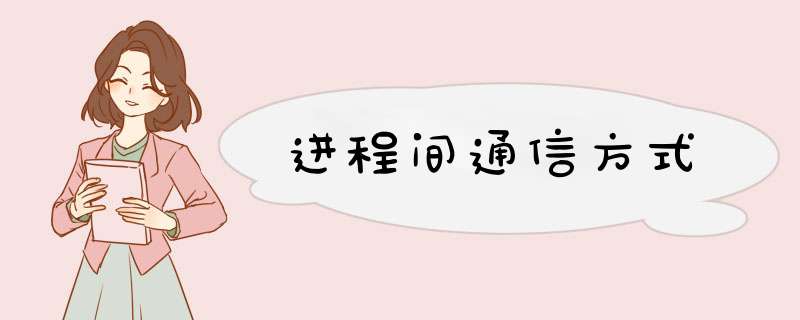
在操作系统中,一个进程可以理解为是关于计算机资源集合的一次运行活动,其就是一个正在执行的程序的实例。从概念上来说,一个进程拥有它自己的虚拟CPU和虚拟地址空间,任何一个进程对于彼此而言都是相互独立的,这也引入了一个问题 —— 如何让进程之间互相通信?
由于进程之间是互相独立的,没有任何手段直接通信,因此我们需要借助操作系统来辅助它们。举个通俗的例子,假如A与B之间是独立的,不能彼此联系,如果它们想要通信的话可以借助第三方C,比如A将信息交给C,C再将信息转交给B —— 这就是进程间通信的主要思想 —— 共享资源。
这里要解决的一个重要的问题就是如何避免竞争,即避免多个进程同时访问临界区的资源。
共享内存是进程间通信中最简单的方式之一。共享内存允许两个或更多进程访问同一块内存。当一个进程改变了这块地址中的内容的时候,其它进程都会察觉到这个更改。
你可能会想到,我直接创建一个文件,然后进程不就都可以访问了?
是的,但这个方法有几个缺陷:
Linux下采用共享内存的方式来使进程完成对共享资源的访问,它将磁盘文件复制到内存,并创建虚拟地址到该内存的映射,就好像该资源本来就在进程空间之中,此后我们就可以像操作本地变量一样去操作它们了,实际的写入磁盘将由系统选择最佳方式完成,例如操作系统可能会批量处理加排序,从而大大提高IO速度。
如同上图一样,进程将共享内存映射到自己的虚拟地址空间中,进程访问共享进程就好像在访问自己的虚拟内存一样,速度是非常快的。
共享内存的模型应该是比较好理解的:在物理内存中创建一个共享资源文件,进程将该共享内存绑定到自己的虚拟内存之中。
这里要解决的一个问题是如何将同一块共享内存绑定到自己的虚拟内存中,要知道在不同进程中使用 malloc 函数是会顺序分配空闲内存,而不会分配同一块内存,那么要如何去解决这个问题呢?
Linux操作系统已经想办法帮我们解决了这个问题,在 #include <sys/ipc.h>和 #include <sys/shm.h>头文件下,有如下几个shm系列函数:
通过上述几个函数,每个独立的进程只要有统一的共享内存标识符便可以建立起虚拟地址到物理地址的映射,每个虚拟地址将被翻译成指向共享区域的物理地址,这样就实现了对共享内存的访问。
还有一种相像的实现是采用mmap函数,mmap通常是直接对磁盘的映射——因此不算是共享内存,存储量非常大,但访问慢; shmat与此相反,通常将资源保存在内存中创建映射,访问快,但存储量较小。
不过要注意一点,操作系统并不保证任何并发问题,例如两个进程同时更改同一块内存区域,正如你和你的朋友在线编辑同一个文档中的同一个标题,这会导致一些不好的结果,所以我们需要借助信号量或其他方式来完成同步。
信号量是迪杰斯特拉最先提出的一种为解决 同步不同执行线程问题 的一种方法,进程与线程抽象来看大同小异,所以 信号量同样可以用于同步进程间通信 。
信号量 s 是具有非负整数值的全局变量,由两种特殊的 原子操作 来实现,这两种原子操作称为 P 和 V :
信号量并不用来传送资源,而是用来保护共享资源,理解这一点是很重要的,信号量 s 的表示的含义为 同时允许最大访问资源的进程数量 ,它是一个全局变量。来考虑一个上面简单的例子:两个进程同时修改而造成错误,我们不考虑读者而仅仅考虑写者进程,在这个例子中共享资源最多允许一个进程修改资源,因此我们初始化 s 为1。
开始时,A率先写入资源,此时A调用P(s),将 s 减一,此时 s = 0,A进入共享区工作。
此时,进程B也想进入共享区修改资源,它调用P(s)发现此时s为0,于是挂起进程,加入等待队列。
A工作完毕,调用V(s),它发现s为0并检测到等待队列不为空,于是它随机唤醒一个等待进程,并将s加1,这里唤醒了B。
B被唤醒,继续执行P操作,此时s不为0,B成功执行将s置为0并进入工作区。
此时C想要进入工作区......
可以发现,在无论何时只有一个进程能够访问共享资源,这就是信号量做的事情,他控制进入共享区的最大进程数量,这取决于初始化s的值。此后,在进入共享区之前调用P操作,出共享区后调用V操作,这就是信号量的思想。
在Linux下并没有直接的P&V函数,而是需要我们根据这几个基本的sem函数族进行封装:
正如其名,管道就如同生活中的一根管道,一端输送,而另一端接收,双方不需要知道对方,只需要知道管道就好了。
管道是一种最 基本的进程间通信机制。 管道由pipe函数来创建: 调用pipe函数,会在内核中开辟出一块缓冲区用来进行进程间通信,这块缓冲区称为管道,它有一个读端和一个写端。管道被分为匿名管道和有名管道。
匿名管道通过pipe函数创建,这个函数接收一个长度为2的Int数组,并返回1或0表示成功或者失败:
int pipe(int fd[2])
这个函数打开两个文件描述符,一个读端文件,一个写端,分别存入fd[0]和fd[1]中,然后可以作为参数调用 write 和 read 函数进行写入或读取,注意fd[0]只能读取文件,而fd[1]只能用于写入文件。
你可能有个疑问,这要怎么实现通信?其他进程又不知道这个管道,因为进程是独立的,其他进程看不到某一个进程进行了什么操作。
是的,‘其他’进程确实是不知道,但是它的子进程却可以!这里涉及到fork派生进程的相关知识,一个进程派生一个子进程,那么子进程将会复制父进程的内存空间信息,注意这里是复制而不是共享,这意味着父子进程仍然是独立的,但是在这一时刻,它们所有的信息又是相等的。因此子进程也知道该全局管道,并且也拥有两个文件描述符与管道挂钩,所以 匿名管道只能在具有亲缘关系的进程间通信。
还要注意,匿名管道内部采用环形队列实现,只能由写端到读端,由于设计技术问题,管道被设计为半双工的,一方要写入则必须关闭读描述符,一方要读出则必须关闭写入描述符。因此我们说 管道的消息只能单向传递。
注意管道是堵塞的,如何堵塞将依赖于读写进程是否关闭文件描述符。如果读管道,如果读到空时,假设此时写端口还没有被完全关闭,那么操作系统会假设还有数据要读,此时读进程将会被堵塞,直到有新数据或写端口被关闭;如果管道为空,且写端口也被关闭,此时操作系统会认为已经没有东西可读,会直接退出,并关闭管道。
对于写一个已经满了的管道同理而言。
管道内部由内核管理,在半双工的条件下,保证数据不会出现并发问题。
了解了匿名管道之后,有名管道便很好理解了。在匿名管道的介绍中,我们说其他进程不知道管道和文件描述符的存在,所以匿名管道只适用于具有亲缘关系的进程,而命名管道则很好的解决了这个问题 —— 现在管道有一个唯一的名称了,任何进程都可以访问这个管道。
注意,操作系统将管道看作一个抽象的文件,但管道并不是普通的文件,管道存在于内核空间中而不放置在磁盘(有名管道文件系统上有一个标识符,没有数据块),访问速度更快,但存储量较小,管道是临时的,是随进程的,当进程销毁,所有端口自动关闭,此时管道也是不存在的,操作系统将所有IO抽象的看作文件,例如网络也是一种文件,这意味着我们可以采用任何文件方法操作管道,理解这种抽象是很重要的,命名管道就利用了这种抽象。
Linux下,采用mkfifo函数创建,可以传入要指定的‘文件名’,然后其他进程就可以调用open方法打开这个特殊的文件,并进行write和read操作(那肯定是字节流对吧)。
注意,命名管道适用于任何进程,除了这一点不同外,其余大多数都与匿名管道相同。
消息队列亦称报文队列,也叫做信箱,是Linux的一种通信机制,这种通信机制传递的数据会被拆分为一个一个独立的数据块,也叫做消息体,消息体中可以定义类型与数据,克服了无格式承载字节流的缺陷(现在收到void*后可以知道其原本的格式惹):
同管道类似,它有一个不足就是每个消息的最大长度是有上限的,整个消息队列也是长度限制的。
内核为每个IPC对象维护了一个数据结构struct ipc_perm,该数据结构中有指向链表头与链表尾部的指针,保证每一次插入取出都是O(1)的时间复杂度。
一个进程可以发送信号给另一个进程,一个信号就是一条消息,可以用于通知一个进程组发送了某种类型的事件,该进程组中的进程可以采取处理程序处理事件。
Linux下 unistd.h 头文件下定义了如图中的常量,当你在shell命令行键入 ctrl + c 时,内核就会前台进程组的每一个进程发送 SIGINT 信号,中止进程。
我们可以看到上述只有30个信号,因此操作系统会为每一个进程维护一个int类型变量sig,利用其中30位代表是否有对应信号事件,每一个进程还有一个int类型变量block,与sig对应,其30位表示是否堵塞对应信号(不调用处理程序)。如果存在多个相同的信号同时到来,多余信号会被存储在一个等待队列中等待。
我们要理解进程组是什么,每个进程属于一个进程组,可以有多个进程属于同一个组。每个进程拥有一个进程ID,称为 pid ,而每个进程组拥有一个进程组ID,称为 pgid ,默认情况下,一个进程与其子进程属于同一进程组。
软件方面(诸如检测键盘输入是硬件方面)可以利用kill函数发送信号,kill函数接受两个参数,进程ID和信号类型,它将该信号类型发送到对应进程,如果该pid为0,那么会发送到属于自身进程组的所有进程。
接收方可以采用signal函数给对应事件添加处理程序,一旦事件发生,如果未被堵塞,则调用该处理程序。
Linux下有一套完善的函数用以处理信号机制。
Socket套接字是用与网络中不同主机的通信方式,多用于客户端与服务器之间,在Linux下也有一系列C语言函数,诸如socket、connect、bind、listen与accept,我们无需花太多时间研究这些函数,因为我们可能一辈子都不会与他们打交道,对于原理的学习,后续我会对Java中的套接字socket源码进行剖析。
对于工作而言,我们可能一辈子都用不上这些操作,但作为对于操作系统的学习,认识到进程间是如何通信还是很有必要的。
面试的时候对于这些方法我们不需要掌握到很深的程度,但我们必须要讲的来有什么通信方式,这些方式都有什么特点,适用于什么条件,大致是如何操作的,能说出这些,基本足以让面试官对你十分满意了。
朋友你好:希望能帮到你。互相学习。线程的最大特点是资源的共享性,但资源共享中的同步问题是多线程编程的难点。linux下提供了多种方式来处理线程同步,最常用的是互斥锁、条件变量和信号量。
1)互斥锁(mutex)
通过锁机制实现线程间的同步。同一时刻只允许一个线程执行一个关键部分的代码。
int pthread_mutex_init(pthread_mutex_t *mutex,const pthread_mutex_attr_t *mutexattr)
int pthread_mutex_lock(pthread_mutex *mutex)
int pthread_mutex_destroy(pthread_mutex *mutex)
int pthread_mutex_unlock(pthread_mutex *
(1)先初始化锁init()或静态赋值pthread_mutex_t mutex=PTHREAD_MUTEX_INITIALIER
attr_t有:
PTHREAD_MUTEX_TIMED_NP:其余线程等待队列
PTHREAD_MUTEX_RECURSIVE_NP:嵌套锁,允许线程多次加锁,不同线程,解锁后重新竞争
PTHREAD_MUTEX_ERRORCHECK_NP:检错,与一同,线程请求已用锁,返回EDEADLK
PTHREAD_MUTEX_ADAPTIVE_NP:适应锁,解锁后重新竞争
(2)加锁,lock,trylock,lock阻塞等待锁,trylock立即返回EBUSY
(3)解锁,unlock需满足是加锁状态,且由加锁线程解锁
(4)清除锁,destroy(此时锁必需unlock,否则返回EBUSY,//Linux下互斥锁不占用内存资源
示例代码
#include <cstdio>
#include <cstdlib>
#include <unistd.h>
#include <pthread.h>
#include "iostream"
using namespace std
pthread_mutex_t mutex = PTHREAD_MUTEX_INITIALIZER
int tmp
void* thread(void *arg)
{
cout <<"thread id is " <<pthread_self() <<endl
pthread_mutex_lock(&mutex)
tmp = 12
cout <<"Now a is " <<tmp <<endl
pthread_mutex_unlock(&mutex)
return NULL
}
int main()
{
pthread_t id
cout <<"main thread id is " <<pthread_self() <<endl
tmp = 3
cout <<"In main func tmp = " <<tmp <<endl
if (!pthread_create(&id, NULL, thread, NULL))
{
cout <<"Create thread success!" <<endl
}
else
{
cout <<"Create thread failed!" <<endl
}
pthread_join(id, NULL)
pthread_mutex_destroy(&mutex)
return 0
}
编译: g++ -o thread testthread.cpp -lpthread
说明:pthread库不是Linux系统默认的库,连接时需要使用静态库libpthread.a,所以在使用pthread_create()创建线程,以及调用pthread_atfork()函数建立fork处理程序时,需要链接该库。在编译中要加 -lpthread参数。
2)条件变量(cond)
利用线程间共享的全局变量进行同步的一种机制。条件变量上的基本操作有:触发条件(当条件变为 true 时);等待条件,挂起线程直到其他线程触发条件。
int pthread_cond_init(pthread_cond_t *cond,pthread_condattr_t *cond_attr)
int pthread_cond_wait(pthread_cond_t *cond,pthread_mutex_t *mutex)
int pthread_cond_timewait(pthread_cond_t *cond,pthread_mutex *mutex,const timespec *abstime)
int pthread_cond_destroy(pthread_cond_t *cond)
int pthread_cond_signal(pthread_cond_t *cond)
int pthread_cond_broadcast(pthread_cond_t *cond) //解除所有线程的阻塞
(1)初始化.init()或者pthread_cond_t cond=PTHREAD_COND_INITIALIER(前者为动态初始化,后者为静态初始化)属性置为NULL
(2)等待条件成立.pthread_wait,pthread_timewait.wait()释放锁,并阻塞等待条件变量为真,timewait()设置等待时间,仍未signal,返回ETIMEOUT(加锁保证只有一个线程wait)
(3)激活条件变量:pthread_cond_signal,pthread_cond_broadcast(激活所有等待线程)
(4)清除条件变量:destroy无线程等待,否则返回EBUSY
对于
int pthread_cond_wait(pthread_cond_t *cond, pthread_mutex_t *mutex)
int pthread_cond_timedwait(pthread_cond_t *cond, pthread_mutex_t *mutex, const struct timespec *abstime)
一定要在mutex的锁定区域内使用。
如果要正确的使用pthread_mutex_lock与pthread_mutex_unlock,请参考
pthread_cleanup_push和pthread_cleanup_pop宏,它能够在线程被cancel的时候正确的释放mutex!
另外,posix1标准说,pthread_cond_signal与pthread_cond_broadcast无需考虑调用线程是否是mutex的拥有者,也就是说,可以在lock与unlock以外的区域调用。如果我们对调用行为不关心,那么请在lock区域之外调用吧。
说明:
(1)pthread_cond_wait 自动解锁互斥量(如同执行了pthread_unlock_mutex),并等待条件变量触发。这时线程挂起,不占用CPU时间,直到条件变量被触发(变量为ture)。在调用 pthread_cond_wait之前,应用程序必须加锁互斥量。pthread_cond_wait函数返回前,自动重新对互斥量加锁(如同执行了pthread_lock_mutex)。
(2)互斥量的解锁和在条件变量上挂起都是自动进行的。因此,在条件变量被触发前,如果所有的线程都要对互斥量加锁,这种机制可保证在线程加锁互斥量和进入等待条件变量期间,条件变量不被触发。条件变量要和互斥量相联结,以避免出现条件竞争——个线程预备等待一个条件变量,当它在真正进入等待之前,另一个线程恰好触发了该条件(条件满足信号有可能在测试条件和调用pthread_cond_wait函数(block)之间被发出,从而造成无限制的等待)。
(3)pthread_cond_timedwait 和 pthread_cond_wait 一样,自动解锁互斥量及等待条件变量,但它还限定了等待时间。如果在abstime指定的时间内cond未触发,互斥量mutex被重新加锁,且pthread_cond_timedwait返回错误 ETIMEDOUT。abstime 参数指定一个绝对时间,时间原点与 time 和 gettimeofday 相同:abstime = 0 表示 1970年1月1日00:00:00 GMT。
(4)pthread_cond_destroy 销毁一个条件变量,释放它拥有的资源。进入 pthread_cond_destroy 之前,必须没有在该条件变量上等待的线程。
(5)条件变量函数不是异步信号安全的,不应当在信号处理程序中进行调用。特别要注意,如果在信号处理程序中调用 pthread_cond_signal 或pthread_cond_boardcast 函数,可能导致调用线程死锁。
示例程序1
#include <stdio.h>
#include <pthread.h>
#include "stdlib.h"
#include "unistd.h"
pthread_mutex_t mutex
pthread_cond_t cond
void hander(void *arg)
{
free(arg)
(void)pthread_mutex_unlock(&mutex)
}
void *thread1(void *arg)
{
pthread_cleanup_push(hander, &mutex)
while(1)
{
printf("thread1 is running\n")
pthread_mutex_lock(&mutex)
pthread_cond_wait(&cond,&mutex)
printf("thread1 applied the condition\n")
pthread_mutex_unlock(&mutex)
sleep(4)
}
pthread_cleanup_pop(0)
}
void *thread2(void *arg)
{
while(1)
{
printf("thread2 is running\n")
pthread_mutex_lock(&mutex)
pthread_cond_wait(&cond,&mutex)
printf("thread2 applied the condition\n")
pthread_mutex_unlock(&mutex)
sleep(1)
}
}
int main()
{
pthread_t thid1,thid2
printf("condition variable study!\n")
pthread_mutex_init(&mutex,NULL)
pthread_cond_init(&cond,NULL)
pthread_create(&thid1,NULL,thread1,NULL)
pthread_create(&thid2,NULL,thread2,NULL)
sleep(1)
do
{
pthread_cond_signal(&cond)
}while(1)
sleep(20)
pthread_exit(0)
return 0
}
示例程序2:
#include <pthread.h>
#include <unistd.h>
#include "stdio.h"
#include "stdlib.h"
static pthread_mutex_t mtx = PTHREAD_MUTEX_INITIALIZER
static pthread_cond_t cond = PTHREAD_COND_INITIALIZER
struct node
{
int n_number
struct node *n_next
} *head = NULL
/*[thread_func]*/
static void cleanup_handler(void *arg)
{
printf("Cleanup handler of second thread./n")
free(arg)
(void)pthread_mutex_unlock(&mtx)
}
static void *thread_func(void *arg)
{
struct node *p = NULL
pthread_cleanup_push(cleanup_handler, p)
while (1)
{
//这个mutex主要是用来保证pthread_cond_wait的并发性
pthread_mutex_lock(&mtx)
while (head == NULL)
{
//这个while要特别说明一下,单个pthread_cond_wait功能很完善,为何
//这里要有一个while (head == NULL)呢?因为pthread_cond_wait里的线
//程可能会被意外唤醒,如果这个时候head != NULL,则不是我们想要的情况。
//这个时候,应该让线程继续进入pthread_cond_wait
// pthread_cond_wait会先解除之前的pthread_mutex_lock锁定的mtx,
//然后阻塞在等待对列里休眠,直到再次被唤醒(大多数情况下是等待的条件成立
//而被唤醒,唤醒后,该进程会先锁定先pthread_mutex_lock(&mtx),再读取资源
//用这个流程是比较清楚的/*block-->unlock-->wait() return-->lock*/
pthread_cond_wait(&cond, &mtx)
p = head
head = head->n_next
printf("Got %d from front of queue/n", p->n_number)
free(p)
}
pthread_mutex_unlock(&mtx)//临界区数据操作完毕,释放互斥锁
}
pthread_cleanup_pop(0)
return 0
}
int main(void)
{
pthread_t tid
int i
struct node *p
//子线程会一直等待资源,类似生产者和消费者,但是这里的消费者可以是多个消费者,而
//不仅仅支持普通的单个消费者,这个模型虽然简单,但是很强大
pthread_create(&tid, NULL, thread_func, NULL)
sleep(1)
for (i = 0i <10i++)
{
p = (struct node*)malloc(sizeof(struct node))
p->n_number = i
pthread_mutex_lock(&mtx)//需要操作head这个临界资源,先加锁,
p->n_next = head
head = p
pthread_cond_signal(&cond)
pthread_mutex_unlock(&mtx)//解锁
sleep(1)
}
printf("thread 1 wanna end the line.So cancel thread 2./n")
//关于pthread_cancel,有一点额外的说明,它是从外部终止子线程,子线程会在最近的取消点,退出
//线程,而在我们的代码里,最近的取消点肯定就是pthread_cond_wait()了。
pthread_cancel(tid)
pthread_join(tid, NULL)
printf("All done -- exiting/n")
return 0
}
3)信号量
如同进程一样,线程也可以通过信号量来实现通信,虽然是轻量级的。
信号量函数的名字都以"sem_"打头。线程使用的基本信号量函数有四个。
#include <semaphore.h>
int sem_init (sem_t *sem , int pshared, unsigned int value)
这是对由sem指定的信号量进行初始化,设置好它的共享选项(linux 只支持为0,即表示它是当前进程的局部信号量),然后给它一个初始值VALUE。
两个原子操作函数:
int sem_wait(sem_t *sem)
int sem_post(sem_t *sem)
这两个函数都要用一个由sem_init调用初始化的信号量对象的指针做参数。
sem_post:给信号量的值加1;
sem_wait:给信号量减1;对一个值为0的信号量调用sem_wait,这个函数将会等待直到有其它线程使它不再是0为止。
int sem_destroy(sem_t *sem)
这个函数的作用是再我们用完信号量后都它进行清理。归还自己占有的一切资源。
示例代码:
#include <stdlib.h>
#include <stdio.h>
#include <unistd.h>
#include <pthread.h>
#include <semaphore.h>
#include <errno.h>
#define return_if_fail(p) if((p) == 0){printf ("[%s]:func error!/n", __func__)return}
typedef struct _PrivInfo
{
sem_t s1
sem_t s2
time_t end_time
}PrivInfo
static void info_init (PrivInfo* thiz)
static void info_destroy (PrivInfo* thiz)
static void* pthread_func_1 (PrivInfo* thiz)
static void* pthread_func_2 (PrivInfo* thiz)
int main (int argc, char** argv)
{
pthread_t pt_1 = 0
pthread_t pt_2 = 0
int ret = 0
PrivInfo* thiz = NULL
thiz = (PrivInfo* )malloc (sizeof (PrivInfo))
if (thiz == NULL)
{
printf ("[%s]: Failed to malloc priv./n")
return -1
}
info_init (thiz)
ret = pthread_create (&pt_1, NULL, (void*)pthread_func_1, thiz)
if (ret != 0)
{
perror ("pthread_1_create:")
}
ret = pthread_create (&pt_2, NULL, (void*)pthread_func_2, thiz)
if (ret != 0)
{
perror ("pthread_2_create:")
}
pthread_join (pt_1, NULL)
pthread_join (pt_2, NULL)
info_destroy (thiz)
return 0
}
static void info_init (PrivInfo* thiz)
{
return_if_fail (thiz != NULL)
thiz->end_time = time(NULL) + 10
sem_init (&thiz->s1, 0, 1)
sem_init (&thiz->s2, 0, 0)
return
}
static void info_destroy (PrivInfo* thiz)
{
return_if_fail (thiz != NULL)
sem_destroy (&thiz->s1)
sem_destroy (&thiz->s2)
free (thiz)
thiz = NULL
return
}
static void* pthread_func_1 (PrivInfo* thiz)
{
return_if_fail (thiz != NULL)
while (time(NULL) <thiz->end_time)
{
sem_wait (&thiz->s2)
printf ("pthread1: pthread1 get the lock./n")
sem_post (&thiz->s1)
printf ("pthread1: pthread1 unlock/n")
sleep (1)
}
return
}
static void* pthread_func_2 (PrivInfo* thiz)
{
return_if_fail (thiz != NULL)
while (time (NULL) <thiz->end_time)
{
sem_wait (&thiz->s1)
printf ("pthread2: pthread2 get the unlock./n")
sem_post (&thiz->s2)
printf ("pthread2: pthread2 unlock./n")
sleep (1)
}
return
}
通 过执行结果后,可以看出,会先执行线程二的函数,然后再执行线程一的函数。它们两就实现了同步
linux中的进程通信分为三个部分:低级通信,管道通信和进程间通信IPC(inter process communication)。linux的低级通信主要用来传递进程的控制信号——文件锁和软中断信号机制。linux的进程间通信IPC有三个部分——①信号量,②共享内存和③消息队列。以下是我编写的linux进程通信的C语言实现代码。操作系统为redhat9.0,编辑器为vi,编译器采用gcc。下面所有实现代码均已经通过测试,运行无误。
一.低级通信--信号通信
signal.c
#include <signal.h>
#include <stdio.h>
#include <unistd.h>
/*捕捉到信号sig之后,执行预先预定的动作函数*/
void sig_alarm(int sig)
{
printf("---the signal received is %d. /n", sig)
signal(SIGINT, SIG_DFL)//SIGINT终端中断信号,SIG_DFL:恢复默认行为,SIN_IGN:忽略信号
}
int main()
{
signal(SIGINT, sig_alarm)//捕捉终端中断信号
while(1)
{
printf("waiting here!/n")
sleep(1)
}
return 0
}
二.管道通信
pipe.c
#include <stdio.h>
#define BUFFER_SIZE 30
int main()
{
int x
int fd[2]
char buf[BUFFER_SIZE]
char s[BUFFER_SIZE]
pipe(fd)//创建管道
while((x=fork())==-1)//创建管道失败时,进入循环
/*进入子进程,子进程向管道中写入一个字符串*/
if(x==0)
{
sprintf(buf,"This is an example of pipe!/n")
write(fd[1],buf,BUFFER_SIZE)
exit(0)
}
/*进入父进程,父进程从管道的另一端读出刚才写入的字符串*/
else
{
wait(0)//等待子进程结束
read(fd[0],s,BUFFER_SIZE)//读出字符串,并将其储存在char s[]中
printf("%s",s)//打印字符串
}
return 0
}
三.进程间通信——IPC
①信号量通信
sem.c
#include <unistd.h>
#include <stdlib.h>
#include <stdio.h>
#include <sys/types.h>
#include <sys/ipc.h>
#include <sys/sem.h>
/*联合体变量*/
union semun
{
int val//信号量初始值
struct semid_ds *buf
unsigned short int *array
struct seminfo *__buf
}
/*函数声明,信号量定义*/
static int set_semvalue(void)//设置信号量
static void del_semvalue(void)//删除信号量
static int semaphore_p(void) //执行P操作
static int semaphore_v(void) //执行V操作
static int sem_id//信号量标识符
int main(int argc, char *argv[])
{
int i
int pause_time
char op_char = 'O'
srand((unsigned int)getpid())
sem_id = semget((key_t)1234, 1, 0666 | IPC_CREAT)//创建一个信号量,IPC_CREAT表示创建一个新的信号量
/*如果有参数,设置信号量,修改字符*/
if (argc >1)
{
if (!set_semvalue())
{
fprintf(stderr, "Failed to initialize semaphore/n")
exit(EXIT_FAILURE)
}
op_char = 'X'
sleep(5)
}
for(i = 0i <10i++)
{
/*执行P操作*/
if (!semaphore_p())
exit(EXIT_FAILURE)
printf("%c", op_char)
fflush(stdout)
pause_time = rand() % 3
sleep(pause_time)
printf("%c", op_char)
fflush(stdout)
/*执行V操作*/
if (!semaphore_v())
exit(EXIT_FAILURE)
pause_time = rand() % 2
sleep(pause_time)
}
printf("/n%d - finished/n", getpid())
if (argc >1)
{
sleep(10)
del_semvalue()//删除信号量
}
exit(EXIT_SUCCESS)
}
/*设置信号量*/
static int set_semvalue(void)
{
union semun sem_union
sem_union.val = 1
if (semctl(sem_id, 0, SETVAL, sem_union) == -1)
return(0)
return(1)
}
/*删除信号量*/
static void del_semvalue(void)
{
union semun sem_union
if (semctl(sem_id, 0, IPC_RMID, sem_union) == -1)
fprintf(stderr, "Failed to delete semaphore/n")
}
/*执行P操作*/
static int semaphore_p(void)
{
struct sembuf sem_b
sem_b.sem_num = 0
sem_b.sem_op = -1/* P() */
sem_b.sem_flg = SEM_UNDO
if (semop(sem_id, &sem_b, 1) == -1)
{
fprintf(stderr, "semaphore_p failed/n")
return(0)
}
return(1)
}
/*执行V操作*/
static int semaphore_v(void)
{
struct sembuf sem_b
sem_b.sem_num = 0
sem_b.sem_op = 1/* V() */
sem_b.sem_flg = SEM_UNDO
if (semop(sem_id, &sem_b, 1) == -1)
{
fprintf(stderr, "semaphore_v failed/n")
return(0)
}
return(1)
}
②消息队列通信
send.c
#include <stdlib.h>
#include <stdio.h>
#include <string.h>
#include <errno.h>
#include <unistd.h>
#include <sys/types.h>
#include <sys/ipc.h>
#include <sys/msg.h>
#define MAX_TEXT 512
/*用于消息收发的结构体--my_msg_type:消息类型,some_text:消息正文*/
struct my_msg_st
{
long int my_msg_type
char some_text[MAX_TEXT]
}
int main()
{
int running = 1//程序运行标识符
struct my_msg_st some_data
int msgid//消息队列标识符
char buffer[BUFSIZ]
/*创建与接受者相同的消息队列*/
msgid = msgget((key_t)1234, 0666 | IPC_CREAT)
if (msgid == -1)
{
fprintf(stderr, "msgget failed with error: %d/n", errno)
exit(EXIT_FAILURE)
}
/*向消息队列中发送消息*/
while(running)
{
printf("Enter some text: ")
fgets(buffer, BUFSIZ, stdin)
some_data.my_msg_type = 1
strcpy(some_data.some_text, buffer)
if (msgsnd(msgid, (void *)&some_data, MAX_TEXT, 0) == -1)
{
fprintf(stderr, "msgsnd failed/n")
exit(EXIT_FAILURE)
}
if (strncmp(buffer, "end", 3) == 0)
{
running = 0
}
}
exit(EXIT_SUCCESS)
}
receive.c
#include <stdlib.h>
#include <stdio.h>
#include <string.h>
#include <errno.h>
#include <unistd.h>
#include <sys/types.h>
#include <sys/ipc.h>
#include <sys/msg.h>
/*用于消息收发的结构体--my_msg_type:消息类型,some_text:消息正文*/
struct my_msg_st
{
long int my_msg_type
char some_text[BUFSIZ]
}
int main()
{
int running = 1//程序运行标识符
int msgid//消息队列标识符
struct my_msg_st some_data
long int msg_to_receive = 0//接收消息的类型--0表示msgid队列上的第一个消息
/*创建消息队列*/
msgid = msgget((key_t)1234, 0666 | IPC_CREAT)
if (msgid == -1)
{
fprintf(stderr, "msgget failed with error: %d/n", errno)
exit(EXIT_FAILURE)
}
/*接收消息*/
while(running)
{
if (msgrcv(msgid, (void *)&some_data, BUFSIZ,msg_to_receive, 0) == -1)
{
fprintf(stderr, "msgrcv failed with error: %d/n", errno)
exit(EXIT_FAILURE)
}
printf("You wrote: %s", some_data.some_text)
if (strncmp(some_data.some_text, "end", 3) == 0)
{
running = 0
}
}
/*删除消息队列*/
if (msgctl(msgid, IPC_RMID, 0) == -1)
{
fprintf(stderr, "msgctl(IPC_RMID) failed/n")
exit(EXIT_FAILURE)
}
exit(EXIT_SUCCESS)
}
③共享内存通信
share.h
#define TEXT_SZ 2048 //申请共享内存大小
struct shared_use_st
{
int written_by_you//written_by_you为1时表示有数据写入,为0时表示数据已经被消费者提走
char some_text[TEXT_SZ]
}
producer.c
#include <unistd.h>
#include <stdlib.h>
#include <stdio.h>
#include <string.h>
#include <sys/types.h>
#include <sys/ipc.h>
#include <sys/shm.h>
#include "share.h"
int main()
{
int running = 1//程序运行标志位
void *shared_memory = (void *)0
struct shared_use_st *shared_stuff
char buffer[BUFSIZ]
int shmid//共享内存标识符
/*创建共享内存*/
shmid = shmget((key_t)1234, sizeof(struct shared_use_st), 0666 | IPC_CREAT)
if (shmid == -1)
{
fprintf(stderr, "shmget failed/n")
exit(EXIT_FAILURE)
}
/*将共享内存连接到一个进程的地址空间中*/
shared_memory = shmat(shmid, (void *)0, 0)//指向共享内存第一个字节的指针
if (shared_memory == (void *)-1)
{
fprintf(stderr, "shmat failed/n")
exit(EXIT_FAILURE)
}
printf("Memory attached at %X/n", (int)shared_memory)
shared_stuff = (struct shared_use_st *)shared_memory
/*生产者写入数据*/
while(running)
{
while(shared_stuff->written_by_you == 1)
{
sleep(1)
printf("waiting for client.../n")
}
printf("Enter some text: ")
fgets(buffer, BUFSIZ, stdin)
strncpy(shared_stuff->some_text, buffer, TEXT_SZ)
shared_stuff->written_by_you = 1
if (strncmp(buffer, "end", 3) == 0)
{
running = 0
}
}
/*该函数用来将共享内存从当前进程中分离,仅使得当前进程不再能使用该共享内存*/
if (shmdt(shared_memory) == -1)
{
fprintf(stderr, "shmdt failed/n")
exit(EXIT_FAILURE)
}
printf("producer exit./n")
exit(EXIT_SUCCESS)
}
customer.c
#include <unistd.h>
#include <stdlib.h>
#include <stdio.h>
#include <string.h>
#include <sys/types.h>
#include <sys/ipc.h>
#include <sys/shm.h>
#include "share.h"
int main()
{
int running = 1//程序运行标志位
void *shared_memory = (void *)0
struct shared_use_st *shared_stuff
int shmid//共享内存标识符
srand((unsigned int)getpid())
/*创建共享内存*/
shmid = shmget((key_t)1234, sizeof(struct shared_use_st), 0666 | IPC_CREAT)
if (shmid == -1)
{
fprintf(stderr, "shmget failed/n")
exit(EXIT_FAILURE)
}
/*将共享内存连接到一个进程的地址空间中*/
shared_memory = shmat(shmid, (void *)0, 0)//指向共享内存第一个字节的指针
if (shared_memory == (void *)-1)
{
fprintf(stderr, "shmat failed/n")
exit(EXIT_FAILURE)
}
printf("Memory attached at %X/n", (int)shared_memory)
shared_stuff = (struct shared_use_st *)shared_memory
shared_stuff->written_by_you = 0
/*消费者读取数据*/
while(running)
{
if (shared_stuff->written_by_you)
{
printf("You wrote: %s", shared_stuff->some_text)
sleep( rand() % 4 )
shared_stuff->written_by_you = 0
if (strncmp(shared_stuff->some_text, "end", 3) == 0)
{
running = 0
}
}
}
/*该函数用来将共享内存从当前进程中分离,仅使得当前进程不再能使用该共享内存*/
if (shmdt(shared_memory) == -1)
{
fprintf(stderr, "shmdt failed/n")
exit(EXIT_FAILURE)
}
/*将共享内存删除,所有进程均不能再访问该共享内存*/
if (shmctl(shmid, IPC_RMID, 0) == -1)
{
fprintf(stderr, "shmctl(IPC_RMID) failed/n")
exit(EXIT_FAILURE)
}
exit(EXIT_SUCCESS)
}
摘自:http://blog.csdn.net/piaojun_pj/article/details/5943736
欢迎分享,转载请注明来源:夏雨云

 微信扫一扫
微信扫一扫
 支付宝扫一扫
支付宝扫一扫
评论列表(0条)