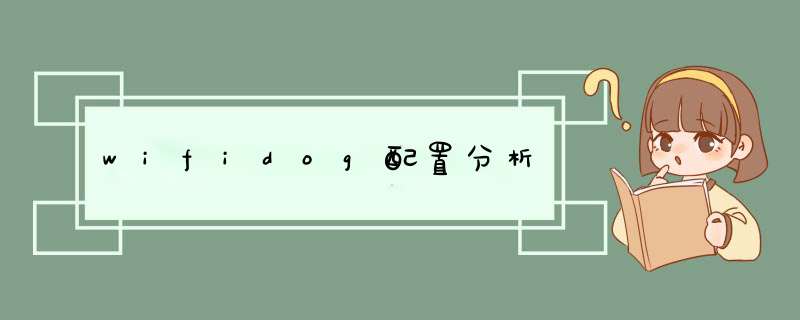
重点讨论Portal服务器的配置项,Hostname是Portal服务器的ip或者是域名,SSLAvailable和SSLPort是SSL加密配置,如果你的Portal服务器有配置HTTPS加密,则需要配置这两项;Path是指你的脚本路径(举例, http://a.com/to/ ,则a.com是域名,/to/是路径),注意路径必须以“/”开头和结尾,如果是根路径,则填一个“/”即可;接下来的5个配置指明你的脚本名,这说明了我们需要写五个脚本,我会详细说明。(以下文中涉及的“第几步”均是指Wifidog认证过程的步骤)
LoginScriptPathFragment配置项配置的是登陆脚本,它通过GET方式接受传入参数gw_address、gw_port、gw_id、mac和url,gw_address是AP Getway的ip地址;gw_port是Wifidog监听的端口,即上面介绍的wifidog.conf中的GatewayPort配置;gw_id是AP Getway的id,配置文件wifidog.conf中可以配置,默认值是default,这个值的作用是当存在
WifiDOG 是一个热点系统,包含了认证服务器和客户端两部分组成,认证原理大体说下:
General Flow Description:
一般流程描述:
①The client does his initial request, as if he was already connected, (e.g.:http://www.6hl.cn)
客户端发出初始化请求,比如访问 www.6hl.cn 这个站点
②The Gateway's firewall rules mangle the request to redirect it to a local port on the Gateway. When that's the done, the Gateway provides an HTTP Redirect reply that contains the Gateway ID, Gateway FQDN and other informations
网关的防火墙规则将这个请求重定向到本地网关的端口上。当做完这个工作,网关提供一个HTTP重定向回复,包含了Gateway的ID,Gateway的FQDN以及其他的信息。
③The Client does his request to the Auth Server as specified by the Gateway, see Login Protocol
用户向认证服务器发出认证请求
http://auth_server/login?
gw_id=[GatewayID, default: "default"]
gw_address=[GatewayAddress, internal IP of router]
gw_port=[GatewayPort, port that wifidog Gateway is listening on]
url=[user requested url]
④The Gateway replies with a (potentially custom) splash (login) page
网关返回一个(可以是自定义的)splash(也称作“登录”)页面
⑤The Client provides his identification informations (username and password)
用户提供他的凭据信息,比如用户名和密码
⑥Upon succesful authentication, the client gets an HTTP Redirect to the Gateway's own web server with his authentication proof (a one-time token),http://GatewayIP:GatewayPort/wifidog/auth?token=[authtoken]
成功认证的话,客户端将会被重定向到网关的自己的web页面上,并且带有一个 认证凭据(一个一次性的token),内容比如
http://GatewayIP:GatewayPort/wifidog/auth?token=[authtoken]
⑦The Client then connects to the Gateway and thus gives it his token
用户就是用获取到的凭据访问网关
⑧The Gateway requests validation of the token from the Auth Server, see Client Protocol【见登录心跳】
网关去认证服务器询问token的有效性
⑨The Auth Server confirms the token
认证服务器确认token的有效性
①①The Gateway then sends a redirect to the Client to obtain the Success Page from the Auth Server, redirects tohttp://auth_server/portal/
网关发送重定向给客户端,以从认证服务器上获取 成功提示页面,重定向到http://auth_server/portal/这个位置
①②The Auth Server notifies the Client that his request was successful
认证服务器通知客户请求成功,可以上网了。
欢迎分享,转载请注明来源:夏雨云

 微信扫一扫
微信扫一扫
 支付宝扫一扫
支付宝扫一扫
评论列表(0条)