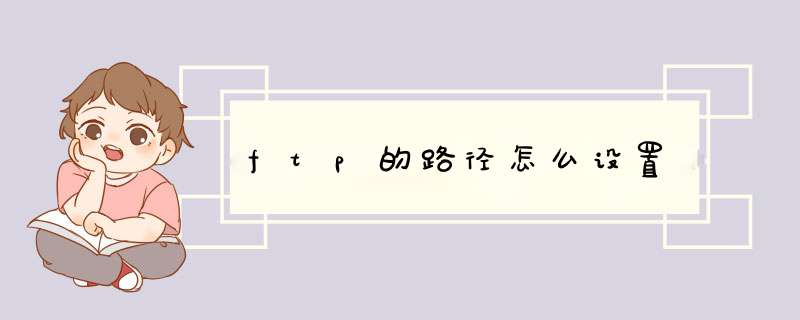
首先你需要安装一个ftp服务端程序,启动起来,然后下载一个ftp客户端程序,测试能不能连接,首先这一块儿需要测试通过。
代码ftp上传下载
2.1 上传代码:
import java.io.File
import java.io.FileInputStream
import org.apache.commons.net.ftp.FTPClient
import org.apache.commons.net.ftp.FTPReply
public class test {
private FTPClient ftp
/**
*
* @param path 上传到ftp服务器哪个路径下
* @param addr 地址
* @param port 端口号
* @param username 用户名
* @param password 密码
* @return
* @throws Exception
*/
private boolean connect(String path,String addr,int port,String username,String password) throws Exception {
boolean result = false
ftp = new FTPClient()
int reply
ftp.connect(addr,port)
ftp.login(username,password)
ftp.setFileType(FTPClient.BINARY_FILE_TYPE)
reply = ftp.getReplyCode()
if (!FTPReply.isPositiveCompletion(reply)) {
ftp.disconnect()
return result
}
ftp.changeWorkingDirectory(path)
result = true
return result
}
/**
*
* @param file 上传的文件或文件夹
* @throws Exception
*/
private void upload(File file) throws Exception{
if(file.isDirectory()){
ftp.makeDirectory(file.getName())
ftp.changeWorkingDirectory(file.getName())
String[] files = file.list()
for (int i = 0i <files.lengthi++) {
File file1 = new File(file.getPath()+"\\"+files[i] )
if(file1.isDirectory()){
upload(file1)
ftp.changeToParentDirectory()
}else{
File file2 = new File(file.getPath()+"\\"+files[i])
FileInputStream input = new FileInputStream(file2)
ftp.storeFile(file2.getName(), input)
input.close()
}
}
}else{
File file2 = new File(file.getPath())
FileInputStream input = new FileInputStream(file2)
ftp.storeFile(file2.getName(), input)
input.close()
}
}
public static void main(String[] args) throws Exception{
test t = new test()
t.connect("", "localhost", 21, "yhh", "yhhazr")
File file = new File("e:\\uploadify")
t.upload(file)
}
}
2.2 下载代码
这里没有用到filter,如果用filter就可以过滤想要的文件。
public class Ftp {
/**
* @param args
*/
public static void main(String[] args) {
// TODO Auto-generated method stub
Ftp ftp = new Ftp()
String hostname = "www.strawberry.com"
Integer port = 21
String username = "username"
String password = "password"
String remote = "/c.txt"
String local = "/home/tin/LeonChen/FTP/"
try {
ftp.connect(hostname, port, username, password)
System.out.println("接收状态:"+ftp.download(remote, local))
ftp.disconnect()
} catch (IOException e) {
// TODO Auto-generated catch block
e.printStackTrace()
}
}
private FTPClient ftpClient = new FTPClient()
/*
* * 连接到FTP服务器
* * @param hostname 主机名
* * @param port 端口
* * @param username 用户名
* * @param password 密码
* * @return 是否连接成功
* * @throws IOException
*/
private boolean connect(String hostname, int port, String username,
String password) throws IOException {
ftpClient.connect(hostname, port)
ftpClient.setControlEncoding("UTF-8")
if (FTPReply.isPositiveCompletion(ftpClient.getReplyCode())) {
if (ftpClient.login(username, password)) {
return true
}
}
disconnect()
return false
}
/*
* 从FTP服务器上下载文件,支持断点续传,上传百分比汇报
*
* @param remote 远程文件路径
*
* @param local 本地文件路径
*
* @return 上传的状态
*
* @throws IOException
*/
public DownloadStatus download(String remote, String local)
throws IOException {
// 设置被动模式
ftpClient.enterLocalPassiveMode()
// 设置以二进制方式传输
ftpClient.setFileType(FTP.BINARY_FILE_TYPE)
DownloadStatus result
// 检查远程文件是否存在
FTPFile[] files = ftpClient.listFiles(new String(remote
.getBytes("UTF-8"), "iso-8859-1"))
if (files.length != 1) {
System.out.println("远程文件不存在")
return DownloadStatus.Remote_File_Noexist
}
long lRemoteSize = files[0].getSize()
String fildName = files[0].getName()
// 本地存在文件,进行断点下载
File f = new File(local+fildName)
if (f.exists()) {
long localSize = f.length()
if (localSize >= lRemoteSize) {
System.out.println("本地文件大于远程文件,下载中止")
return DownloadStatus.Local_Bigger_Remote
}
// 进行断点续传,并记录状态
FileOutputStream out = new FileOutputStream(f, true)
ftpClient.setRestartOffset(localSize)
InputStream in = ftpClient.retrieveFileStream(new String(remote.getBytes("UTF-8"), "iso-8859-1"))
byte[] bytes = new byte[1024]
long step = lRemoteSize / 100
long process = localSize / step
int c
while ((c = in.read(bytes)) != -1) {
out.write(bytes, 0, c)
localSize += c
long nowProcess = localSize / step
if (nowProcess >process) {
process = nowProcess
if (process % 10 == 0)
System.out.println("下载进度:" + process)
// TODO 更新文件下载进度,值存放在process变量中
}
}
in.close()
out.close()
boolean isDo = ftpClient.completePendingCommand()
if (isDo) {
result = DownloadStatus.Download_From_Break_Success
} else {
result = DownloadStatus.Download_From_Break_Failed
}
} else {
OutputStream out = new FileOutputStream(f)
InputStream in = ftpClient.retrieveFileStream(new String(remote.getBytes("UTF-8"), "iso-8859-1"))
byte[] bytes = new byte[1024]
long step = lRemoteSize / 100
long process = 0
long localSize = 0L
int c
while ((c = in.read(bytes)) != -1) {
out.write(bytes, 0, c)
localSize += c
long nowProcess = localSize / step
if (nowProcess >process) {
process = nowProcess
if (process % 10 == 0)
System.out.println("下载进度:" + process)
// TODO 更新文件下载进度,值存放在process变量中
}
}
in.close()
out.close()
boolean upNewStatus = ftpClient.completePendingCommand()
if (upNewStatus) {
result = DownloadStatus.Download_New_Success
} else {
result = DownloadStatus.Download_New_Failed
}
}
return result
}
private void disconnect() throws IOException {
if (ftpClient.isConnected()) {
ftpClient.disconnect()
}
}
}
地路径就是在电脑上的位置远程路径就是服务器上你希望存放文件的位置,通常跟你得网站的虚拟路径一致,即,根目录就是你的网站的根目录。
给你得IP也许就是FTP服务器的地址吧。
欢迎分享,转载请注明来源:夏雨云

 微信扫一扫
微信扫一扫
 支付宝扫一扫
支付宝扫一扫
评论列表(0条)