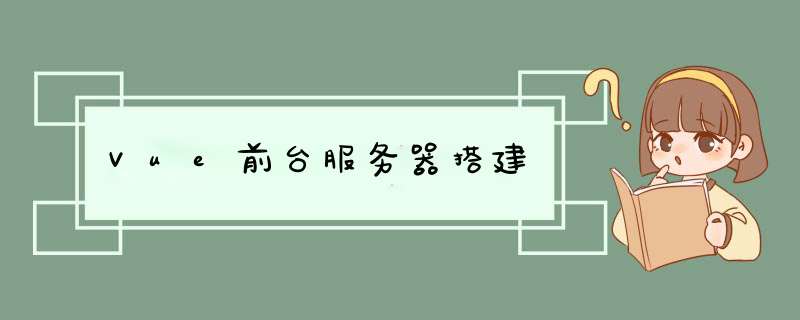
请确保你是以拥有 sudo 权限的用户来登录的服务器
请按照下面的步骤,在 CentOS 中安装 Nginx。
类似于上面的内容,遇到这种情况,输入 y,然后 Enter(回车) 即可继续安装。
启动 Nginx:
sudo systemctl start nginx
通过运行以下命令,来检查 Nginx 的运行状态:
sudo systemctl status nginx
然后会输出类型下面的内容: 其中Active:active代表运行, failed代表暂停
通过下面的命令来打开这两个端口:
国内的服务器厂商,安全组也可能会默认屏蔽这两个端口,比如 阿里云 和 腾讯云,如果在 第 5 步 时发现无法访问,可以自行百度一下如何放开这两个端口。
你可以像管理其他服务那样管理 Nginx。
启动 Nginx
sudo systemctl start nginx
停止 Nginx
sudo systemctl stop nginx
重启 Nginx
sudo systemctl restart nginx
修改 Nginx 配置后,重新加载
sudo systemctl reload nginx
设置开机启动 Nginx
sudo systemctl enable nginx
关闭开机启动 Nginx
sudo systemctl disable nginx
本文引用: # 2019 年如何在 CentOS 7 上安装最新版 Nginx
注意:有可能会出现403 Forbidden,执行 setenforce 0 设置SELinux 成为permissive模式
vue在服务端部署时,我们都知道通过npm run build 指令打包好的dist文件,通过http指定是可以直接浏览的,Thinkphp通过域名指向index.php文件才可以浏览。要使前端正常调用后端数据,有两种方法:1、前端跨域调用后端数据,2、前端打包文件部署在后端的服务器文件夹下(同域)。
web服务器: apache
一、跨域
在服务器配置站点:
在路径/home/www/ 下创建test项目文件夹,用来放项目文件。
找到httpd-vhosts.conf文件配置站点
前端站点:
ServerName test.test.com
DocumentRoot "/home/www/test/dist"
DirectoryIndex index.html
后端站点:
ServerName test.testphp.com
DocumentRoot "/home/www/test/php"
DirectoryIndex index.php
将前端打包好的dist文件放在/home/www/test/ 文件夹下,运行http://test.test.com可浏览,当路径改变时,刷新会出现404错误。此时dist文件下创建一个.htaccess文件,当路径不存在时,路径指向http://test.test.com/index.html能解决此问题。
RewriteEngine On
RewriteBase /
RewriteRule ^index\.html$ - [L]
RewriteCond %{REQUEST_FILENAME} !-f
RewriteCond %{REQUEST_FILENAME} !-d
RewriteRule . /index.html [L]
在/home/www/test文件夹下创建项目根目录php文件夹,将thinkphp文件放在php下。TP5的入口文件在public文件下,在这将public下的入口文件index.php挪到php文件夹下(个人习惯将入口文件放在项目根目录), 后端绑定Index模块。
前端调用后端接口,存在跨域,跨域解决方法有好几种,在这我将在后端php做配置,解决跨域问题,在公用控制器设置跨域配置:
class Common extends Controller
{
public $param
// 设置跨域访问
public function _initialize()
{
parent::_initialize()
isset($_SERVER['HTTP_ORIGIN']) ? header('Access-Control-Allow-Origin: '.$_SERVER['HTTP_ORIGIN']) : ''
header('Access-Control-Allow-Credentials: true')
header('Access-Control-Allow-Methods: GET, POST, PUT, DELETE, OPTIONS')
header("Access-Control-Allow-Headers: Origin, X-Requested-With, Content-Type, Accept, authKey, sessionId")
$param = Request::instance()->param()
$this->param = $param
}
}
前端调用登录接口: this.axios.post('http://test.testphp.com/index.php/base/login', {user: '', password: ''})。
(可在webpack.base.conf.js文件下可定义接口:http://test.testphp.com/index.php/)
二、同域
后端配置同上,公共配置器中的header配置注释。将前端的dist文件下的所有文件(包含.htaccess),放在php文件夹下。将后端index控制器的index方法的路径重定向php下的index.html文件:
namespace app\index\controller
use think\Controller
class Index extends Controller
{
public function index() {
$this->redirect('/index.html')
}
}
前端调用登录接口: this.axios.post('/index.php/base/login', {user: '', password: ''})
转自:https://blog.csdn.net/qq_35465132/article/details/78986675
欢迎分享,转载请注明来源:夏雨云

 微信扫一扫
微信扫一扫
 支付宝扫一扫
支付宝扫一扫
评论列表(0条)