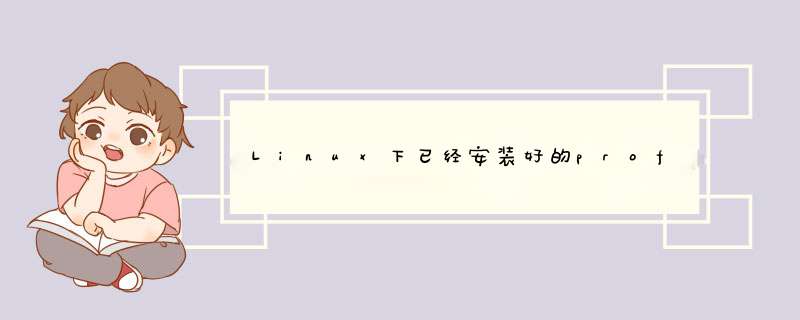
ServerType inetd
# Set the user and group that the server normally runs at.
User nobody
Group nobody
如果ServerType选择了inetd,/etc/init.d/proftpd start,就会报错,因为你选择了inetd运行。
ProFTPd warning: cannot start neither in standalone nor in inetd/xinetd mode. Check your configuration.
若要手动执行ProFTPD, 要把 ServerType 设成 standalone才行。
2.NIS认证
/etc/nsswitch.conf 必须有nis服务
# Users require a valid shell listed in /etc/shells to login.
# Use this directive to release that constrain.
# RequireValidShells off
必须把NIS Sever传过来的shell信息/usr/local/bin/bash,放在/etc/shells列表才行,否则视为invalid shell。
另外,也可以在/etc/passwd文件中的对应shell的那个field直接进行修改为/bin/bash,则忽略远端传过来的shell信息。
还有一个很重要的设置,
# Uncomment this if you are using NIS or LDAP to retrieve passwords:
PersistentPasswd off
PersistentPasswd 如果设置为on,就只检查/etc/passwd里面的user account,不要用uncomment,要用上述语句,切记!
3. xinet启动ProFTPD
# Set the user and group that the server normally runs at.
User root
Group root
建立/etc/xinetd.d/proftpd,然后编辑如下内容。
service ftp
{
disable = no
flags =REUSE
socket_type = stream
wait = no
user = root
server = /usr/sbin/proftpd
server_args = -c /etc/proftpd/proftpd.conf
log_on_success += DURATION USERID
log_on_failure += USERID
}
保存之后,chmod +x proftpd
Everything gonna be alright!
在VPS中安装完成Virtualmin/Webmin后,在后台控制面板“系统信息”菜单查看是否有可用更新包,如果有ProFTPD更新包并升级后可能会出现ProFTPD无法启动的情况。主要表现为在后台控制面板中启动ProFTPD时出现提示:
启动FTP服务器失败Starting proftpd: [FAILED]用putty登录查看具体错误:
[root@xcmd /]# proftpd
xcmd proftpd[30101]: Fatal: unknown configuration directive 'VRootEngine' on line 16 of
'/etc/proftpd.conf'
[root@xcmd /]# proftpd
xcmd proftpd[30131]: Fatal: unknown configuration directive 'VRootAlias' on line 18 of
'/etc/proftpd.conf'处理办法:vi /etc/proftpd.conf 找到VRootEngine,在这一行前面加#注释掉
vi /etc/proftpd.conf 找到VRootAlias,在这一行前面加#注释掉
[root@xcmd /]# proftpd
不再有错误出现,表示正常了,接着重启proftpd
[root@xcmd /]# service proftpd restart
Shutting down proftpd: [ OK ]
Starting proftpd: [ OK ]
[root@xcmd /]#查看状态:[root@xcmd /]# service proftpd status
[root@xcmd /]#
如果您是做外贸仿牌的?如果您还在为仿牌网站投诉了如何处理?如果您还迟迟找不到一款合适自己的仿牌服务器?如果您的外贸服务器不能够真正的抗住投诉?如果您还在为了投诉就需要网站搬家,或者面临着服务器被关,所有的网站打不开,影响订单?如果您还在苦苦的寻找一款免投诉服务器,免投诉美国服务器在这里遇到了宇尘网络,就请停下脚步进一步的关注了解宇尘网络吧,宇尘思思给您更好的推荐介绍,宇尘思思将会成为您永久的合作伙伴之一!让我们一起踏上梦想的道路,相信成功的彼岸离您不远!
欢迎分享,转载请注明来源:夏雨云

 微信扫一扫
微信扫一扫
 支付宝扫一扫
支付宝扫一扫
评论列表(0条)