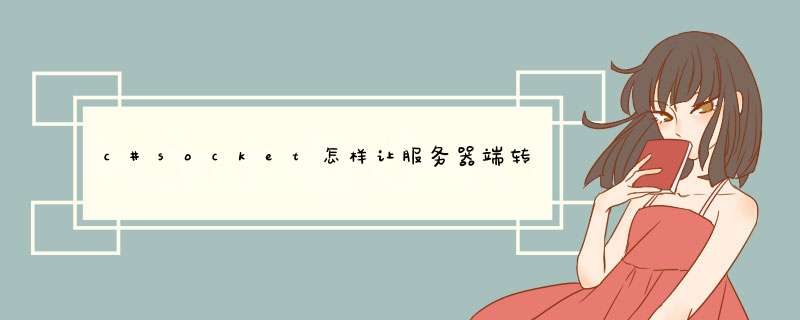
[SerializableAttribute]
[ComVisibleAttribute(true)]
public class SendType
{
public string SendName {getset}
public string RecName {getset}
public string Data {getset}
}
新建一个结构变量,public SendType SendData = new SendType()
SendData.SendName = "A"
SendData.RecName = "B"
SendData.Data = "Hello"
如此初始化后,将变量序列化后,提取byte[]数组直接发送,服务器再接收后再反序列化,转发。
[SerializableAttribute]
[ComVisibleAttribute(true)]
两个标记就是标记SendType类为可序列化,否则会造成不能序列化的编译错误。
public class TCPlient {public static void main(String[] args) {
String str = null
Socket clientSocket// 创建客户端套接字
DataInputStream in = null// 创建DataInputStream对象
DataOutputStream out = null// 创建DataOutputStream对象
try {
clientSocket = new Socket("127.0.0.1", 4331)// 实例化Socket对象
//clientSocket = new Socket("192.168.152.139", 6379)
in = new DataInputStream(clientSocket.getInputStream())// 实例化DataInputStream对象
// 实例化DataOutputStream对象
out = new DataOutputStream(clientSocket.getOutputStream())
out.writeUTF("你好!!")// 写数据
while (true) {
str = in.readUTF()// 读取流中数据
out.writeUTF(((int) (Math.random() * 10) + 1) + "")// 向流中写入0到10之间的随机数
System.out.println("客户端收到:" + str)// 输出信息
Thread.sleep(1000)// 线程休眠
}
} catch (Exception e) {
e.printStackTrace()
}
}
}
public class TCPServer {
public static void main(String[] args) {
ServerSocket serverSocket = null// 创建服务器端套接字
Socket clientSocket = null// 创建客户端套接字
String str = null
DataOutputStream out = null// 创建DataOutputStream类对象
DataInputStream in = null// 创建DataInputStream类对象
try {
serverSocket = new ServerSocket(4331)// 实例化ServerSocket对象
clientSocket = serverSocket.accept()// 接收客户的套接字连接呼叫
in = new DataInputStream(clientSocket.getInputStream())// 实例化DataInputStream对象
out = new DataOutputStream(clientSocket.getOutputStream())// 实例化DataOutputStream对象
while (true) {
str = in.readUTF()// 读取客户放入连接中的信息
out.writeUTF("hello,我是服务器")// 通过输出流向线路中写信息
out.writeUTF(str)
System.out.println("服务器收到:" + str)
Thread.sleep(1000)// 线程休眠
}
} catch (Exception e) {
e.printStackTrace()
}
}
}
//要发到另一个client,就让server转发消息就行。
欢迎分享,转载请注明来源:夏雨云

 微信扫一扫
微信扫一扫
 支付宝扫一扫
支付宝扫一扫
评论列表(0条)