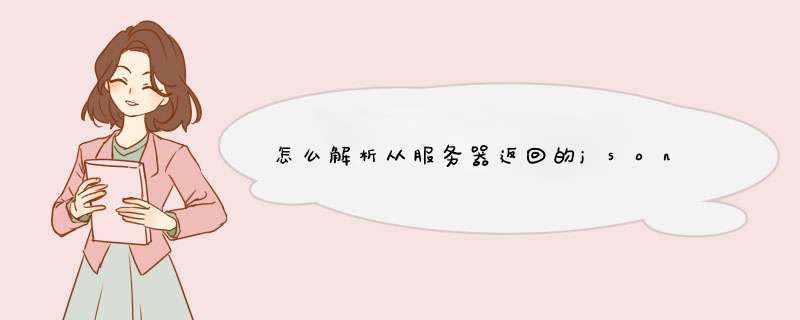
一种是普通的,一种是带有数组形式的;
普通形式的:
服务器端返回的json数据格式如下:
复制代码代码如下:
{"userbean":{"Uid":"100196","Showname":"\u75af\u72c2\u7684\u7334\u5b50","Avtar":null,"State":1}}
分析代码如下:
复制代码代码如下:
// TODO 状态处理 500 200
int res = 0
res = httpClient.execute(httpPost).getStatusLine().getStatusCode()
if (res == 200) {
/*
* 当返回码为200时,做处理
* 得到服务器端返回json数据,并做处理
* */
HttpResponse httpResponse = httpClient.execute(httpPost)
StringBuilder builder = new StringBuilder()
BufferedReader bufferedReader2 = new BufferedReader(
new InputStreamReader(httpResponse.getEntity().getContent()))
String str2 = ""
for (String s = bufferedReader2.readLine()s != nulls = bufferedReader2
.readLine()) {
builder.append(s)
}
Log.i("cat", ">>>>>>" + builder.toString())
JSONObject jsonObject = new JSONObject(builder.toString())
.getJSONObject("userbean")
String Uid
String Showname
String Avtar
String State
Uid = jsonObject.getString("Uid")
Showname = jsonObject.getString("Showname")
Avtar = jsonObject.getString("Avtar")
State = jsonObject.getString("State")
带数组形式的:
服务器端返回的数据格式为:
复制代码代码如下:
{"calendar":
{"calendarlist":
[
{"calendar_id":"1705","title":"(\u4eb2\u5b50)ddssd","category_name":"\u9ed8\u8ba4\u5206\u7c7b","showtime":"1288927800","endshowtime":"1288931400","allDay":false},
{"calendar_id":"1706","title":"(\u65c5\u884c)","category_name":"\u9ed8\u8ba4\u5206\u7c7b","showtime":"1288933200","endshowtime":"1288936800","allDay":false}
]
}
}
分析代码如下:
复制代码代码如下:
// TODO 状态处理 500 200
int res = 0
res = httpClient.execute(httpPost).getStatusLine().getStatusCode()
if (res == 200) {
/*
* 当返回码为200时,做处理
* 得到服务器端返回json数据,并做处理
* */
HttpResponse httpResponse = httpClient.execute(httpPost)
StringBuilder builder = new StringBuilder()
BufferedReader bufferedReader2 = new BufferedReader(
new InputStreamReader(httpResponse.getEntity().getContent()))
String str2 = ""
for (String s = bufferedReader2.readLine()s != nulls = bufferedReader2
.readLine()) {
builder.append(s)
}
Log.i("cat", ">>>>>>" + builder.toString())
/**
* 这里需要分析服务器回传的json格式数据,
*/
JSONObject jsonObject = new JSONObject(builder.toString())
.getJSONObject("calendar")
JSONArray jsonArray = jsonObject.getJSONArray("calendarlist")
for(int i=0i<jsonArray.length()i++){
JSONObject jsonObject2 = (JSONObject)jsonArray.opt(i)
CalendarInfo calendarInfo = new CalendarInfo()
calendarInfo.setCalendar_id(jsonObject2.getString("calendar_id"))
calendarInfo.setTitle(jsonObject2.getString("title"))
calendarInfo.setCategory_name(jsonObject2.getString("category_name"))
calendarInfo.setShowtime(jsonObject2.getString("showtime"))
calendarInfo.setEndtime(jsonObject2.getString("endshowtime"))
calendarInfo.setAllDay(jsonObject2.getBoolean("allDay"))
calendarInfos.add(calendarInfo)
}
总结,普通形式的只需用JSONObject ,带数组形式的需要使用JSONArray 将其变成一个list。
首先要明白ajax的基本格式,参考下面的内容,可以发现,success是请求成功后服务器返回的数据,接收只需要把回调函数的值处理就可以了,如:
response:即为服务器返回的数据,例如:{"uid":123,"name":"jghdream"},
如下输出即可:
....success: function(response){
console.log(response.uid)
console.log(response.name)
}
.....
以下是ajax的一些参数:
$.ajax({type:'post',
url:'/testajax.php',
dataType:'json',
data:{uid:uid,rands:Math.random()},
success: function(){
alert('ajax return success')
}})
url,类型:String,默认值: 当前页地址。发送请求的地址
data, 类型:String,发送到服务器的数据。将自动转换为请求字符串格式。GET 请求中将附加在 URL 后。查看 processData 选项说明以禁止此自动转换。必须为 Key/Value 格式。如果为数组,jQuery 将自动为不同值对应同一个名称。如 {foo:["bar1", "bar2"]} 转换为 '&foo=bar1&foo=bar2'
dataType,类型:String,预期服务器返回的数据类型。如果不指定,jQuery 将自动根据 HTTP 包 MIME 信息来智能判断,比如 XML MIME 类型就被识别为 XML。在 1.4 中,JSON 就会生成一个 JavaScript 对象,而 script 则会执行这个脚本。随后服务器端返回的数据会根据这个值解析后,传递给回调函数。可用值:
"xml": 返回 XML 文档,可用 jQuery 处理。
"html": 返回纯文本 HTML 信息;包含的 script 标签会在插入 dom 时执行。
"script": 返回纯文本 JavaScript 代码。不会自动缓存结果。除非设置了 "cache" 参数。注意:在远程请求时(不在同一个域下),所有 POST 请求都将转为 GET 请求。(因为将使用 DOM 的 script标签来加载)
"json": 返回 JSON 数据 。
"jsonp": JSONP 格式。使用 JSONP 形式调用函数时,如 "myurl?callback=?" jQuery 将自动替换 ? 为正确的函数名,以执行回调函数。
"text": 返回纯文本字符串
success,当请求之后调用。传入返回后的数据,以及包含成功代码的字符串。
$.ajax({type : "POST",
url : "test",//发送请求的地址。
data : {
'key':value
},
dataType : "json",//返回数据类型,可以是text 或者json
async : false,//是否异步处理
success : function(obj) {//请求成功后的回调函数。obj为服务器返回的数据
//可以根据json数据结构取值
},
error : function(msg) {
alert(msg.status)//获取错误码
}
})
欢迎分享,转载请注明来源:夏雨云

 微信扫一扫
微信扫一扫
 支付宝扫一扫
支付宝扫一扫
评论列表(0条)