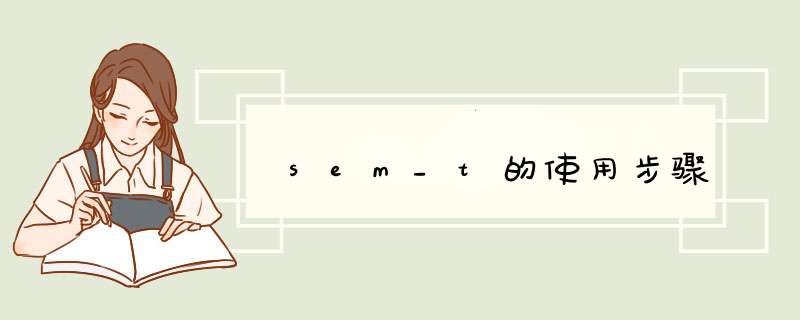
1.声明信号量sem_t sem1
2.初始化信号量sem_init(&sem1,0,1)
3.sem_post和sem_wait函数配合使用来达到线程同步
4.释放信号量int sem_destroy (sem_t *sem1)
它的原型为: extern int sem_init __P ((sem_t *__sem, int __pshared, unsigned int __value))
头文件为: #include <semaphore.h>
sem为指向信号量结构的一个指针;
pshared不为0时此信号量在进程间共享,否则只能为当前进程的所有线程共享;
value给出了信号量的初始值。
函数sem_post( sem_t *sem )用来增加信号量的值当有线程阻塞在这个信号量上时,调用这个函数会使其中的一个线程不再阻塞,选择机制同样是由线程的调度策略决定的。
函数sem_wait( sem_t *sem )被用来阻塞当前线程直到信号量sem的值大于0,解除阻塞后将sem的值减一,表明公共资源经使用后减少。
函数sem_trywait ( sem_t *sem )是函数sem_wait()的非阻塞版本,它直接将信号量sem的值减一。
函数sem_destroy(sem_t *sem)用来释放信号量sem。
帮你修改了一下,编译运行没问题,修改的地方都标出来了,由于不知道你程序的功能,所以没有对你的程序逻辑进行分析
#include <stdio.h>
#include<pthread.h>
#include<semaphore.h>
#include<unistd.h>
//----------------以下是修改的部分
sem_t in
sem_t out
sem_t handout
sem_t handin
sem_t goout
//----------------
int counter=0
void * studentIn(void *a)
{
sem_wait(&in)//修改
counter++
printf("%d\n",counter)
if(counter==30)
{
sem_post(&handout)//修改
return NULL
}
sem_post(&in)//修改
return NULL
}
void * fteacherhandout(void *b)
{
sem_wait(&handout)//修改
printf("teacher said:hand out over\n")
sem_post(&handin)//修改
return NULL
}
void * studentout(void *c)
{
sem_wait(&handin)//修改
sem_wait(&out)//修改
counter--
printf("%d\n",counter)
if(counter==0)
{
sem_post(&goout)//修改
return NULL
}
sem_post(&out)//修改
}
void * fteacherout(void *d)
{
sem_wait(&goout)//修改
printf("teacher go out")
return NULL
}
void main()
{
int i=0
//----------------以下是修改的部分
sem_init(&in,0,1)
sem_init(&out,0,1)
sem_init(&handin,0,0)
sem_init(&handout,0,0)
sem_init(&goout,0,0)
//----------------
pthread_t thread1[30],thread2[30],teacher1,teacher2
pthread_attr_t attr
pthread_attr_init(&attr)
for(i=0i<30i++)
{
pthread_create(&thread1[i],&attr,studentIn,NULL)
}
for(i=0i<30i++)
{
pthread_create(&thread2[i],&attr,studentout,NULL)
}
pthread_create(&teacher1,&attr,fteacherhandout,NULL)
pthread_create(&teacher2,&attr,fteacherout,NULL)
return
}
欢迎分享,转载请注明来源:夏雨云

 微信扫一扫
微信扫一扫
 支付宝扫一扫
支付宝扫一扫
评论列表(0条)