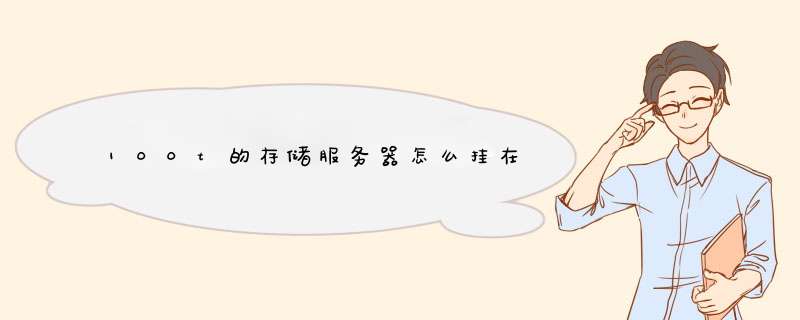
1、将存储服务器连接到网络服务器,可以使用乙太网线或光纤线连接。
2、将存储服务器的IP地址设置为静态IP地址,或者使用DHCP动态分配IP地址。
3、设置存储服务器的网络参数,如子网掩码、网关地址、DNS服务器地址等。
4、在网络服务器上创建存储服务器的共享文件夹,并设置访问权限。
5、在网络服务器上设置存储服务器的FTP服务,以便客户端可以远程访问存储服务器。
6、在客户端上安装存储服务器的客户端软件,以便可以访问存储服务器上的文件。
1、什么是NFS?
全称是 network file system 网络文件系统
什么是文件系统?
存取和组织文件的一种方法
什么是网络文件系统
通过网络存取和组织文件得一种方法机制
2、为什么要用共享存储
前端所有的应用服务器接受到用户上传的图片、文件、视频,都会通一的放到后端的存储上。
为什么要共享?
所有节点服务器都需要将内容存到存储上,要取的统一来取。
3、共享存储的种类
单点存储系统就是NFS,中小型企业,阿里云服务的NFS服务,OSS对象存储
NFS性能不太高
大型企业会用分布式存储FastDFS、GlsterFS、Mfs
4、NFS的工作原理
NFS网络文件系统
启动NFS 服务,而且还有启动很多端口。
NFS功能,需要很多服务。每个服务都有端口,而且经常变化。
如何让客户端找到这些端口呢?就需要一个经纪人(rpc服务)
NFS服务:
1、NFS服务(有很多进程和端口) 把自己的端口告诉RPC
2、RPC服务(对外固定端口111)
客户端请求NFS服务,先找RPC 111,查到NFS的端口,发送给客户。
[图片上传失败...(image-1da904-1555779833017)]
[图片上传失败...(image-b0cdd-1555779833017)]
[图片上传失败...(image-a1d9be-1555779833017)]
[图片上传失败...(image-dcd4de-1555779833017)]
[图片上传失败...(image-6c3472-1555779833017)]
5、安装
服务端和客户端都要安装
yum install nfs-utils rpcbind -y
rpm -qa nfs-utils rpbind
先起rpcbind 后起nfs不然注册不了
[root@nfs01 ~]# rpm -qa nfs-utils rpcbind ####
nfs-utils-1.3.0-0.61.el7.x86_64
rpcbind-0.2.0-47.el7.x86_64
rpcinfo -p 127.0.0.1 #####查看有没有注册端口
program vers proto port service
100000 4 tcp 111 portmapper
100000 3 tcp 111 portmapper
100000 2 tcp 111 portmapper
100000 4 udp 111 portmapper
100000 3 udp 111 portmapper
100000 2 udp 111 portmapper
启动NFS
systemctl start nfs
systemctl enable nfs
[root@nfs01 ~]# netstat -lntup|egrep "rpc|nfs"
tcp 0 0 0.0.0.0:20048 0.0.0.0:* LISTEN 9516/rpc.mountd
tcp 0 0 0.0.0.0:59204 0.0.0.0:* LISTEN 9463/rpc.statd
tcp6 0 0 :::20048 :::* LISTEN 9516/rpc.mountd
tcp6 0 0 :::14450 :::* LISTEN 9463/rpc.statd
udp 0 0 0.0.0.0:44521 0.0.0.0:* 9463/rpc.statd
udp 0 0 0.0.0.0:20048 0.0.0.0:* 9516/rpc.mountd
udp 0 0 0.0.0.0:695 0.0.0.0:* 9424/rpcbind
udp 0 0 127.0.0.1:735 0.0.0.0:* 9463/rpc.statd
udp6 0 0 :::20048 :::* 9516/rpc.mountd
udp6 0 0 :::695 :::* 9424/rpcbind
udp6 0 0 :::4835 :::* 9463/rpc.statd
6、配置nfs
NFS配置文件 /etc/exports
[root@nfs01 ~]# man exports
EXAMPLE
/ master(rw) trusty(rw,no_root_squash)
/projects proj*.local.domain(rw)
/usr *.local.domain(ro) @trusted(rw)
/home/joe pc001(rw,all_squash,anonuid=150,anongid=100)
/pub *(ro,insecure,all_squash)
/srv/www -sync,rw server @trusted @external(ro)
/foo 2001:db8:9:e54::/64(rw) 192.0.2.0/24(rw)
/build buildhost[0-9].local.domain(rw)
待共享的目录 访问的主机(权限)
1) 待共享的目录 存东西的目录路 取东西的目录 eg:/data
2)访问的主机
172.16.1.7 (web01) 单个主机
172.16.1.0/24 网段
172.16.1.* 网段
master 主机名
3) ()权限
rw 可读写 read write
ro 只读 read only
sync 写回磁盘才算完成, 安全 慢
async 异步写到远程缓冲区, 快,不安全。
实践:
[root@nfs01~]# vim /etc/exports
/data 172.16.1.0/24(rw,sync)
[root@nfs01~]# mkdir -p /data
[root@nfs01~]# ls -ld /data
drwxr-xr-x 2 root root 51 4月 16 10:24 /data
NFS默认用户nfsnobody
[root@nfs01 ~]# grep nfsno /etc/passwd
nfsnobody:x:65534:65534:Anonymous NFS User:/var/lib/nfs:/sbin/nologin
[root@nfs01 ~]# chown -R nfsnobody.nfsnobody /data
[root@nfs01 ~]# ls -ld /data
drwxr-xr-x 2 nfsnobody nfsnobody 51 4月 16 10:24 /data
重启NFS
[root@nfs01 ~]# exportfs -r
上述二者等价,选一个即可
[root@nfs01 ~]# showmount -e 172.16.1.31
Export list for 172.16.1.31:
/data 172.16.1.0/24 #《==看到共享的目录了
服务单本地挂载:
[root@nfs01 ~]# mount -t nfs 172.16.1.31:/data /mnt
[root@nfs01 ~]# df -h
文件系统 容量 已用 可用 已用% 挂载点
/dev/sda3 19G 1.8G 18G 10% /
devtmpfs 476M 0 476M 0% /dev
tmpfs 487M 0 487M 0% /dev/shm
tmpfs 487M 7.6M 479M 2% /run
tmpfs 487M 0 487M 0% /sys/fs/cgroup
/dev/sda1 253M 136M 118M 54% /boot
tmpfs 98M 0 98M 0% /run/user/0
172.16.1.31:/data 19G 1.8G 18G 10% /mnt
[root@nfs01 ~]# touch /mnt/oldboy.txt ###测试挂载 查看其他服务器有没有共享成功
[root@nfs01 ~]# ls /mnt/
oldboy.txt
换到web01挂载
1)安装
yum install nfs-utils rpcbind -y
rpm -qa nfs-utils rpcbind
2)启动
[root@web01 ~]# systemctl start rpcbind
[root@web01 ~]# systemctl enable rpcbind[root@web01 ~]# netstat -lntup|grep rpc
udp 0 0 0.0.0.0:775 0.0.0.0:* 11624/rpcbind
udp6 0 0 :::775 :::* 11624/rpcbind
[root@web01 ~]# netstat -lntup|grep rpcbind
udp 0 0 0.0.0.0:775 0.0.0.0:* 11624/rpcbind
udp6 0 0 :::775 :::* 11624/rpcbind
[root@web01 ~]# ps -ef|grep rpcbind
rpc 11624 1 0 12:17 ? 00:00:00 /sbin/rpcbind -w
3)查看NFS服务器提供的共享目录
[root@web01 ~]# showmount -e 172.16.1.31
Export list for 172.16.1.31:
/data 172.16.1.0/24
nt_create: RPC: Program not registered
程序 没有 注册
RPC服务开启了,但是NFS没有告诉RPC服务端口。
4)挂载测试
[root@web01 ~]# mount -t nfs 172.16.1.31:/data /mnt
[root@web01 ~]# df -h
文件系统 容量 已用 可用 已用% 挂载点
/dev/sda3 19G 1.8G 18G 10% /
devtmpfs 476M 0 476M 0% /dev
tmpfs 487M 0 487M 0% /dev/shm
tmpfs 487M 7.6M 479M 2% /run
tmpfs 487M 0 487M 0% /sys/fs/cgroup
/dev/sda1 253M 136M 118M 54% /boot
tmpfs 98M 0 98M 0% /run/user/0
172.16.1.31:/data 19G 1.8G 18G 10% /mnt
[root@web01 ~]# touch /mnt/oldgirl.txt
[root@web01 ~]# ls /mnt/
oldboy.txt oldgirl.txt
欢迎分享,转载请注明来源:夏雨云

 微信扫一扫
微信扫一扫
 支付宝扫一扫
支付宝扫一扫
评论列表(0条)