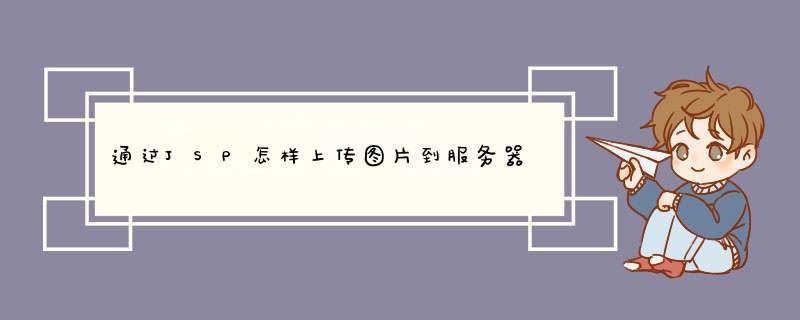
function checkFileType(name,file){
var extArray = new Array(".doc",".docx")
var allowSubmit = false
if (!file){
return
}
while (file.indexOf("\\") != -1){
file = file.slice(file.indexOf("\\") + 1)
}
var ext = file.slice(file.indexOf(".")).toLowerCase()
for (var i = 0i <extArray.lengthi++) {
if (extArray[i] == ext){
allowSubmit = true
break
}
}
if(!allowSubmit){
alert("只能上传以下格式的文件:"+ (extArray.join("")) + "\n请重新选择再上传.")
document.getElementById(name).value = ""
}
}
其中:extArray是要求文件类型。可自行定义。
2.引入jQuery外部文件
jquery-2.1.4.min.js
3.编写js代码
$(function () {
$('#txtfilePath1').uploadReview({
width: 350,
height: 350,
target: '#uploadReview1_content'
})
})
其中:txtfilePath1是input:file。width,height是预览图片的宽度和高度。target是显示预览图片的位置。
4.编写jsp页面代码
<body>
<input type="text" class="yourClassName" name="filePath1" id="filePath1"/>
<input type="file" id="txtfilePath1" name="txtfilePath1" style="display:none">
<input type="button" onclick="txtfilePath1.click()" id="fileup1" name="fileup1" class="searchThing"value="上传">
</body>
注: 这个是很久以前在网上看到的,就整理了下来,但是这么久都没用过,所以也没调试过,你自己试一试研究研究, 再来网上很多博客里,他们写的很详细的,可以去看看
把文件数据提交到服务端,只需要form表单就可以了,
<form method="post" enctype="multipart/form-data" action="">
<input type="file">
</form>
action就接收文件的地址,
就是你要写保存文件的那个地址。
然后要写保存文件的代码,好吧,让你失望了,手头没有,回头找一下……
欢迎分享,转载请注明来源:夏雨云

 微信扫一扫
微信扫一扫
 支付宝扫一扫
支付宝扫一扫
评论列表(0条)