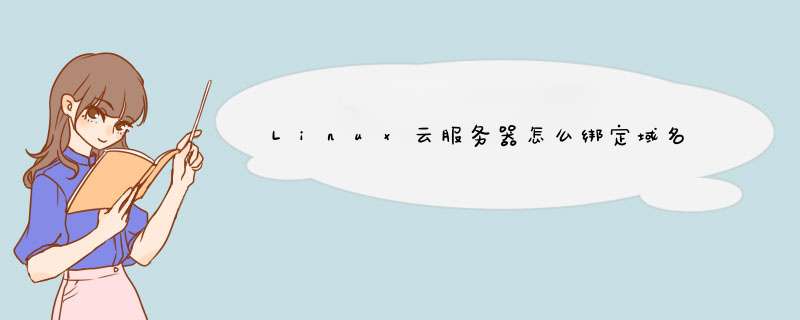
运行命令:cd /aliyun/webserver/apache2.2.15/conf
2、 备份WEB服务器配置文件;
运行命令:cp httpd.conf httpd.conf.bak
3、 修改WEB服务器配置文件;
运行命令:vi + httpd.conf
4、 添加网站配置信息;
1) 按字母i键,进入编辑模式;
2) 在配置文件末尾,添加
ServerAdmin admin@domain(您的邮箱)
DocumentRoot /alidata/www/wwwroot/phpwind (网站存放路径)
ServerName test.com (网站域名)
ServerAlias www.test.com(网站别名)
ErrorDocument 404 /404.php
DirectoryIndex index.html index.php index.htm
(网站存放路径)
Options +Includes
AllowOverride None
Order allow,deny
Allow from all
3) 保存修改。按ESC键,输入”:wq”后回车;
4) 使配置生效。运行命令:../bin/apachectl graceful
5) 测试网站。请在浏览器中输入域名,测试设置。
推荐使用小鸟云服务器:
小鸟云专注为个人开发者用户、中小型、大型企业用户提供一站式核心网络云端部署服务,促使用户云端部署化简为零,轻松快捷运用云计算。小鸟云服务器全线采用高端Intel Haswell CPU,能够针对企业的不同需求提供多种功能,内存采用最新DDR4内存条,,大大提升数据的访问速度;磁盘采用高速Sas3 SSD高频固态硬盘,可满足Sas接口系统的所有需求,大幅提高用户数据库性能,提高大并发场景下的响应速度,保障高负载下的完美用户体验。
1、首先用putty远程登录服务器。2、进入此文件夹。
cd /var/www/conf/
编辑httd.confi文件
vi httpd.conf
然后按I,进入编辑模式,修改如何下参数:
例如:
<VirtualHost *:80>
ServerAdmin webmaster@dummy-host.example.com
DocumentRoot /www/docs/dummy-host.example.com
ServerName v7o.cn #如果要修改主域名,修改此处域名并保存即可。
ErrorLog logs/dummy-host.example.com-error_log --记录错误日志文件路径
CustomLog logs/dummy-host.example.com-access_log common--客户访问日志路径
</VirtualHost>
如果要添加一个域名,添加ServerAlias字段即可。如添加abc123.com作为网站的第二个域名:
<VirtualHost *:80>
ServerAdmin webmaster@dummy-host.example.com
DocumentRoot /www/docs/dummy-host.example.com
ServerName v7o.cn
ServerAlias v7o.cn
ErrorLog logs/dummy-host.example.com-error_log --记录错误日志文件路径
CustomLog logs/dummy-host.example.com-access_log common--客户访问日志路径
</VirtualHost>
3、重启服务
# /var/www/bin/apachectl restart
修改完毕保存配置文件,需重启apache才能生效。
使用一键安装包配置的apache环境,添加网站配置方法如下:1.命令:cd /alidata/server/httpd/conf/vhosts/
进入网站的配置文件目录
2.命令:vi aa.conf
创建一个新的配置文件
3.按键盘上的字母 “i” ,开始编辑文件,将下面的内容复制过去。
Order allow,deny
Deny from all
DocumentRoot /alidata/www/test
ServerName www.test.com
ServerAlias test.com
Options Indexes FollowSymLinks
AllowOverride all
Order allow,deny
Allow from all
RewriteEngine On
RewriteRule ^(.*)-htm-(.*)$ $1.php?$2
RewriteRule ^(.*)/simple/([a-z0-9\_]+\.html)$ $1/simple/index.php?$2
ErrorLog "/alidata/log/httpd/test-error.log"
CustomLog "/alidata/log/httpd/test.log" common
对应自己的
ServerName www.test.com 绑定的网站域名
ServerAlias test.com 绑定的网站别名(您如果有多个域名添加在这里)没有的话,这个可以删除。
DirectoryIndex index.html index.php index.htm 设置默认首页
DocumentRoot /alidata/www/test 和 Directory "/alidata/www/test" 和 DirectoryMatch "/alidata/www/test/都是指定网站的目录,需要一致。
ErrorLog "/alidata/log/httpd/test-error.log" 和 CustomLog "/alidata/log/httpd/test.log" 对应的日志名字也需要自己修改一下,可以区分网站的日志信息。
4.输入命令:/alidata/server/httpd/bin/apachectl restart 重启apache测试。
欢迎分享,转载请注明来源:夏雨云

 微信扫一扫
微信扫一扫
 支付宝扫一扫
支付宝扫一扫
评论列表(0条)