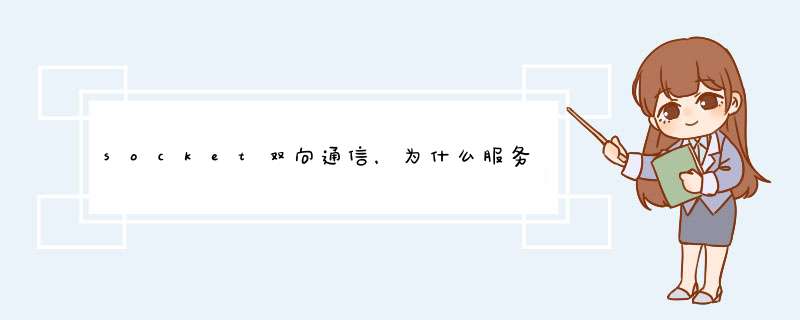
String result = bufferedReader.readLine() 这里会阻塞。
你服务器端获取Socket以后 需要另外启动一个线程去处理,你现在是单线程的服务器端设计,当然只能接收一次请求了。
服务器端接收到Socket以后应该启动一个线程
new Thread(new Runable(){
}).start()
1)如果“数据条数”定义是:客户端发送数据帧的数量,那么,服务器每当收到一次客户端的数据帧,计数就加1;例如,客户端A连续发送了“你好”,“我在这里”两条信息,服务器的计数就应该增加2;
2)服务器可以接收来自多个客户端的数据,可以分别统计每个客户端数据条数,也可以统计所以客户端数据总的条数。
针对上面两个需求,实现起来大致框架如下:
1)定义一个Dictionary<string, int>num,用来计数
Dictionary<string, int> num= new Dictionary<string, int>()其中,泛型参数string用于表示客户端;int用于计数
2)每当服务器接收到来自客户端数据后,可以获得客户端的IPEndPoint clientEP,将clientEP转换成字符串,作为Dictionary 的键值,用来标识客户端
string client = clientEP.ToString()if(!num.ContainsKey(client))
{
//在集合中添加一个客户端计数项
num.Add(client, 0)
}
//数据条数加1
num[client]++
3)分别统计并显示每个客户的数据条件
foreach( var c in num){
Console.WriteLine("客户端{0},总数{1}", c.Key, c.Value)
}
4)统计并显示服务器接收到所有客户端数据条数的总数
var qry = from c in num.Values select cConsole.WriteLine("接收总数{0}", qry.Sum())
ServerSocket serverSocket = nullint port = 8888
try
{
serverSocket = new ServerSocket(port, 1, InetAddress.getByName("127.0.0.1"))
} catch (IOException e)
{
e.printStackTrace()
System.exit(1)
}
while (!shutdown)
{
Socket socket = null
InputStream input = null
OutputStream output = null
try
{
/**
* 循环到此停止,在端口8888接收到一个HTTP请求才会继续
*/
socket = serverSocket.accept()
input = socket.getInputStream()
output = socket.getOutputStream()
} catch (Exception e)
{
e.printStackTrace()
continue
}
}
欢迎分享,转载请注明来源:夏雨云

 微信扫一扫
微信扫一扫
 支付宝扫一扫
支付宝扫一扫
评论列表(0条)