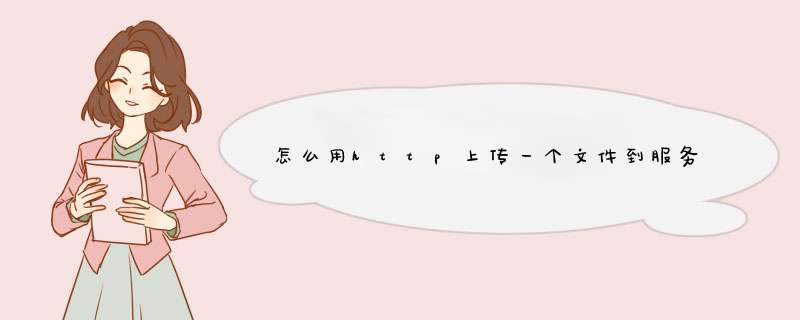
单文件:
Content-type: multipart/form-data, boundary=AaB03x
--AaB03x
content-disposition: form-dataname="field1"
Joe Blow
--AaB03x
content-disposition: form-dataname="pics"filename="file1.txt"
Content-Type: text/plain
... contents of file1.txt ...
--AaB03x--
多文件:
Content-type: multipart/form-data, boundary=AaB03x
--AaB03x
content-disposition: form-dataname="field1"
Joe Blow
--AaB03x
content-disposition: form-dataname="pics"
Content-type: multipart/mixed, boundary=BbC04y
--BbC04y
Content-disposition: attachmentfilename="file1.txt"
其次,python上传文件的几种方法:
1 自己封装HTTP的POST数据包:http//stackoverflowcom/questions/680305/using-multipartposthandler-to-post-form-data-with-python
import httplibimport mimetypesdef post_multipart(host, selector, fields, files): content_type, body = encode_multipart_formdata(fields, files) h = httplib.HTTP(host) h.putrequest('POST', selector) h.putheader('content-type', content_type) h.putheader('content-length', str(len(body))) h.endheaders() h.send(body) errcode, errmsg, headers = h.getreply() return h.file.read() def encode_multipart_formdata(fields, files): LIMIT = '----------lImIt_of_THE_fIle_eW_$' CRLF = '\r\n' L = [] for (key, value) in fields: L.append('--' + LIMIT) L.append('Content-Disposition: form-dataname="%s"' % key) L.append('') L.append(value) for (key, filename, value) in files:
http中上传文件的原理如下:在最初的http协议中,没有上传文件方面的功能。 rfc1867 ( http://www.ietf.org/rfc/rfc1867.txt ) 为 http 协议添加了这个功能。客户端的浏览器,如 Microsoft IE, Mozila, Opera 等,按照此规范将用户指定的文件发送到服务器。服务器端的网页程序,如 php, asp, jsp 等,可以按照此规范,解析出用户发送来的文件。Microsoft IE, Mozila, Opera 已经支持此协议,在网页中使用一个特殊的 form 就可以发送文件。绝大部分 http server ,包括 tomcat ,已经支持此协议,可接受发送来的文件。各种网页程序,如 php, asp, jsp 中,对于上传文件已经做了很好的封装。
超文本传输协议(HTTP,HyperText Transfer Protocol)是互联网上应用最为广泛的一种网络协议。所有的WWW文件都必须遵守这个标准。设计HTTP最初的目的是为了提供一种发布和接收HTML页面的方法。1960年美国人Ted Nelson构思了一种通过计算机处理文本信息的方法,并称之为超文本(hypertext),这成为了HTTP超文本传输协议标准架构的发展根基。
欢迎分享,转载请注明来源:夏雨云

 微信扫一扫
微信扫一扫
 支付宝扫一扫
支付宝扫一扫
评论列表(0条)