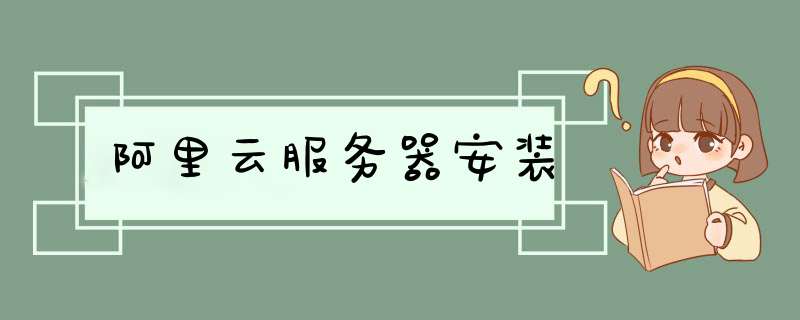
vi /etc/hosts
二、yum更新
yum -y update
三、修改ssh端口成21622(可自定义),禁止密码登陆,使用key登陆
四、开发包安装
五、安装iptables
yum install iptables-services -y
六、https配置
证书目录
/etc/ssl
nginx的conf添加
六、使用nvm安装nodejs v6.9.1
nodejs安装
安装cnpm
七、安装openresty v1.9.15.1
上传openresty安装脚本至/home/soft/openresty,授予可执行权限
编译完成后执行以下命令
修改nginx.conf
运行nginx
八、安装小米falcon监控(基于openresty)
CentOS7修改主机名不生效,需要修改/etc/cloud/cloud.cfg文件中的preserve_hostname:false改为true
然后修改主机名
vim /etc/hostname
再重启
shutdown -r now
欢迎分享,转载请注明来源:夏雨云

 微信扫一扫
微信扫一扫
 支付宝扫一扫
支付宝扫一扫
评论列表(0条)