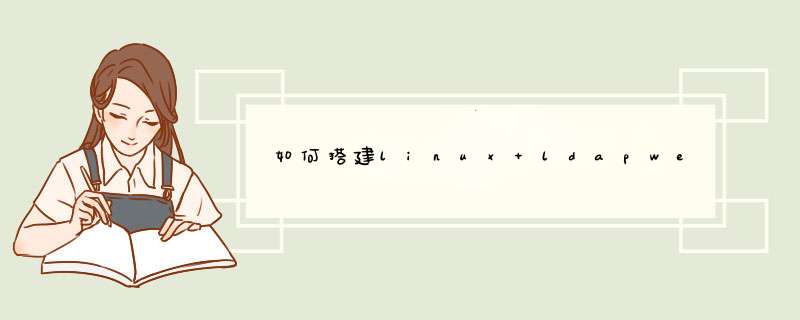
2、查看ldap模板文件的存放位置:
3、拷贝ldap模板文件到配置文件目录并修改文件名为slapd.conf。
4、删除/etc/openldap目录下原有的文件,保留下这几个文件,注意:以前学时是要删除schema文件,直留下三个,但是我测试时如果删除schema服务将失败。
5、修改slapd.conf文件的权限:
6、修改sldap.conf配置文件:如下:(主要配好红色的就ok,没有的都是被注释掉的)
复制代码
代码如下:
include /etc/openldap/schema/corba.schema
include /etc/openldap/schema/core.schema
include /etc/openldap/schema/cosine.schema
include /etc/openldap/schema/duaconf.schema
include /etc/openldap/schema/dyngroup.schema
include /etc/openldap/schema/inetorgperson.schema
include /etc/openldap/schema/java.schema
include /etc/openldap/schema/misc.schema
include /etc/openldap/schema/nis.schema
include /etc/openldap/schema/openldap.schema
include /etc/openldap/schema/ppolicy.schema
include /etc/openldap/schema/collective.schema
allow bind_v2
pidfile /var/run/openldap/slapd.pid argsfile /var/run/openldap/slapd.args
database bdb suffix "dc=example,dc=com" checkpoint 1024 15 rootdn
"cn=Manager,dc=example,dc=com"
rootpw redhat
directory /var/lib/ldap
index objectClass eq,pres
index ou,cn,mail,surname,givenname eq,pres,sub
index uidNumber,gidNumber,loginShell eq,pres
index uid,memberUid eq,pres,sub
database monitor
access to * by dn.exact="cn=Manager,dc=example,dc=com" read by * none
7、重启动ldap服务器:
8、创建ldap用户目录:
9、编辑一个自动创建ldap用户的脚本:
10 、执行此脚本添加用户:
11、把ldap用户,组分别导出来,到一个文件中:(例子只做了组)用户在、/etc/passwd下
12、安装软件包:
13、去它的目录下编译ldap用户组文件:
14、修改migrate_common.ph文件:
15、执行./migrate_base.pl文件,并导出到一个目录下边,进行进行修改,只留下最基本的三个配置:
16,、分别使用./migrate_passwd.pl ./migrate_group.pl编译我们已经导出的ldap用户和组文件: /mnt/user /mnt/group分别是从/etc/passwd /etc/group 导出的ldap用户和组文件
/date/user.ldif /date/group.ldif 是编译后生成的文件要以ldif结尾
17、看下/date下我们编译好的几个文件:
18、添加ldap用户和组:
首先提示输入密码,其次添加成功。
还有个用户,必须首先执行base.ldif文件,它是最基本的配置。
建议你查找一下直接修改配置文件的方法,我们一值是这么做的。很少用这个半图型的工具。
另外你还可以查看一下ldap服务器的日志,看一下有没有 有用出错的信息。
欢迎分享,转载请注明来源:夏雨云

 微信扫一扫
微信扫一扫
 支付宝扫一扫
支付宝扫一扫
评论列表(0条)