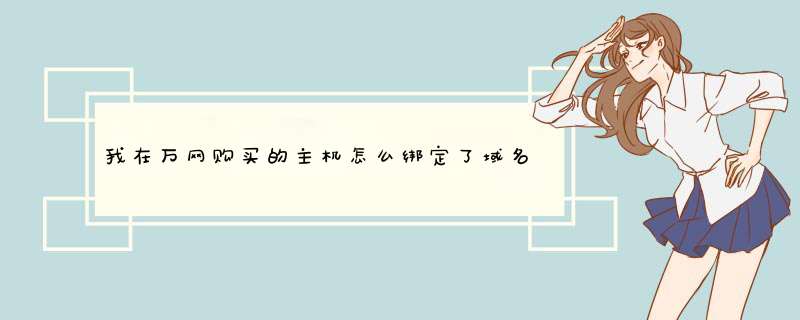
1.按上面的配置正确,特别是:
Order allow,deny
Allow from all
2. 确保youRoot文件夹下有index.html文件(或名为index而后缀为其他形式(如.jsp .php等)的文件) ,因为Apache默认以index.html为网站首页,如果没有这个文件就会出现上面的403错误。
注:如果你想以其他形式的文件(如:index.jsp或index.php等)作为出现的网页,可将Apache的配置文件中的:
<IfModule dir_module>
DirectoryIndex index.html
</IfModule>
改为(如你想用index.jsp):
<IfModule dir_module>
DirectoryIndex index.html index.jsp
</IfModule>
如果需要浏览该文件夹下的内容,可以在</Directory>前添加:
Options Indexes
就可以了。
3. 针对linux用户,windows或其他用户一般没这种情况。linux系统中一般会自带apache,在修改了配置文件后,最好到安装Apache的目录下重启Apache
<configuration><system.webServer>
<rewrite>
<rules>
<rule name="WWW Redirect" stopProcessing="true">
<match url="^(.*/)*viewnews-([0-9]+).html\?*(.*)$" />
<action type="Redirect" url="{R:1}article-{R:2}-1.html{R:3}"
redirectType="Permanent" />
</rule>
</rules>
</rewrite>
</system.webServer>
</configuration>
上面是完整的重写规则,如果你原来用web.config文件了,直接在</rules>前增加:
<rule name="WWW Redirect" stopProcessing="true">
<match url="^(.*/)*viewnews-([0-9]+).html\?*(.*)$" />
<action type="Redirect" url="{R:1}article-{R:2}-1.html{R:3}"
redirectType="Permanent" />
</rule>
即可。
欢迎分享,转载请注明来源:夏雨云

 微信扫一扫
微信扫一扫
 支付宝扫一扫
支付宝扫一扫
评论列表(0条)