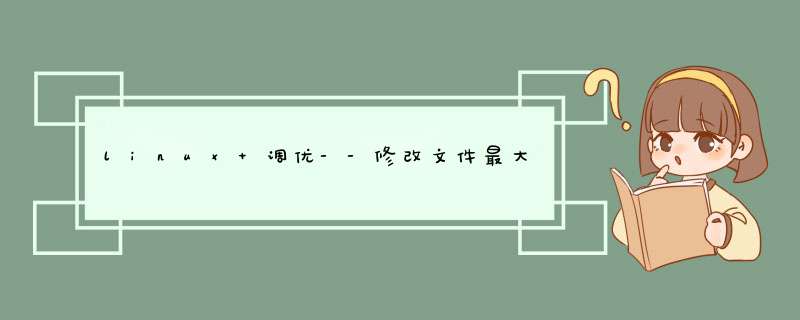
首先查看下系统的句柄是多少,用ulimit -a 命令查看
linux默认最大文件句柄数是1024个,当你的服务器在大并发达到极限时,就会报出“too many open files”。
修改linux系统参数:vi /etc/security/limits.conf
*softnofile65536
*hardnofile65536
修改以后保存,注销当前用户,重新登录,执行ulimit -a
Disabling daemons (关闭 daemons)。Shutting down the GUI (关闭 GUI)。
Changing kernel parameters (改变内核参数)。
Kernel parameters (内核参数)。
Tuning the processor subsystem (处理器子系统调优)。
Tuning the memory subsystem (内存子系统调优)。
Tuning the file system (文件系统子系统调优)。
Tuning the network subsystem(网络子系统调优)。
欢迎分享,转载请注明来源:夏雨云

 微信扫一扫
微信扫一扫
 支付宝扫一扫
支付宝扫一扫
评论列表(0条)