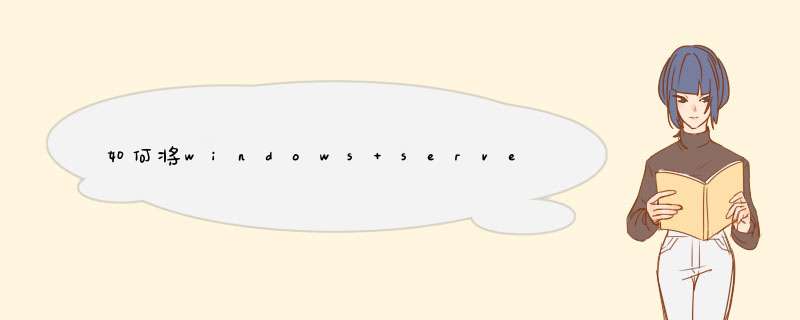
已移动 Amy Wang_Microsoft contingent staff, Moderator 2017年3月16日 5:13 Unrelated to Windows Server Technical Preview
你好,
下面有个英文文档我建议看一下:
Using Ntdsutil.exe to transfer or seize FSMO roles to a domain controller
https://support.microsoft.com/en-us/help/255504/using-ntdsutil.exe-to-transfer-or-seize-fsmo-roles-to-a-domain-controller?FR=1%3FFR%3D1
Best Regards,
Amy
Please remember to mark the replies as answers if they help.
If you have feedback for TechNet Subscriber Support, contact tnmff@microsoft.com.
2017年3月16日 8:42
已编辑 Amy Wang_Microsoft contingent staff, Moderator 2017年3月16日 8:42
已建议为答案 Amy Wang_Microsoft contingent staff, Moderator 2017年3月21日 7:36
请首先安装好 Windows Server 2016 的服务器,并加入现有域。
然后把 Windows Server 2016 的服务器升级成 Domain Controller, 注意在安装的时候选择安装 DNS 和 GC (全局编录)角色。
等 2016 顺利成为 DC 之后,运行 DCdiag.exe 和 repadmin.exe 来检测 DC本身和 AD 复制是否正常。
再把客户端上的 DNS 服务器的地址改成新的 DC, 然后把其它 DC 暂时关闭来测试是否正常。
如果一切正常,请把5个 FSMO 角色全部转移到 2016 的DC 上。
转移成功之后,可以开始降级之前的 DC。考虑到不同操作系统的 DC 可以共存,我建议先运行一段时间之后再全面降级 2008 的 DC。
你好,
请问还有其他的问题吗?
Best Regards,
Amy
Please remember to mark the replies as answers if they help.
If you have feedback for TechNet Subscriber Support, contact tnmff@microsoft.com.
2017年3月27日 8:31
你好,
请问现在有进展了吗?
Best Regards,
Amy
Please remember to mark the replies as answers if they help.
If you have feedback for TechNet Subscriber Support, contact tnmff@microsoft.com.
A为AD域控。B为新的服务器1,B加入到A的AD域内。
2,升级B为域控。
3,把5个角色转移到B
4,A降域,重启后退域。
5,完工
首先要使用 netdom query fsmo确定下架构主机到底是哪一台然后确认你的domain帐号是否有schema admin权限,不是这个组肯定是没权限
若不行 可以利用seize schema master强制转移
欢迎分享,转载请注明来源:夏雨云

 微信扫一扫
微信扫一扫
 支付宝扫一扫
支付宝扫一扫
评论列表(0条)