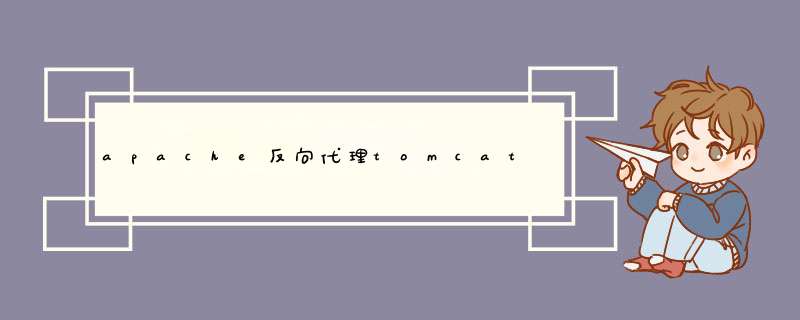
TomcatB服务器配置大体与TomcatA服务器差不多,只需修改index.jsp的内容为如下,其余的配置参考TomcatA的配置即可。
此时配置的结果应为同一个IP多次访问 http://192.168.0.81/test/ 能负载均衡到后端的两个tomcat主机之上。
ajp模式的配置与http模式的配置类似,但是在配置前需确认装载了相应的ajp模块。如果没有装载的话,需要另行编译安装。
此时配置的结果应为同一个IP多次访问 http://ajp.ilinux.io/test/ 能负载均衡到后端的两个tomcat主机之上。
修改此前的http和ajp模式的配置文件。
修改httpd对应的配置文件。
修改tomcat的server.xml文件。
配置完成后同一个IP多次访问 http://www.ilinux.io/test 都会被调度到同一个后端服务器去处理。
tomcat设置代理的方法:在server.xml文件中增加以下节点:
port
Connector创建server socket并等待连接的TCP端口号。操作系统在特定的IP地址上只允许一个服务器应用程序监听特定的端口。
protocol
为了使用HTTP处理器,该属性值必须为HTTP/1.1(缺省值)
proxyName
如果connector在代理配置中使用,将这个属性设置成调用request.getServerName()时返回的服务器名称。更多信息参考代理支持。
proxyPort
如果Connector在代理配置中使用,这个属性指定了调用request.getServerPort()返回的端口值。更多信息参考代理支持。
Configure your copy of Apache so that it includes the mod_proxy module. If you are building from source, the easiest way to do this is to include the --enable-module=proxy directive on the ./configure command line.
If not already added for you, make sure that you are loading the mod_proxy module at Apache startup time, by using the following directives in your httpd.conf file:
LoadModule proxy_module {path-to-modules}/mod_proxy.so
AddModule mod_proxy.c
Include two directives in your httpd.conf file for each web application that you wish to forward to Tomcat 6. For example, to forward an application at context path /myapp:
ProxyPass /myapp http://localhost:8081/myapp
ProxyPassReverse /myapp http://localhost:8081/myapp
which tells Apache to forward URLs of the form http://localhost/myapp/* to the Tomcat 6 connector listening on port 8081.
Configure your copy of Tomcat 6 to include a special <Connector>element, with appropriate proxy settings, for example:
<Connector port="8081" ...
proxyName="www.mycompany.com"
proxyPort="80"/>
欢迎分享,转载请注明来源:夏雨云

 微信扫一扫
微信扫一扫
 支付宝扫一扫
支付宝扫一扫
评论列表(0条)