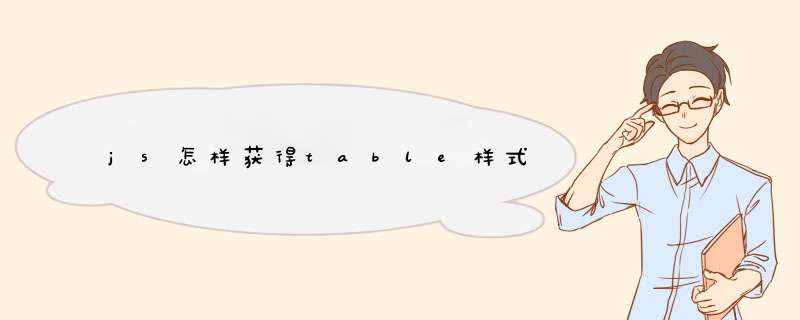
/** * 创建表格 * id 为表格id * arr 为表格表头 */ function createTable(id,arr){ var table = document.createElement('table') table.setAttribute("id",id) table.setAttribute("className","TableLine")//设定样式 table.setAttribute("width",'98%') table.setAttribute("cellpadding",'3') table.setAttribute("cellspacing",'0') var row = table.insertRow() row.style.setAttribute("backgroundColor","#e0e0e0") for (var i = 0i <arr.lengthi++) { var col = row.insertCell() if(i==0){ col.setAttribute("width",'3%') } col.setAttribute("className","border:1px solid #9BC2E0") col.setAttribute("align","center") col.style.fontSize="13px" col.style.fontWeight="Bold" //var style = document.createAttribute("styles") //style.nodeValue = "font-size:large" //col.setAttributeNode(style) col.innerHTML = arr[i] } //alert(table.outerHTML) return table }
/** * 向表格插入一行 */ function addRow(table,id,arr){var row = table.insertRow() row.setAttribute("id",id) row.onclick=function (){} for(var i=0i<arr.lengthi++){ var col = row.insertCell() col.innerHTML = arr[i] //col.innerText = arr[i] col.setAttribute("title",arr[i]) } }
你编写表格的时候可以这样:把第一列变成th
,这样就可以方便的控制了。
例如:三行三列的表格可以这样写:
<table>
<tbody>
<tr>
<th></th>
<td></td><td></td>
</tr>
<tr>
<th></th>
<td></td><td></td>
</tr>
<tr>
<th></th>
<td></td><td></td>
</tr>
</tbody>
</table>
或者你可以分别设置不同的类来达到控制的目的。
CSS可以这样写
th{
width:100px
}
td{
width:200px
}
内嵌标签: thead (可选)、 tbody (可选)、td、tr、colgroup 、 caption (可选)
属性:align ,bgcolor ,bordercolor,border ,cellpadding ,cellspacing ,frame ,width ,summary ,rules 。
现在的table的属性基本已经过时,都使用css进行设置table样式。
1.border-collapsecollapse | separate
collapse : border线合并
separate: border线分隔,默认属性
ps: 使用collapse 此属性时, border-spacing 、empty-cells和 border-radius 失效 ,无任何效果。
2.border-spacinghorizontal <length >| vertical <length >
3.vertical-align 设置内容与图片位置
4.table-layout auto | fixed
ps: auto 表格布局自适应宽度
fixed 表格布局固定宽度,文字内容等可能会溢出
5.caption-side 针对于caption标签的css样式设置
6.empty-cells 但单元格内无内容时候,可设置隐藏
参考:
https://www.sitepoint.com/community/t/table-format-using-css-border-issue/36882/3
https://css-tricks.com/almanac/properties/b/border-collapse/
https://developer.mozilla.org/en-US/docs/Web/CSS/CSS_Table
欢迎分享,转载请注明来源:夏雨云

 微信扫一扫
微信扫一扫
 支付宝扫一扫
支付宝扫一扫
评论列表(0条)