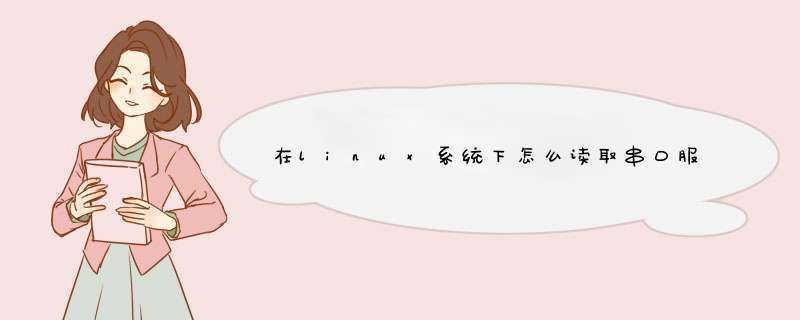
#include <stdio.h>/*标准输入输出定义*/
#include <stdlib.h>/*标准函数库定义*/
#include <unistd.h>/*Unix 标准函数定义*/
#include <sys/types.h>
#include <sys/stat.h>
#include "string.h"
#include <fcntl.h>/*文件控制定义*/
#include <termios.h>/*PPSIX 终端控制定义*/
#include <errno.h>/*错误号定义*/
#define FALSE -1
#define TRUE 0
/*********************************************************************/
int OpenDev(char *Dev)
{
int fd = open( Dev, O_RDWR | O_NOCTTY )//| O_NOCTTY | O_NDELAY
if (-1 == fd)
{
perror("Can't Open Serial Port")
return -1
}
else
return fd
}
/**
*@brief 设置串口通信速率
*@param fd 类型 int 打开串口的文件句柄
*@param speed 类型 int 串口速度
*@return void
*/
int speed_arr[] = { B38400, B19200, B9600, B4800, B2400, B1200, B300,
B38400, B19200, B9600, B4800, B2400, B1200, B300, }
int name_arr[] = {38400, 19200, 9600, 4800, 2400, 1200, 300, 38400,
19200, 9600, 4800, 2400, 1200, 300, }
void set_speed(int fd, int speed)
{
int i
int status
struct termios Opt
tcgetattr(fd, &Opt)
for ( i= 0i <sizeof(speed_arr) / sizeof(int)i++) {
if (speed == name_arr[i]) {
tcflush(fd, TCIOFLUSH)
cfsetispeed(&Opt, speed_arr[i])
cfsetospeed(&Opt, speed_arr[i])
status = tcsetattr(fd, TCSANOW, &Opt)
if (status != 0) {
perror("tcsetattr fd1")
return
}
tcflush(fd,TCIOFLUSH)
}
}
}
/**
*@brief 设置串口数据位,停止位和效验位
*@param fd 类型 int 打开的串口文件句柄
*@param databits 类型 int 数据位 取值 为 7 或者8
*@param stopbits 类型 int 停止位 取值为 1 或者2
*@param parity 类型 int 效验类型 取值为N,E,O,,S
*/
int set_Parity(int fd,int databits,int stopbits,int parity)
{
struct termios options
options.c_lflag &= ~(ICANON | ECHO | ECHOE | ISIG)/*Input*/
options.c_oflag &= ~OPOST/*Output*/
if ( tcgetattr( fd,&options) != 0) {
perror("SetupSerial 1")
return(FALSE)
}
options.c_cflag &= ~CSIZE
switch (databits) /*设置数据位数*/
{
case 7:
options.c_cflag |= CS7
break
case 8:
options.c_cflag |= CS8
break
default:
fprintf(stderr,"Unsupported data size/n")return (FALSE)
}
switch (parity)
{
case 'n':
case 'N':
options.c_cflag &= ~PARENB/* Clear parity enable */
options.c_iflag &= ~INPCK/* Enable parity checking */
break
case 'o':
case 'O':
options.c_cflag |= (PARODD | PARENB)/* 设置为奇效验*/
options.c_iflag |= INPCK/* Disnable parity checking */
break
case 'e':
case 'E':
options.c_cflag |= PARENB/* Enable parity */
options.c_cflag &= ~PARODD/* 转换为偶效验*/
options.c_iflag |= INPCK/* Disnable parity checking */
break
case 'S':
case 's': /*as no parity*/
options.c_cflag &= ~PARENB
options.c_cflag &= ~CSTOPBbreak
default:
fprintf(stderr,"Unsupported parity/n")
return (FALSE)
}
/* 设置停止位*/
switch (stopbits)
{
case 1:
options.c_cflag &= ~CSTOPB
break
case 2:
options.c_cflag |= CSTOPB
break
default:
fprintf(stderr,"Unsupported stop bits/n")
return (FALSE)
}
/* Set input parity option */
if (parity != 'n')
options.c_iflag |= INPCK
tcflush(fd,TCIFLUSH)
options.c_cc[VTIME] = 150/* 设置超时15 seconds*/
options.c_cc[VMIN] = 0/* Update the options and do it NOW */
if (tcsetattr(fd,TCSANOW,&options) != 0)
{
perror("SetupSerial 3")
return (FALSE)
}
return (TRUE)
}
int main(int argc, char **argv)
{
int fd
int nread
char buff[512]
char *dev = "/dev/ttyS0"//串口二
fd = OpenDev(dev)
set_speed(fd,4800)
if (set_Parity(fd,8,1,'N') == FALSE)
{
printf("Set Parity Error/n")
exit (0)
}
int i
i = getchar()
if ( i == '1')
{
while (1) //循环读取数据
{
while((nread = read(fd, buff, 512))>0)
{
printf("/nLen %d/n",nread)
buff[nread+1] = '/0'
printf( "/n%s", buff)
}
}
}
if ( i == '2')
{
while (1) //循环写入数据
{
gets(buff)
printf("------buff--->%s<--------/n",buff)
int num = strlen(buff)
printf("--------num---->%d<--------------/n",num)
if ( num >0)
{
printf("Wirte num not NULL./r/n")
nread = write(fd, buff ,num)
if(nread == -1)
{
printf("Wirte sbuf error./n")
}
printf("--nread---->%d<-----------/n",nread)
}
}
}
close(fd)
//exit (0)
}
//创建一个串口通讯SerialPort CurrentPort = null
CurrentPort = new SerialPort()
CurrentPort.ReadBufferSize = 128
CurrentPort.PortName = comName //端口号
CurrentPort.BaudRate = bandRate//比特率
CurrentPort.Parity =parity//奇偶校验
CurrentPort.StopBits = stop//停止位
CurrentPort.DataBits = databit//数据位
CurrentPort.ReadTimeout = 1000//读超时,即在1000内未读到数据就引起超时异常
//绑定数据接收事件,因为发送是被动的,所以你无法主动去获取别人发送的代码,只能通过这个事件来处理
CurrentPort.DataReceived += Sp_DataReceived
CurrentPort.Open()
定义一个变量 byte[] receiveStr
//绑定的事件处理函数
private static void Sp_DataReceived(object sender, System.IO.Ports.SerialDataReceivedEventArgs e)
{
SerialPort sp = sender as SerialPort
if (sp == null)
return
byte[] readBuffer = new byte[sp.ReadBufferSize]
sp.Read(readBuffer, 0, readBuffer.Length)
//赋值
receiveStr=readBuffer//当然你可以通过转换将byte[]转换为字符串。
}
//你要求的按钮事件可以这么写
private void button1_Click(object sender, EventArgs e)
{
if(receiveStr!=null)
{
变量 xxx=receiveStr
}
}
开发虚拟串口驱动程序虚拟串口就是当本地并没有对应的串口硬件设备,而为应用层提供串口设备一样的系统调用接口,以兼容原本使用本地串口的应用软件的“虚”设备。本文作者给出了一种在Windows平台上实现虚拟串口的方法,由此实现的“串口”具有真实串口完全相同的系统调用接口。
在很多应用中需要用到虚拟串口,如在Modem卡出现之前,已经有了接在计算机串口上的外部Modem,而且各种拔号程序也是通过串口与外部Modem通信的。为了让已有的拔号程序不做修改,像使用外部Modem一样使用内置卡,就需要内置卡的驱动程序虚拟一个串口设备。又如当前工业界使用的一些串口服务器,往往有8个或16个甚至更多的串口,以连接多个串口设备,再通过一个网卡直接连入以太网。与它在同一网络上的计算机就通过以太网与串口服务器上挂接的串口设备通信。为了让计算机中原来使用本地串口的软件兼容,就需要在计算机上提供虚拟串口驱动。
虚拟串口的设计关键在于,该“串口”实现后必须具有与真实串口完全相同的系统调用接口。要做到这点,从已有的串口设备驱动程序上做修改是最佳捷径。下文就介绍以Windows NT上的串口驱动程序为基础,开发可运行于Windows NT、Windows 2000、Windows XP的各个版本虚拟串口驱动程序。
串口驱动中使用的几个链表
由于串口是双工设备,在一个读请求发出来还没有完成之前,同时可以发出写请求,加上在驱动程序层所有I/O请求都要求异步完成,即前一个请求尚没有完成,下一个相同的请求可能又来了。为此,串口驱动程序需要使用多个双向链表数据结构来处理各种IRP(I/O Request Packet,I/O请求包)。当收到一个IRP,先判断是否可立即完成,可以马上处理并返回,如果不允许则将IRP插在相应链表尾,在适当的时候如设备有空闲时处理,这时往往会产生一个硬件中断,激发DPC(Deferred Procedure Call,暂缓过程调用)过程,由DPC处理函数逐个从链表头取出IRP并试着完成它。串口驱动中有以下几个链表和DPC(在serial.h中有定义):
ReadQueue 和 CompleteReadDpc
用于保存Read IRP的链表和用于调度的DPC,与DPC对应的处理函数是SerialCompleteRead,它在read.c文件中,该函数的主要任务就是从ReadQueue中提取下一个IRP,并试着完成它。
WriteQueue 和 CompleteWriteDpc
用于保存Write IRP的链表和对应的DPC,与DPC对应的函数是SeriaCompleteWrite,它的实现在write.c中,该函数负责从WriteQueue中提取IRP,并试着完成它。
MaskQueue 和 CommWaitDpc
这一对链表用于处理Windows串口驱动的一个特性:事件驱动机制。它允许应用程序预设一个事件标志,而后等待与标志对应事件发生。DPC所调用的函数是SerialCompleteWait,它实现在Waitmask.c文件中,该函数也是试着从MaskQueue中提取IRP并完成它。
PurgeQueue
该链表与前面几个稍有不同,它没有与之相对应的DPC机制,而是在每次收到Purge请求时从PurgeQueue中逐个提取IRP并试着完成,因某种原因不能完成时则插入链表。相应的函数是purge.c文件中的SerialStartPurge。
以上机制是串口驱动程序的重要实现方法,在虚拟串口驱动中需要保留,但不同的是,硬件串口驱动中是ISR(中断服务程序)根据收、发或MODEM中断来激发相应的DPC,而在虚拟串口驱动中将因实际情况不同会有不同的激发机制。
DriverEntry的实现
DriverEntry是驱动程序的入口函数,相当于应用程序C语言中的main函数,开发一个虚拟串口驱动首先要修改的就是它。它的函数实体在initunlo.c文件中。只是在虚拟串口驱动中由于不与具体的硬件打交道,就不存在硬件资源分析、硬件初始化、判断其工作状态等处理,只需要为虚拟串建立设备对象、符号链接和初始化数据结构。一个典型函数实现大体如下:
NTSTATUS DriverEntry(IN PDRIVER_OBJECT DriverObject, IN PUNICODE_STRING RegistryPath)
{
/*填写DriverObject->MajorFunction[]数组*/
/*建立设备对象*/
/*初始化SERIAL_DEVCIE_EXETENSION数据结构*/
Status = IoCreateDevice(DriverObject, sizeof(SERIAL_DEVICE_EXTENSION), &uniNameString, FILE_DEVICE_SERIAL_PORT, 0,TRUE,&deviceObject)
//初始化所有链表
InitializeListHead(&extension->ReadQueue)
InitializeListHead(…)
…
//初始化所有DPC
KeInitializeDpc(&extension->CompleteReadDpc,SerailCompleteRead,extension)
KeInitializeDpc(…)
/*建立符号链接*/
SerialSetupExternalNaming(extension)
return Status
}
SerialRead和SerialCompleteRead的实现
函数SerailRead和SerialCompleteRead决定了对Read IRP的响应策略,它们都存于read.c中。以串口服务器要用的虚拟串口为例,当串口服务器收到来自外部数据时将通过网络发至计算机,计算机则产生相应的网络中断并进行协议数据处理。网络接收线程缓存新收到的数据并激活CompleteReadDpc,从而SerialCompleteReadIrp得到调用,它再调用CompleteReadIrp对每个IRP进行处理。它们的实现大体如下:
NTSTATUS SerialRead(IN PDEVICE_OBJECT DeviceObject,IN PIRP Irp)
{
/*此处略去变量声明和初始化*/
/*提取IRP中相关的数据*/
stack = IoGetCurrentIrpStackLocation(Irp)
ReadLen = stack->Parameters.Read.Length
/*先看本地缓冲有数据否?有的话先读取*/
if(Extension->InCounter >0 )
{ //注意这里要加锁,以防数据访问冲突
KeAcquireSpinLock(&Extension->
ReadBufferLock,&lIrql)
FirstRead = (ReadLen>Extension->
InCounter)? Extension->InCounter: ReadLen
RtlCopyMemory(Irp->AssociatedIrp.
SystemBuffer,Extension->pInBuffer,FirstRead)
Extension->InCounter -= FirstRead
ReadLen -= FirstRead
KeReleaseSpinLock(&Extension->
ReadBufferLock,lIrql)//释放锁
}
/*是否已读到足够数据?是的话则完成该IRP*/
if( 0 == ReadLen)
{
status=STATUS_SUCCESS
Irp->IoStatus.Status = status
Irp->IoStatus.Information = FirstRead
IoCompleteRequest(Irp,0)
return status
}
/*没有则将IRP插入队列中,通过网络向串口服务器发出读数据请求*/
IoMarkIrpPending(Irp)
InsertWaitList(Extension->ReadQueue,Irp)
status = TdiSendAsync(Extension->ComChannel,pAckPacket,PacketLen(pAckPacket),(PVOID)ReadAckComplete,Irp)
/*返回PENDING,表示该IRP尚没有完成*/
return STATUS_PENDING
}
Void CompleteReadIrp(IN PSERIAL_DEVICE_EXTENSION extension,IN PIRP Irp,IN PUCHAR pInData,IN ULONG Length )
{
/*此处略去变量声明和初始化*/
/*读取新数据*/
ReadLen = (ReadLen >Length)? Length : ReadLen
if(ReadLen != 0)
{
RtlCopyMemory(pReadAsync->
pReadBuffer,pInData,ReadLen)
pReadAsync->pReadBuffer += ReadLen
pReadAsync->ReadAlready += ReadLen
extension->PerfStats.ReceivedCount +=
ReadLen
}
else
{
/*因为串口服务器端只有在已经有了相应的数据或超过时间(此时,Length=0)才会发来应答并激活本DPC过程,所以此时已经超时,为了便于结束本IRP,这里有意改变TotalNeedRead,造成接收完毕的假象*/
pReadAsync->TotalNeedRead =
pReadAsync->ReadAlready
}
if(pReadAsync->TotalNeedRead == pReadAsync->ReadAlready)
{
/*该IRP是否已经接收完毕,是的话则结束该
IRP*/
EndReadIrp(Irp);
/*从ReadQueue中取下一个IRP*/
}
/*本IRP没有完成也没有超时,则继续等待本DPC下次被激活,注意此时要判断IRP是否被要求取消*/
}
SerialWrite和SerailCompleteWrite的实现
SerialWrite和SerailCompleteWrite决定了Write IRP的实现。在SerialWrite中调用了网络发送函数TdiSendAsync,当该发送完成后将激活CompleteWriteDpc,调度SerialCompleteWrite函数,而它主要就是取出当前的WriteIRP,设置已经发送的数据数量,调用CompleteWriteIrp做该IRP的进一步处理。它们大体如下:
NTSTATUS SerialWrite(IN PDEVICE_OBJECT DeviceObject,IN PIRP Irp)
{
/*此处略去变量声明和初始化*/
/*从IRP中提取有关数据*/
stack=IoGetCurrentIrpStackLocation(Irp)
SendLen = stack->Parameters.Write.Length
/*为网络发送和异步操作分配缓冲,在CompleteWrite中全部数据发送完后释放*/
pWriteAsync = ExAllocatePool(NonPagedPool,
SendLen+PACKET_HEADER_LEN+sizeof(WRITE_ASYNC))
if(pWriteAsync == NULL)
{
//错误处理
}
//保存异步数据
…
//设置网络发送数据包
BuildDataPacket(pPacket,WRITE,(USHORT)SendLen,pWriteAsync->pWriteBuffer)
/*先将IRP暂时阻塞并插入队列,在CompleteWrite中完成*/
IoMarkIrpPending(Irp)
InsertWaitList(extension->WriteQueue, Irp)
/*将写请求和相关数据通过网络发向串口服务器,由它负责将数据传到具体串口设备*/
status = TdiSendAsync(Extension->ComChannel,pPacket,PacketLen(pPacket),(PVOID)CompleteWriteIrp,Irp)
//统计数据累加
Extension->PerfStats.TransmittedCount += SendLen
return STATUS_PENDING
}
NTSTATUS CompleteWriteIrp(IN PDEVICE_OBJECT deviceobject,IN PIRP pIrp,IN PVOID context)
{
/*此处略去变量声明和初始化*/
SendLen=pWriteAsync->TotalNeedWrite - pWriteAsync->WroteAlready
if(SendLen == 0)//全部数据发送完毕
{
EndWaitWriteIrp(pWriteIrp,STATUS_SUCCESS,
pWriteAsync->WroteAlready,pWriteAsync)
//从WriteQueue中取下一个IRP
}
else //发送剩余数据
{
if(pWriteIrp->Cancel)
{
//IRP被要求取消,完成WriteIrp
EndWaitWriteIrp(pWriteIrp,STATUS_CANCELLED,
pWriteAsync->WroteAlready,pWriteAsync)
return STATUS_CANCELED
}
else
{
//再次设置网络数据包并发送
BuildDataPacket(…)
status = TdiSendAsync(…)
//统计数据累加
Extension->PerfStats.TransmittedCount +=
SendLen
return STATUS_MORE_PROCESSING_REQUIRED
}
}
}
其他几个接口函数的实现
除Read/Write外,SerialUnload、SerialCreateOpen、 SerialClose、SerialCleanup、SerailFlush等调用接口是硬件相关性比较弱的接口函数,基本不要修改,直接删除原来操作硬件的部分即可。复杂一点就是SerialIoControl,该接口函数包含有大量设置、读取串口硬件状态的处理,可建立一个本地数据结构随时保存虚拟串口的当前硬件状态。同时为了保证串口服务器端的真实串口状态和上层软件要求的一致,需要将所有设置请求通过网络发送到服务器端,由它负责改变真实硬件的状态。
欢迎分享,转载请注明来源:夏雨云

 微信扫一扫
微信扫一扫
 支付宝扫一扫
支付宝扫一扫
评论列表(0条)