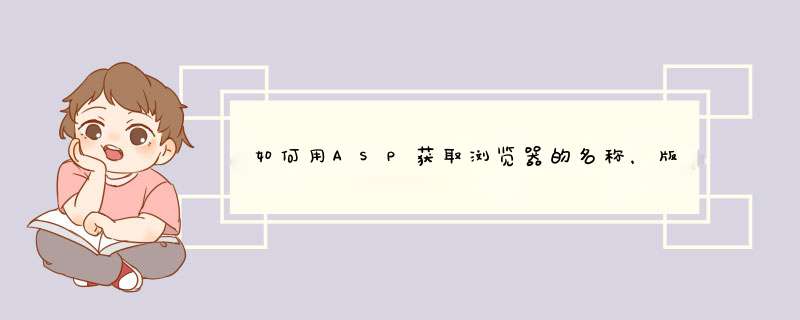
<%=Request.ServerVariables("OS")%>
服务器名称:
<%=Request.ServerVariables("SERVER_NAME")%>
服务器IP:
<%=Request.ServerVariables("LOCAL_ADDR")%>
CPU数量:
<%=Request.ServerVariables("NUMBER_OF_PROCESSORS")%>个
服务端口:
<%=Request.ServerVariables("SERVER_PORT")%>
Webserver及版本:
<%=Request.ServerVariables("SERVER_SOFTWARE")%>
脚本解释引擎:
<%=ScriptEngine &"/"&ScriptEngineMajorVersion &"."&ScriptEngineMinorVersion&"."&ScriptEngineBuildVersion %>
服务协议及版本:
<%=Request.ServerVariables("SERVER_PROTOCOL")%>
脚本超时时间:
<%=Server.ScriptTimeout%>秒
网站物理路径:
<%=request.ServerVariables("APPL_PHYSICAL_PATH")%>
<%
Dim BrowseMsg,BrowseVersion,SystemVersion
BrowseMsg=Request.ServerVariables("HTTP_USER_AGENT")
'+++++++++++一个基本判别操作系统的函数+++++++++++
Function SystemCheck()
if inStr(BrowseMsg,"Windows 98") then
SystemCheck="Windows 98"
else if inStr(BrowseMsg,"Windows NT 4.0") then
SystemCheck="Windows NT 4.0"
else if inStr(BrowseMsg,"Windows NT 5.0") then
SystemCheck="Windows NT 2000"
else
SystemCheck="未知类型"
end if
end if
end if
end Function
'由于时间的原因我没有写判定win95和windows xp的语句,感兴趣的网友可以
'自行添加:)
'+++++++++++结束+++++++++++
if inStr(BrowseMsg,"MSIE") then
SystemVersion=CInt(Mid(BrowseMsg,inStr(BrowseMsg,"MSIE")+5,1))
response.write "您的浏览器的版本是 IE"&BrowseVersion&"<BR>"
response.write "您的操作系统是 "&SystemCheck()
end if
%>
1、先看看你的服务器防火墙是否开放。2、如果你开防火墙了,就去开放端口。首先打开控制面板的系统与安全,再打开WindowsDefender防火墙,然后打开高级设置,点击入栈站规则,看看你是否已经打开端口了,如果没有的话,点击新建规则,选择端口,输入要开放的端口,选择允许链接(如过选择只允许安全的话只能https连接),建议输入你相应的端口号。
欢迎分享,转载请注明来源:夏雨云

 微信扫一扫
微信扫一扫
 支付宝扫一扫
支付宝扫一扫
评论列表(0条)