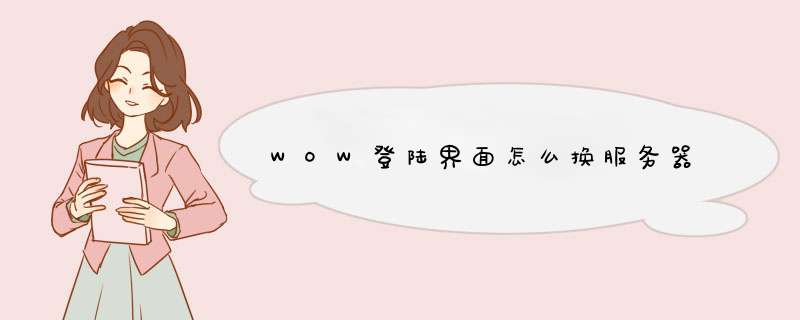
1.打开硬盘里的魔兽世界文件夹(默认文件夹:
C:\Program
Files\World
of
Warcraft).
2.打开WTF文件夹.
3.打开用例如记事本的文本编辑器打开Config.wtf文件.找到这一行:SET
realmName
"(服务器名)"改为:
SET
realmName
"(服务器)"即可
打开魔兽文件夹,找到WTF打开,里面有一个account(账号)和另外一个叫Config,然后打开这个Config,选择方式记事本.Config.wtf里的内容是=======分割线=============
SET locale "zhCN"
SET installLocale "enUS"
SET hwDetect "0"
SET videoOptionsVersion "5"
SET gxApi "D3D9"
SET gxWindow "1"
SET gxMaximize "0"
SET readTOS "1"
SET readEULA "1"
SET Sound_MusicVolume "0.40000000596046"
SET Sound_AmbienceVolume "0.60000002384186"
SET farclip "800"
SET particleDensity "60"
SET waterDetail "2"
SET rippleDetail "1"
SET reflectionMode "0"
SET sunShafts "1"
SET groundEffectDensity "64"
SET groundEffectDist "160"
SET projectedTextures "1"
SET shadowMode "1"
SET shadowTextureSize "2048"
SET SSAO "2"
SET SSAOBlur "1"
SET textureFilteringMode "3"
SET terrainLodDist "450"
SET wmoLodDist "400"
SET terrainTextureLod "1"
SET worldBaseMip "1"
SET componentTextureLevel "0"
SET weatherDensity "1"
SET enterWorld "1"
SET accounttype "MP"
SET realmName "鬼雾峰"
SET gameTip "145"
SET readScanning "-1"
SET readContest "-1"
SET readTerminationWithoutNotice "-1"
SET timingTestError "0"
SET graphicsQuality "3"
SET mouseSpeed "1"
SET Gamma "1.000000"
SET ChatMusicVolume "0.29999998211861"
SET ChatSoundVolume "0.39999997615814"
SET ChatAmbienceVolume "0.29999998211861"
SET VoiceActivationSensitivity "0.39999997615814"
SET accountList "!WoW1|WoW2|WoW3|WoW4|"
SET Sound_EnableSoundWhenGameIsInBG "1"
SET repositionfrequency "0"
SET Sound_EnableSoftwareHRTF "1"
SET accountName "644361887@qq.com"
SET g_accountUsesToken "1"
SET movieSubtitle "1"
=======分割线=============
红色加粗字体
SET realmName "鬼雾峰"
是LZ角色所在的服务器。
而
SET accountList "!WoW1|WoW2|WoW3|WoW4|"
则是LZ拥有的账号
欢迎分享,转载请注明来源:夏雨云

 微信扫一扫
微信扫一扫
 支付宝扫一扫
支付宝扫一扫
评论列表(0条)