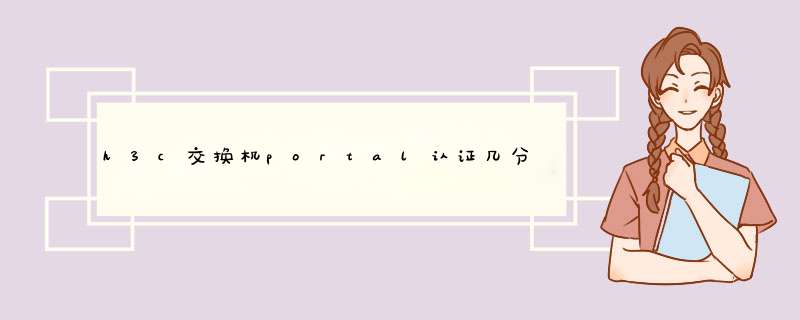
portal认证通过后,认证终端会和portal服务器定期发送心跳报文,在客户端使用inode场景下,报文通过inode客户端发出来,在客户端使用网页的场景下,报文通过网页上的计时页面发送。如果用户手动关掉计时页面的话就会导致客户端无法发送心跳报文,从而导致心跳超时用户下线。
心跳间隔和心跳超时时间在【用户-接入策略管理-portal服务管理-设备配置-端口组信息管理】中配置,可以将心跳间隔和心跳超时时间改大,使用户下线时间延长,或者将心跳间隔和心跳超时都设置成0不校验心跳报文,用户心跳永不超时。
配置案例; 使用管理员权限实现H3C交换机接入的TACACS认证
一、登陆系统;默认用户名为acsadmin密码为default
二、服务器端:
1、创建用户(登陆网络设备的用户)
填写用户信息,带*为必填
2、设置用户登录级别
定义用户名
设置默认权限和最高权限(如果需要设置其他权限可以自己定义)
3、设置命令授权级别
4、创建设备认证策略
三、设备端配置
H3C 交换机
hwtacacs scheme 定义TACACS名称
primary authentication“认证服务器地址”
primary authorization“认证服务器地址”
primary accounting“认证服务器地址”
key authentication“认证密钥”
key authorization“认证密钥”
key accounting“认证密钥”
user-name-format without-domain
#
domain TACACS名称
authentication login hwtacacs-schemefywasu_tacacs local
authentication super hwtacacs-schemefywasu_tacacs local
authorization command hwtacacs-schemefywasu_tacacs local
accounting command hwtacacs-schemefywasu_tacacs local
access-limit disable
state active
idle-cut disable
self-service-url disable
domain system
access-limit disable
state active
idle-cut disable
self-service-url disable
domain defaultenable fywasu_tacacs 指定定义的TACACS域为默认认证域
user-interface vty 015
authentication-mode scheme
user privilege level 3
摘自H3C官网:http://www.h3c.com/cn/d_201803/1072475_30005_0.htm
设备作为Stelnet 服务器配置举例(password认证)
1 组网需求
如 图1 所示,网络管理员需要通过Internet远程登录到校园网的网关设备(Device)上对其进行相关配置。为了提高对Device进行管理的安全性,可将Device配置为Stelnet服务器,并在Host上运行Stelnet客户端软件,在二者之间建立SSH连接。要求:
·Device通过SSH的password认证方式对客户端进行认证,认证过程在Device本地完成;
·网络管理员Host的登录用户名为client001,密码为aabbcc,登录设备后可以正常使用所有命令。
图1 设备作为Stelnet 服务器配置组网图
2 配置思路
·为了使SSH的版本协商和算法协商过程正常运行,且为了保证客户端对连接的服务器的认证正常进行,请在服务器端生成RSA和DSA密钥对。
·为了采用本地认证的方式认证用户,需要在本地服务器Device上创建相应的本地用户,并在本地用户视图下配置密码。
·Stelnet客户端通过VTY用户线访问设备。因此,需要配置登录用户线的认证方式为scheme方式。
·为了使Stelnet用户登录设备后能正常使用所有命令,将用户角色设置为network-admin,缺省情况下本地用户的用户角色为network-operator。
3 使用版本
本举例是在S5130EI_E-CMW710-R3106版本上进行配置和验证的。
4 配置步骤
# 生成RSA密钥对。
system-view
[Device] public-key local create rsa
The range of public key size is (512~ 2048).
If the key modulus is greater than 512, it will take a few minutes.
Press CTRL+C to abort.
Input the modulus length [default = 1024]:
Generating Keys...
........................++++++
...................++++++
..++++++++
............++++++++
Create the key pair successfully.
# 生成DSA密钥对。
[Device] public-key local create dsa
The range of public key size is (512~ 2048).
If the key modulus is greater than 512, it will take a few minutes.
Press CTRL+C to abort.
Input the modulus length [default = 1024]:
Generating Keys...
.++++++++++++++++++++++++++++++++++++++++++++++++++*
........+......+.....+......................................+
...+.................+..........+...+.
Create the key pair successfully.
# 使能SSH服务器功能。
[Device] ssh server enable
# 创建VLAN 2,并将GigabitEthernet1/0/2加入VLAN 2。
[Device] vlan 2
[Device-vlan2] port gigabitethernet 1/0/2
[Device-vlan2] quit
# 配置VLAN接口2的IP地址,客户端将通过该地址连接Stelnet服务器。
[Device] interface vlan-interface 2
[Device-Vlan-interface2] ip address 192.168.1.40 255.255.255.0
[Device-Vlan-interface2] quit
# 设置Stelnet客户端登录用户界面的认证方式为scheme。
[Device] line vty 0 63
[Device-line-vty0-63] authentication-mode scheme
[Device-line-vty0-63] quit
# 创建本地用户client001,并设置用户密码、服务类型和用户角色。
[Device] local-user client001 class manage
New local user added.
[Device-luser-manage-client001] password simple aabbcc
[Device-luser-manage-client001] service-type ssh
[Device-luser-manage-client001]authorization-attribute user-role network-admin
[Device-luser-manage-client001] quit
5 配置文件
#
vlan 2
#
interface Vlan-interface2
ip address 192.168.1.40 255.255.255.0
#
interface GigabitEthernet1/0/2
port access vlan 2
#
line vty 0 63
authentication-mode scheme
#
ssh server enable
#
local-user client001 class manage
password hash
$h$6$CqMnWdX6LIW/hz2Z$4+0Pumk+A98VlGVgqN3n/mEi7hJka9fEZpRZIpSNi9b
cBEXhpvIqaYTvIVBf7ZUNGnovFsqW7nYxjoToRDvYBg==
service-type ssh
authorization-attribute user-role network-admin
authorization-attribute user-role network-operator
#
欢迎分享,转载请注明来源:夏雨云

 微信扫一扫
微信扫一扫
 支付宝扫一扫
支付宝扫一扫
评论列表(0条)