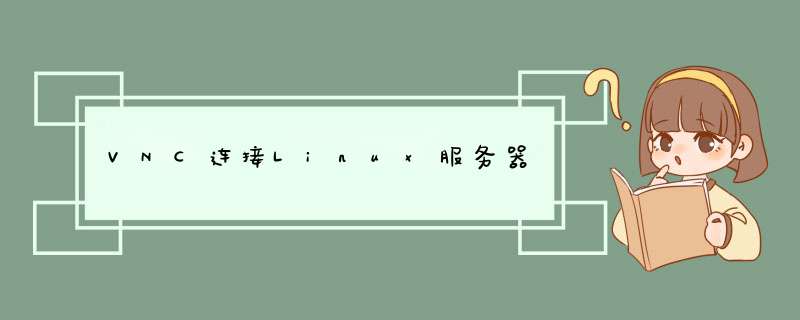
参考链接:
VNC连接黑屏或者灰屏+命令行
vncviewe连接ubuntu系统显示灰屏解决方案
VNC 服务是以用户启动,并配置一个新的密码,然后远端使用 VNC 协议访问。
一、在Linux上安装vncserver
# rpm -qa|grep vnc
# yum -y install tigervnc-server
二、启用vncserver
# vncserver
You will require a password to access your desktops.
Password: 这里输入密码
Verify: 这里输入密码
New 'shihuan:1 (root)' desktop is shihuan:1
Creating default startup script /root/.vnc/xstartup
Starting applications specified in /root/.vnc/xstartup
Log file is /root/.vnc/ohs12:1.log
# netstat -an|grep 5901
tcp 0 0 0.0.0.0:5901 0.0.0.0:* LISTEN
# service iptables stop
# chkconfig iptables off
三、重新启动vncserver的方法
# vncserver -kill :1
# vncserver
四、在VNCViewer中连接vncserver
五、重置 VNC 密码
输入一下命令
cd /root/.vnc/
rm -rf passwd
输入 vncserver
重新设置密码
欢迎分享,转载请注明来源:夏雨云

 微信扫一扫
微信扫一扫
 支付宝扫一扫
支付宝扫一扫
评论列表(0条)