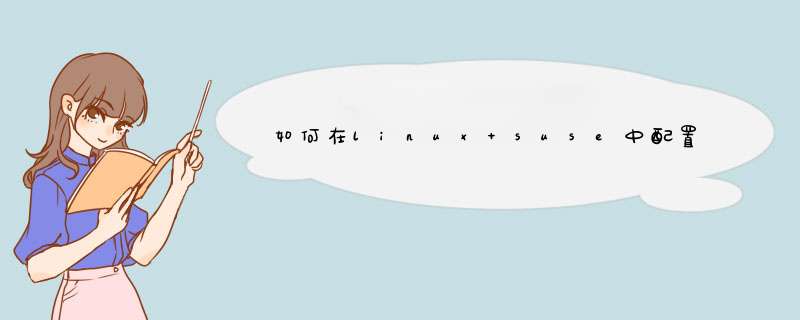
chkconfig --add vncserver
chkconfig --level 35 vncserver on
yum -y groupinstall "X Window System" "Chinese Support" "Desktop"
sed -i 's/en_US/zh_CN/' /etc/sysconfig/i18n
cat<<EOF>>/etc/sysconfig/vncservers
VNCSERVERS="2:root"
VNCSERVERARGS[2]="-geometry 1024x768 -alwaysshared -depth 24"
EOF
password1=$(cat /dev/urandom | head -1 | md5sum | head -c 8)
vncpasswd<<EOF
$password1
$password1
EOF
echo $password1>/etc/password1
unset password1
/etc/init.d/vncserver start
一、启动和配置VNC服务suse linux中一般默认安装了VNC组件包,可以直接进行启动
#vncserver
You will require a password to access your desktops.
Password:(输入密码)
Verify: (再次输入)
提示:Would you like to enter a view-only password (y/n)? n(是否输入一个只能查看的密码,选择否)
提示信息如下:
xauth: creating new authority file /root/.Xauthority
New 'X' desktop is -eyh7:1(桌面编号为1)
Creating default startup script /root/.vnc/xstartup
Starting applications specified in /root/.vnc/xstartup
Log file is /root/.vnc/-eyh7:1.log
接下来配置xstartup启动脚本。
用VI编辑/root/.vnc/xstartup脚本
内容如下:
#!/bin/sh
xrdb $HOME/.Xresources
xsetroot -solid grey
xterm -geometry 80x24+10+10 -ls -title "$VNCDESKTOP Desktop" &
twm &
将最后一行改为
gnome-session &
保存后,重启vnc.
注:在/root/.vnc/目录下有成对的log和pid文件,名如 machineName:1.pid和 machineName:1.log,有文件的pid是活动的服务,服务号码就是pid前面的数字。没有pid文件的是已经停止的服务。
可以使用 vncserver :号码 启动停止的服务
可以使用 vncserver -kill :号码 停止服务
注意:你当前是在ROOT用户下编辑和配置的,那么你的VNC默认就是ROOT用户可以远程VNC连接
欢迎分享,转载请注明来源:夏雨云

 微信扫一扫
微信扫一扫
 支付宝扫一扫
支付宝扫一扫
评论列表(0条)