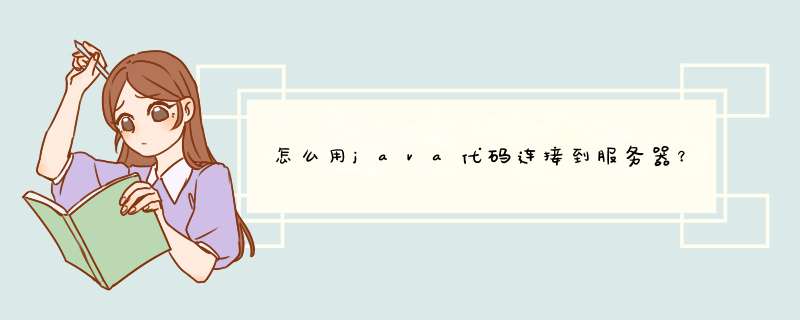
然后再用 Socket socket=new Socket(port,address)
最后,如果你需要接收数据之类的,就用socket.getInputStream(),发送数据用socket.getOutputStream()
的确,这个是WebService的应用。学校提供了规范,你根据他的规范传入参数查询就可以了。你可以查下WebService相关的资料,以及编程技巧。我给你提供一个最原始的代码范本,是基于JDK的。非第三方包。其它的以次类推。代码是无参的WebService请求,有参数的,可以自己拼接下。当然现在有很多第三方包,都对访问代码做了封装,你也可以看一下。
思路上:
1、通过服务器的WebService功能接口的访问格式及返回值格式组装HTTP请求。
2、得到返回值,解析出自己要的数据并加以使用。
import java.io.InputStream
import java.net.URL
import java.net.URLConnection
import javax.xml.parsers.DocumentBuilderFactory
import org.w3c.dom.Document
public class WebServiceGetter {
static final String urlString = "http://202.203.194.10/scorem/vonService.asmx"
public static void helloVonProject() throws Exception {
URL url = new URL(urlString)
URLConnection connection = url.openConnection()
connection.setDoInput(true)
connection.setDoOutput(true)
connection
.setRequestProperty("Content-Type", "text/xmlcharset=utf-8")
connection.setRequestProperty("SOAPAction",
"http://www.vontao.com/ynufe/jw/HelloVonProject")
connection
.getOutputStream()
.write(("<?xml version=\"1.0\" encoding=\"utf-8\"?>\n"
+ "<soap:Envelope xmlns:xsi=\"http://www.w3.org/2001/XMLSchema-instance\" xmlns:xsd=\"http://www.w3.org/2001/XMLSchema\" xmlns:soap=\"http://schemas.xmlsoap.org/soap/envelope/\">\n"
+ " <soap:Body>\n"
+ "<HelloVonProject xmlns=\"http://www.vontao.com/ynufe/jw\" />\n"
+ " </soap:Body>\n" + "</soap:Envelope>").getBytes())
InputStream is = connection.getInputStream()
Document document = DocumentBuilderFactory.newInstance()
.newDocumentBuilder().parse(is)
System.out.println(document
.getElementsByTagName("HelloVonProjectResult").item(0)
.getFirstChild().getNodeValue())
}
public static void main(String[] args) throws Exception {
helloVonProject()
}
}
欢迎分享,转载请注明来源:夏雨云

 微信扫一扫
微信扫一扫
 支付宝扫一扫
支付宝扫一扫
评论列表(0条)