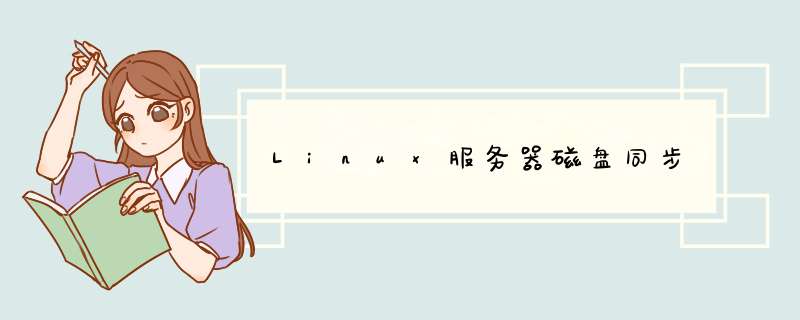
A、B两台nginx服务器,通过LB向外界提供资源,资源的增删改查都在服务器A上进行操作,B服务器的资源随时与A保持同步
解决方案:Lsyncd
操作步骤:
1 按照digitalocean上的教程 搭建环境
2 调试
参考资料:
https://www.digitalocean.com/community/tutorials/how-to-mirror-local-and-remote-directories-on-a-vps-with-lsyncd
一、设置A服务器为时间服务器(加入A服务器IP为172.18.102.2)1 修改 /etc/ntp.conf,如下所示:
命令:vi /etc/ntp.conf
内容:
# Undisciplined Local Clock. This is a fake driver intended for backup
# and when no outside source of synchronized time is available.
server 127.127.1.0 # local clock
#fudge 127.127.1.0 stratum 10
2 启动时间服务器,命令如下:
service ntpd status
service ntpd start
3 查看启动结果,如下所示:
命令:ntpq -p
结果:
remote refid st t when poll reach delay offset jitter
==============================================================================
*LOCAL(0) .LOCL. 5 l 2 64 377 0.000 0.000 0.000
4 设置自启动,命令如下:
chkconfig ntpd on
二、设置需要同步的服务器
1 修改 /etc/ntp.conf,如下:
命令:vi /etc/ntp.conf
内容:
# Undisciplined Local Clock. This is a fake driver intended for backup
# and when no outside source of synchronized time is available.
server 172.18.102.2 # local clock 与服务器A机时间同步
fudge 172.18.102.2 stratum 10
2 启动时间服务器,命令如下:
service ntpd status
service ntpd start
3 查看启动结果,如下所示:
命令:ntpq -p
结果:
remote refid st t when poll reach delay offset jitter
==========================《Linux就该这么学》一起学习linux
172.18.102.2 LOCAL(0) 6 u 5 64 1 1.377 -7077.8 0.000
4 设置自启动,命令如下:
chkconfig ntpd on
5 立即同步
ntpdate -d 172.18.102.2
欢迎分享,转载请注明来源:夏雨云

 微信扫一扫
微信扫一扫
 支付宝扫一扫
支付宝扫一扫
评论列表(0条)