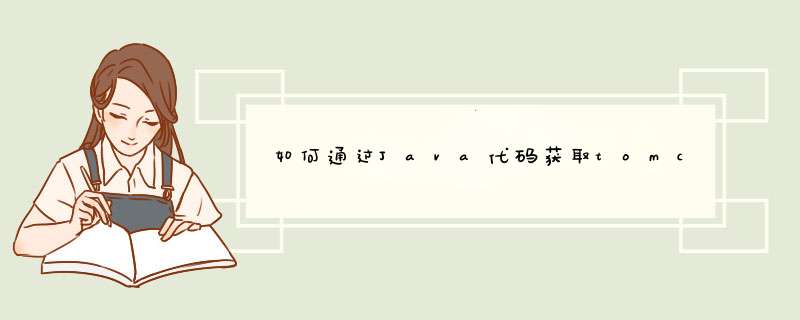
System.out.println(this.getClass().getResource("/"))//结果:file:/E:/work/service/tomcat7.0.65/webapps/mvc_adminlte/WEB-INF/classes/
System.out.println(System.getProperty("catalina.home"))//结果:E:\work\service\tomcat7.0.65
System.getProperty("user.dir")//结果:E:\work\service\tomcat7.0.65\bin
System.out.println(request.getSession().getServletContext().getRealPath("/"))//结果:E:\work\service\tomcat7.0.65\webapps\你的项目名称\
希望能帮到你!
java可以获取当前项目的路径, Class.class.getClass().getResource("/").getPath()这个是有请求的情况下,request.getSession().getServletContext().getRealPath("")
可以把文件目录配置在web.xml文件的初始化参数中, 通过ServletAPI读取文件目录比如
定义一个Properties文件保存相关配置
#可以上传文件的后缀名
extensions=pptx,docx.doc,txt,jpg,jar
#单个文件的大小1M
fileMaxSize=1048576
#总共上传文件大小5M
totalFileMaxSize=5242880
#文件保存路径
filePath=z:/temp
#临时文件路径
tempDir=z:/temp/temp
使用Listener在服务器启动时加载配置信息
1
2
3
4
5
6
7
8
9
10
11
ServletContext context = event.getServletContext()
InputStream inputStream = context
.getResourceAsStream("/WEB-INF/classes/file/upload/commons/uploadConfig.properties")
Properties properties = new Properties()
try {
properties.load(inputStream)
context.setAttribute("fileConfig", properties)
System.out.println("properties = " + properties.size())
} catch (IOException e) {
e.printStackTrace()
}
在你上传文件时通过配置文件读取路径保存
String filePath = ((Properties) this.getServletContext().getAttribute("fileConfig"))
.getProperty(FileUploadConstants.FILE_PATH)
欢迎分享,转载请注明来源:夏雨云

 微信扫一扫
微信扫一扫
 支付宝扫一扫
支付宝扫一扫
评论列表(0条)