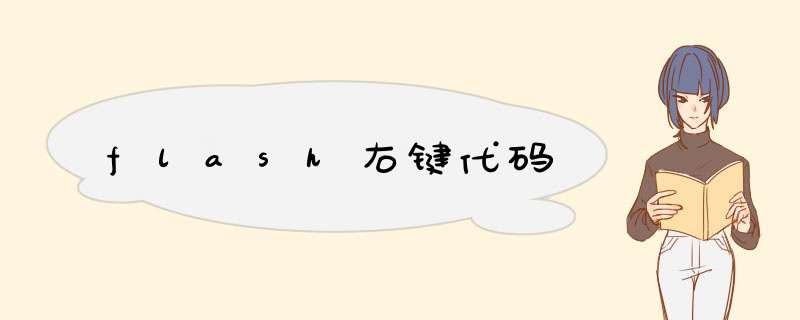
var CustomMenu:ContextMenu = new ContextMenu()
CustomMenu.hideBuiltInItems()
var CMI001:ContextMenuItem = new ContextMenuItem("==== =轻轻松松学五笔= ====", Fuc_Menu1)
var CMI002:ContextMenuItem = new ContextMenuItem("+- 切换到上一页(←键) -+", Fuc_Menu2)
var CMI003:ContextMenuItem = new ContextMenuItem("+- 1.认识英文字母 -+", Fuc_Menu3)
var CMI004:ContextMenuItem = new ContextMenuItem("+- 2.打字指法 -+", Fuc_Menu4)
var CMI005:ContextMenuItem = new ContextMenuItem("+- 3.关于五笔输入法 -+", Fuc_Menu5)
var CMI006:ContextMenuItem = new ContextMenuItem("+- 4.五笔拆字方法 -+", Fuc_Menu6)
var CMI007:ContextMenuItem = new ContextMenuItem("+- 5.五笔输入规则 -+", Fuc_Menu7)
var CMI008:ContextMenuItem = new ContextMenuItem("+- 6.字根表助记歌详解 -+", Fuc_Menu8)
var CMI009:ContextMenuItem = new ContextMenuItem("+- 7.学习五笔经验总结 -+", Fuc_Menu9)
var CMI010:ContextMenuItem = new ContextMenuItem("+- 8.后 记 -+", Fuc_Menu10)
var CMI011:ContextMenuItem = new ContextMenuItem("+- 9.轻松一刻-双低金句 -+", Fuc_Menu11)
var CMI012:ContextMenuItem = new ContextMenuItem("+- 切换到下一页(→键) -+", Fuc_Menu12)
var CMI013:ContextMenuItem = new ContextMenuItem("广东科学技术职业学院学生论坛",
Fuc_Menu13)
var CMI014:ContextMenuItem = new ContextMenuItem("一些事一些情官方网站", Fuc_Menu14)
var CMI015:ContextMenuItem = new ContextMenuItem("====小鸟精神 服务社群====", Fuc_Menu15)
CMI002.separatorBefore = true
CMI003.separatorBefore = true
CMI010.separatorBefore = true
CMI013.separatorBefore = true
CMI015.separatorBefore = true
CMI001.enabled = false
CMI002.enabled = false
CMI015.enabled = false
CustomMenu.customItems.push(CMI001)
CustomMenu.customItems.push(CMI002)
CustomMenu.customItems.push(CMI012)
CustomMenu.customItems.push(CMI003)
CustomMenu.customItems.push(CMI004)
CustomMenu.customItems.push(CMI005)
CustomMenu.customItems.push(CMI006)
CustomMenu.customItems.push(CMI007)
CustomMenu.customItems.push(CMI008)
CustomMenu.customItems.push(CMI009)
CustomMenu.customItems.push(CMI010)
CustomMenu.customItems.push(CMI011)
CustomMenu.customItems.push(CMI013)
CustomMenu.customItems.push(CMI014)
CustomMenu.customItems.push(CMI015)
function Fuc_Menu1() {
//
}
function Fuc_Menu2() {
if (_root._currentframe>3) {
_root.prevFrame()
CMI012.enabled = true
} else if (_root._currentframe == 3) {
_root.prevFrame()
CMI002.enabled = false
}
}
function Fuc_Menu3() {
_root.gotoAndStop(3)
}
function Fuc_Menu4() {
_root.gotoAndStop(4)
}
function Fuc_Menu5() {
_root.gotoAndStop(7)
}
function Fuc_Menu6() {
_root.gotoAndStop(9)
}
function Fuc_Menu7() {
_root.gotoAndStop(11)
}
function Fuc_Menu8() {
_root.gotoAndStop(15)
}
function Fuc_Menu9() {
_root.gotoAndStop(18)
}
function Fuc_Menu10() {
_root.gotoAndStop(19)
}
function Fuc_Menu11() {
_root.gotoAndStop(21)
}
function Fuc_Menu12() {
if (_root._currentframe<21) {
_root.nextFrame()
CMI002.enabled = true
} else if (_root._currentframe == 21) {
_root.nextFrame()
CMI012.enabled = false
}
}
function Fuc_Menu13() {
getURL("http://bbs.kgbbs.cn", "_blank")
}
function Fuc_Menu14() {
getURL("http://www.loveq.cn", "_blank")
}
function Fuc_Menu15() {
//
}
this.menu = CustomMenu
给个示例你详细解释建议你在FLASH8中按F1
ActionScript 2.0 语言参考 ActionScript 类 ContextMenu
中查看相关示例及解释
还有 FLASH允许添加的菜单项数不超过15项
//创建自定义菜单
var CustomMenu:ContextMenu = new ContextMenu()
CustomMenu.hideBuiltInItems()
var CMI001:ContextMenuItem = new ContextMenuItem("==== =轻轻松松学五笔= ====", Fuc_Menu1)
var CMI002:ContextMenuItem = new ContextMenuItem("+- 切换到上一页(←键) -+", Fuc_Menu2)
var CMI003:ContextMenuItem = new ContextMenuItem("+- 1.认识英文字母 -+", Fuc_Menu3)
var CMI004:ContextMenuItem = new ContextMenuItem("+- 2.打字指法 -+", Fuc_Menu4)
var CMI005:ContextMenuItem = new ContextMenuItem("+- 3.关于五笔输入法 -+", Fuc_Menu5)
var CMI006:ContextMenuItem = new ContextMenuItem("+- 4.五笔拆字方法 -+", Fuc_Menu6)
var CMI007:ContextMenuItem = new ContextMenuItem("+- 5.五笔输入规则 -+", Fuc_Menu7)
var CMI008:ContextMenuItem = new ContextMenuItem("+- 6.字根表助记歌详解 -+", Fuc_Menu8)
var CMI009:ContextMenuItem = new ContextMenuItem("+- 7.学习五笔经验总结 -+", Fuc_Menu9)
var CMI010:ContextMenuItem = new ContextMenuItem("+- 8.后 记 -+", Fuc_Menu10)
var CMI011:ContextMenuItem = new ContextMenuItem("+- 9.轻松一刻-双低金句 -+", Fuc_Menu11)
var CMI012:ContextMenuItem = new ContextMenuItem("+- 切换到下一页(→键) -+", Fuc_Menu12)
var CMI013:ContextMenuItem = new ContextMenuItem("广东科学技术职业学院学生论坛", Fuc_Menu13)
var CMI014:ContextMenuItem = new ContextMenuItem("一些事一些情官方网站", Fuc_Menu14)
var CMI015:ContextMenuItem = new ContextMenuItem("====小鸟精神 服务社群====", Fuc_Menu15)
CMI002.separatorBefore = true
CMI003.separatorBefore = true
CMI010.separatorBefore = true
CMI013.separatorBefore = true
CMI015.separatorBefore = true
CMI001.enabled = false
CMI002.enabled = false
CMI015.enabled = false
CustomMenu.customItems.push(CMI001)
CustomMenu.customItems.push(CMI002)
CustomMenu.customItems.push(CMI012)
CustomMenu.customItems.push(CMI003)
CustomMenu.customItems.push(CMI004)
CustomMenu.customItems.push(CMI005)
CustomMenu.customItems.push(CMI006)
CustomMenu.customItems.push(CMI007)
CustomMenu.customItems.push(CMI008)
CustomMenu.customItems.push(CMI009)
CustomMenu.customItems.push(CMI010)
CustomMenu.customItems.push(CMI011)
CustomMenu.customItems.push(CMI013)
CustomMenu.customItems.push(CMI014)
CustomMenu.customItems.push(CMI015)
function Fuc_Menu1() {
//
}
function Fuc_Menu2() {
if (_root._currentframe3) {
_root.prevFrame()
CMI012.enabled = true
} else if (_root._currentframe == 3) {
_root.prevFrame()
CMI002.enabled = false
}
}
function Fuc_Menu3() {
_root.gotoAndStop(3)
}
function Fuc_Menu4() {
_root.gotoAndStop(4)
}
function Fuc_Menu5() {
_root.gotoAndStop(7)
}
function Fuc_Menu6() {
_root.gotoAndStop(9)
}
function Fuc_Menu7() {
_root.gotoAndStop(11)
}
function Fuc_Menu8() {
_root.gotoAndStop(15)
}
function Fuc_Menu9() {
_root.gotoAndStop(18)
}
function Fuc_Menu10() {
_root.gotoAndStop(19)
}
function Fuc_Menu11() {
_root.gotoAndStop(21)
}
function Fuc_Menu12() {
if (_root._currentframe21) {
_root.nextFrame()
CMI002.enabled = true
} else if (_root._currentframe == 21) {
_root.nextFrame()
CMI012.enabled = false
}
}
function Fuc_Menu13() {
getURL("", "_blank")
}
function Fuc_Menu14() {
getURL("", "_blank")
}
function Fuc_Menu15() {
//
}
this.menu = CustomMenu
2.创建自定义菜单的步骤是先实例化菜单容器类ContextMenu
然后再实例化 子菜单类 ContextMenuItem
将子菜单添加到菜单容器中
然后还要为各子菜单编写处理函数 下面的代码就是了 自己慢慢分析一下吧
==============
给个示例你
详细解释建议你在FLASH8中按F1
ActionScript 2.0 语言参考 >ActionScript 类 >ContextMenu
中查看相关示例及解释
还有 FLASH允许添加的菜单项数不超过15项
//创建自定义菜单
var CustomMenu:ContextMenu = new ContextMenu()
CustomMenu.hideBuiltInItems()
var CMI001:ContextMenuItem = new ContextMenuItem("==== =轻轻松松学五笔= ====", Fuc_Menu1)
var CMI002:ContextMenuItem = new ContextMenuItem("+- 切换到上一页(←键) -+", Fuc_Menu2)
var CMI003:ContextMenuItem = new ContextMenuItem("+- 1.认识英文字母 -+", Fuc_Menu3)
var CMI004:ContextMenuItem = new ContextMenuItem("+- 2.打字指法 -+", Fuc_Menu4)
var CMI005:ContextMenuItem = new ContextMenuItem("+- 3.关于五笔输入法 -+", Fuc_Menu5)
var CMI006:ContextMenuItem = new ContextMenuItem("+- 4.五笔拆字方法 -+", Fuc_Menu6)
var CMI007:ContextMenuItem = new ContextMenuItem("+- 5.五笔输入规则 -+", Fuc_Menu7)
var CMI008:ContextMenuItem = new ContextMenuItem("+- 6.字根表助记歌详解 -+", Fuc_Menu8)
var CMI009:ContextMenuItem = new ContextMenuItem("+- 7.学习五笔经验总结 -+", Fuc_Menu9)
var CMI010:ContextMenuItem = new ContextMenuItem("+- 8.后 记 -+", Fuc_Menu10)
var CMI011:ContextMenuItem = new ContextMenuItem("+- 9.轻松一刻-双低金句 -+", Fuc_Menu11)
var CMI012:ContextMenuItem = new ContextMenuItem("+- 切换到下一页(→键) -+", Fuc_Menu12)
var CMI013:ContextMenuItem = new ContextMenuItem("广东科学技术职业学院学生论坛", Fuc_Menu13)
var CMI014:ContextMenuItem = new ContextMenuItem("一些事一些情官方网站", Fuc_Menu14)
var CMI015:ContextMenuItem = new ContextMenuItem("====小鸟精神 服务社群====", Fuc_Menu15)
CMI002.separatorBefore = true
CMI003.separatorBefore = true
CMI010.separatorBefore = true
CMI013.separatorBefore = true
CMI015.separatorBefore = true
CMI001.enabled = false
CMI002.enabled = false
CMI015.enabled = false
CustomMenu.customItems.push(CMI001)
CustomMenu.customItems.push(CMI002)
CustomMenu.customItems.push(CMI012)
CustomMenu.customItems.push(CMI003)
CustomMenu.customItems.push(CMI004)
CustomMenu.customItems.push(CMI005)
CustomMenu.customItems.push(CMI006)
CustomMenu.customItems.push(CMI007)
CustomMenu.customItems.push(CMI008)
CustomMenu.customItems.push(CMI009)
CustomMenu.customItems.push(CMI010)
CustomMenu.customItems.push(CMI011)
CustomMenu.customItems.push(CMI013)
CustomMenu.customItems.push(CMI014)
CustomMenu.customItems.push(CMI015)
function Fuc_Menu1() {
//
}
function Fuc_Menu2() {
if (_root._currentframe>3) {
_root.prevFrame()
CMI012.enabled = true
} else if (_root._currentframe == 3) {
_root.prevFrame()
CMI002.enabled = false
}
}
function Fuc_Menu3() {
_root.gotoAndStop(3)
}
function Fuc_Menu4() {
_root.gotoAndStop(4)
}
function Fuc_Menu5() {
_root.gotoAndStop(7)
}
function Fuc_Menu6() {
_root.gotoAndStop(9)
}
function Fuc_Menu7() {
_root.gotoAndStop(11)
}
function Fuc_Menu8() {
_root.gotoAndStop(15)
}
function Fuc_Menu9() {
_root.gotoAndStop(18)
}
function Fuc_Menu10() {
_root.gotoAndStop(19)
}
function Fuc_Menu11() {
_root.gotoAndStop(21)
}
function Fuc_Menu12() {
if (_root._currentframe<21) {
_root.nextFrame()
CMI002.enabled = true
} else if (_root._currentframe == 21) {
_root.nextFrame()
CMI012.enabled = false
}
}
function Fuc_Menu13() {
getURL("http://bbs.kgbbs.cn", "_blank")
}
function Fuc_Menu14() {
getURL("http://www.loveq.cn", "_blank")
}
function Fuc_Menu15() {
//
}
this.menu = CustomMenu
欢迎分享,转载请注明来源:夏雨云

 微信扫一扫
微信扫一扫
 支付宝扫一扫
支付宝扫一扫
评论列表(0条)