reg add "HKCU\Software\Microsoft\Windows\CurrentVersion\Internet Settings" /v ProxyEnable /t REG_DWORD /d 1 /f
reg add "HKCU\Software\Microsoft\Windows\CurrentVersion\Internet Settings" /v ProxyServer /d "127.0.0.1:1080" /f
reg add "HKCU\Software\Microsoft\Windows\CurrentVersion\Internet Settings" /v ProxyOverride /t REG_SZ /d "" /f
要借助注册表和批处理共同完成!假设代理为:192.168.0.1 端口:80
REGEDIT4
[HKEY_CURRENT_USER\Software\Microsoft\Windows\CurrentVersion\Internet Settings]
"proxyEnable"=dword:00000001
"proxyServer"="http=192.168.0.1:80"
(其他的代理设定也可以在这里加入,我只是以http代理为例子!)
(假设该reg文件名为:hhladn.reg,并且保存在C:\)
然后在编写一个bat文件,内容如下:
@echo off
c:\hhladn.reg
proxycfg -u
运行该批处理即可了
proxy -u主要是将新的设定值直接导入IE设定,而不致于要重起电脑。
具体,你可以使用proxycfg /? 看看具体用法。
此时,在局域网设定的[高级]里面就可以看到你的设定了
刚刚想到一个更简单的方法:
bat内容如下:
ECHO Windows Registry Editor Version 5.00 >>hhladn.reg
ECHO [HKEY_CURRENT_USER\Software\Microsoft\Windows\CurrentVersion\Internet Settings] >>hhladn.reg
ECHO "proxyEnable"=dword:00000001 >>hhladn.reg
ECHO "proxyServer"="http=192.168.0.1:80" >>hhladn.reg
REGEDIT /S hhladn.reg
DEL /F /Q hhladn.reg
proxycfg -u
@echo offset ipport=127.0.0.1:9666
::设置代理服务器IP地址和端口
reg add "HKCU\Software\Microsoft\Windows\CurrentVersion\Internet Settings" /v ProxyEnable /t REG_DWORD /d 1 /f>nul
reg add "HKCU\Software\Microsoft\Windows\CurrentVersion\Internet Settings" /v ProxyServer /d %ipport% /f>nul
pause
欢迎分享,转载请注明来源:夏雨云

 微信扫一扫
微信扫一扫
 支付宝扫一扫
支付宝扫一扫
评论列表(0条)