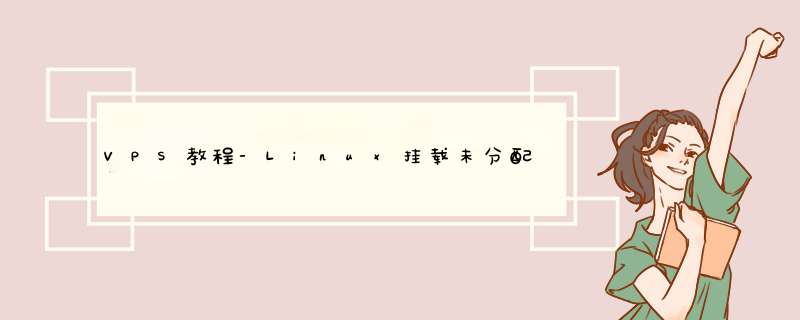
***前言***本文并非教程,仅为参照小夜教程的一个操作过程记录,给大家做个参考。
首先,SSH使用root用户登陆,检查下当前硬盘空间使用状况:
fdisk
–l
如上图我买的这个VPS硬盘为15GB,已分配10GB左右,剩余未分配约5GB。然后我们看看目前空间的使用情况:
硬盘没有特殊要求,只要bios里识别就行了。你是移动硬盘,更没有要求了。按以下步骤就行了。1.把移动硬盘插入主机。执行fdisk -l,会看到硬盘信息。
[root@zt ~]# fdisk -l
Disk /dev/sda: 250.0 GB, 250059350016 bytes
255 heads, 63 sectors/track, 30401 cylinders
Units = cylinders of 16065 * 512 = 8225280 bytes
Device Boot Start End Blocks Id System
/dev/sda1 * 1255020482843+ c W95 FAT32 (LBA)
/dev/sda22551 30401 223713157+ f W95 Ext'd (LBA)
/dev/sda52551 1147471681998+ b W95 FAT32
/dev/sda6 11475 2039871681998+ 7 HPFS/NTFS
/dev/sda7 20399 3014078252583+ 83 Linux
/dev/sda8 30141 30401 2096451 82 Linux swap
Disk /dev/sdb: 4047 MB, 4047502848 bytes
4 heads, 32 sectors/track, 61759 cylinders
Units = cylinders of 128 * 512 = 65536 bytes
Device Boot Start End Blocks Id System
/dev/sdb1 * 1 61760 3952623+ b W95 FAT32
2.对指定的硬盘进行分区
[root@localhost beinan]# fdisk /dev/sda
Command (m for help): 在这里按m ,就会输出帮助;
Command action
a toggle a bootable flag
b edit bsd disklabel
c toggle the dos compatibility flag
d delete a partition 注:这是删除一个分区的动作;
l list known partition types 注:l是列出分区类型,以供我们设置相应分区的类型;
m print this menu 注:m 是列出帮助信息;
n add a new partition 注:添加一个分区;
o create a new empty DOS partition table
p print the partition table 注:p列出分区表;
q quit without saving changes 注:不保存退出;
s create a new empty Sun disklabel
t change a partition's system id 注:t 改变分区类型;
u change display/entry units
v verify the partition table
w write table to disk and exit 注:把分区表写入硬盘并退出;
x extra functionality (experts only) 注:扩展应用,专家功能;
3.选n新建一个分区
Command (m for help): n 注:增加一个分区;
Command action
l logical (5 or over) 注:增加逻辑分区,分区编号要大于5;为什么要大于5,因为已经有sda5了;
p primary partition (1-4) 注:增加一个主分区;编号从 1-4 ;但sda1 和sda2都被占用,所以只能从3开始;
p
Partition number (1-4): 3
First cylinder (51-125, default 51): 注:这个就是分区的Start 值;这里最好直接按回车,如果您输入了一个非默认的数字,会造成空间浪费;
Using default value 51
Last cylinder or +size or +sizeM or +sizeK (51-125, default 125): +200M 注:这个是定义分区大小的,+200M 就是大小为200M ;当然您也可以根据p提示的单位cylinder的大小来算,然后来指定 End的数值。回头看看是怎么算的;还是用+200M这个办法来添加,这样能直观一点。如果您想添加一个10G左右大小的分区,请输入 +10000M ;
Command (m for help):
4.分好了,保存分区。其中 q是 不保存退出,w是保存退出
Command (m for help): w
5.对分区进行格式化,以及挂载到相关目录
[root@localhost beinan]# mkfs.ext3 /dev/sda6
[root@localhost beinan]# mount /dev/sda6 /home/mydata
6.把挂载加入/etc/rc.local启动或编辑/etc/fstab文件以使硬盘开机自动挂载。
假设每台VPS内存为512M,挂载硬盘40G,那么你的母机配置至少是:内存:512M*10=5G
,再加上要保证母机稳定运行,内存至少要配置为
7G;
硬盘:40G*10=400G,再加上母机硬盘(至少要100G),建议硬盘750G;
CPU:每台VPS分配一个单核CPU,那你的母机要2颗8核CPU
欢迎分享,转载请注明来源:夏雨云

 微信扫一扫
微信扫一扫
 支付宝扫一扫
支付宝扫一扫
评论列表(0条)