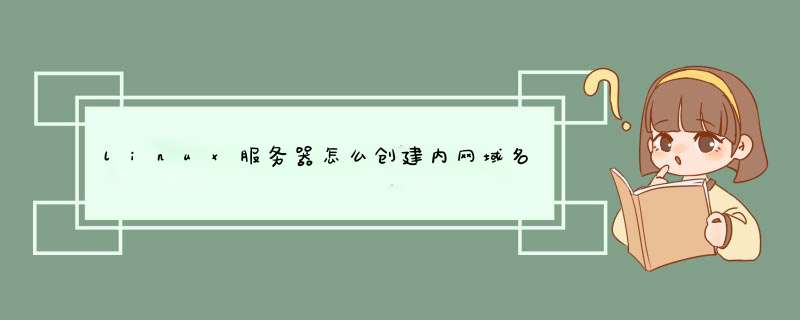
1.命令:cd /alidata/server/httpd/conf/vhosts/
进入网站的配置文件目录
2.命令:vi aa.conf
创建一个新的配置文件
3.按键盘上的字母 “i” ,开始编辑文件,将下面的内容复制过去。
Order allow,deny
Deny from all
DocumentRoot /alidata/www/test
ServerName www.test.com
ServerAlias test.com
Options Indexes FollowSymLinks
AllowOverride all
Order allow,deny
Allow from all
RewriteEngine On
RewriteRule ^(.*)-htm-(.*)$ $1.php?$2
RewriteRule ^(.*)/simple/([a-z0-9\_]+\.html)$ $1/simple/index.php?$2
ErrorLog "/alidata/log/httpd/test-error.log"
CustomLog "/alidata/log/httpd/test.log" common
对应自己的
ServerName www.test.com 绑定的网站域名
ServerAlias test.com 绑定的网站别名(您如果有多个域名添加在这里)没有的话,这个可以删除。
DirectoryIndex index.html index.php index.htm 设置默认首页
DocumentRoot /alidata/www/test 和 Directory "/alidata/www/test" 和 DirectoryMatch "/alidata/www/test/都是指定网站的目录,需要一致。
ErrorLog "/alidata/log/httpd/test-error.log" 和 CustomLog "/alidata/log/httpd/test.log" 对应的日志名字也需要自己修改一下,可以区分网站的日志信息。
4.输入命令:/alidata/server/httpd/bin/apachectl restart 重启apache测试。
欢迎分享,转载请注明来源:夏雨云

 微信扫一扫
微信扫一扫
 支付宝扫一扫
支付宝扫一扫
评论列表(0条)