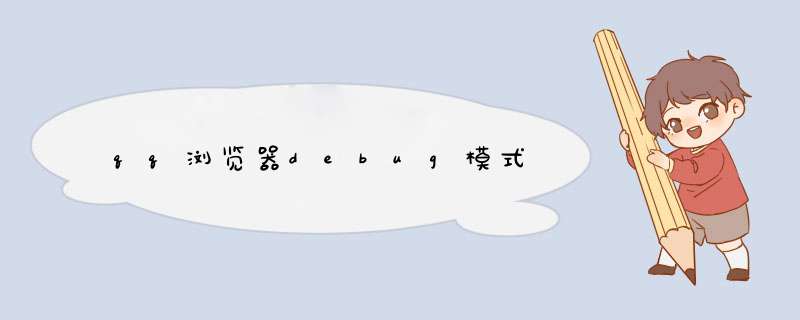
首页
学习
实践
活动
工具
TVP
返回腾讯云官网
Zkeq
174 篇文章
关注
笔记 | 远程调试手机微信内置浏览器步骤
2022-05-18 15:41:15阅读 1.5K评论 2
在日常的 开发、 调试 过程中,总会遇到各种针对移动端的适配问题。
而移动端的大头,微信。
已经逐渐成为了很多项目的重要适配对象。作为一款国民级应用,他的调试却并不像普通浏览器那样开放。
总要做一些奇奇怪怪的步骤才可以看到熟悉的控制台页面。
不管怎么说,有需求,总会有对应的办法来解决的。
首先,我们来看一下
普通手机浏览器调试步骤(Chrome)
这里引用 Chrome 官方
Remote debug Android devices - Chrome Developers
Remote debug live content on an Android device from your Windows, Mac, or Linux computer. This tutorial teaches you how to:
Set up your Android device for remote debugging, and discover it from your development machine.
Inspect and debug live content on your Android device from your development machine.
Screencast content from your Android device onto a DevTools instance on your development machine.
Step 1: Discover your Android device
第一步,发现设备
The workflow below works for most users. See Troubleshooting: DevTools is not detecting the Android device for more help.
Open the Developer Options screen on your Android. See Configure On-Device Developer Options.
在手机上面打开 开发者调试功能 (自行百度)(大多数手机为连点设备号即可进入)
Select Enable USB Debugging.
在 开发者调试功能 内,选择 启用 USB 调试
On your development machine, open Chrome.
使用数据线连接电脑,并在电脑上打开 Chrome
(不出意外并且首次连接,会弹窗提示是否运行此计算机调试,选择允许即可)
Go to chrome://inspect#devices.
在上文打开的 Chrome 中,打开地址 :chrome://inspect#devices
若 Edge 浏览器,可打开 edge://inspect/#devices
Make sure that the Discover USB devices checkbox is enabled.
勾选 Discover USB devices 复选框(如下图)
确保你的手机已经成功连接了电脑,等待一会,你的设备会出现在上一步打开的页面。
Connect your Android device directly to your development machine using a USB cable. Your Android device may ask you to confirm that you trust this computer. The first time you do this, you usually see that DevTools has detected an offline device. If you see the model name of your Android device, then DevTools has successfully established the connection to your device. Continue to Step 2.
使用 USB 电缆将您的 Android 设备直接连接到您的开发机器。
您的 Android 设备可能会要求您确认您信任这台计算机。
第一次执行此操作时,您通常会看到 DevTools 检测到脱机设备。
如果您看到 Android 设备的型号名称,则 DevTools 已成功建立与您设备的连接。 继续第 2 步。
If your device is showing up as Offline, accept the Allow USB Debugging permission prompt on your Android device.
如果您的设备显示为离线,请在您的 Android 设备上接受允许 USB 调试权限提示。(如下图)
常见报错见 Remote debug Android devices - Chrome Developers
值得注意的是,连接模式改成 PTP 也许会起作用。
Step 2: Debug content on your Android device from your development machine
在你的 Android 设备调试内容
Open Chrome on your Android device.
在你的手机上打开 Chrome
In the chrome://inspect/#devices, you see your Android device’s model name, followed by its serial number. Below that, you can see the version of Chrome that’s running on the device, with the version number in parentheses. Each open Chrome tab gets its own section. You can interact with that tab from this section. If there are any apps using WebView, you see a section for each of those apps, too. In Figure 5 there are no tabs or WebViews open.
打开 chrome://inspect/#devices ,等待一会儿就看见设备了。
In the Open tab with url text box, enter a URL and then click Open. The page opens in a new tab on your Android device.
Click Inspect next to the URL that you just opened. A new DevTools instance opens. The version of Chrome running on your Android device determines the version of DevTools that opens on your development machine. So, if your Android device is running a very old version of Chrome, the DevTools instance may look very different than what you’re used to.
点击 Inspect,然后开始调试就行了。
微信内置浏览器调试步骤
参考链接:x5核心无法打开,安装内核提示“内核下载失败115→115”,请问有相同情况吗? | 微信开放社区 (qq.com)
在手机微信内部打开 (此为移动端微信内置域名)
http://debugxweb.qq.com/?inspector=true
复制
成功打开后即开启微信的远程调试功能
之后就和上文那个 Chrome 浏览器一样的步骤了
连接设备后在电脑端打开
chrome://inspect#devices
或
edge://inspect/#devices
即可
复制
开始享用吧 : )
本教程来源官方,经过测试微信调试页的出现时间比普通浏览器要长,所以耐心等待
有问题请在评论区提出。
此篇教程已经得到验证并且被 方佬 录入教程。
(我是在直播间传播的这个方法,后知后觉发现大家都不会?)
注意(提一下 X5 内核)
由于微信的浏览器更换了引擎,所以之前之前的方案不可用了
之前的方案(X5内核):
X5内核调试专用页 (qq.com)
所以本教程还是算很新的,毕竟微信这几个月才刚换的内核,我在网上也没有搜到相关的帖子。
故在此写教程供大家参考。
错误代码出现原因有很多种:1.在装系统时没有装好
2.电脑的有些硬件驱动没有装好
3.系统的缓存不够,太小了
4.某些应用程序在安装有些文件会与系统文件相互共用,一但你删除或损坏这个程序的话,也就等于损坏了系统.计算机出现错误代码大部分是以上四个情况导致的,建议你根据不同的情况进行修复!
其实,无论是什么软件、什么程序,都是由程序员进行编写的
每个程序员都希望能编写出完美的应用程序代码
但难免会有疏忽之处.原因有多种:
一.编译错误,是由于不正确编写代码而产生.如非法实用或丢失关键字,遗漏必要的标点符号,函数调用缺参数或括号不匹配等.其它如变量未采用强制显式声明等而引起的错误.VB通常会在代码写时或运行时报错,按报错提示查找解决.
二.运行时出错,是指应用程序在运行其间执行非法操作或某些操作失败,如要打开的文件没找到,磁盘空间不够,除发运算中除数为0等.数组下标越界是一种典型的运行时错误,只有在运行时才会发现.三.逻辑错误,语法上找不出错误,应用程序也能运行,但得不到到预期结果,需认真分析并借助调试工具才能查出错误原因并改正.
欢迎分享,转载请注明来源:夏雨云

 微信扫一扫
微信扫一扫
 支付宝扫一扫
支付宝扫一扫
评论列表(0条)