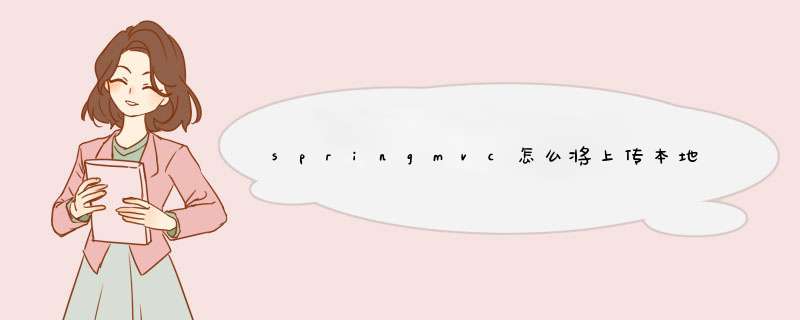
上传文件要使用文件域(
,并把form的enctype设置为multipart/form-data.
业务需求:数据库中的用户名密码明文存储在配置文件中,不是十分安全。所以将数据库中的用户名密码使用AES对称加密放入配置文件中,达到加密效果。同时也不想使用tomcat等中间件等太繁重,就使用了spring boot 轻量级框架。个人比较菜,轻喷。
关于如何搭建spring boot项目其他的人说的很详细 参考初识Spring Boot框架
入口类代码
@Controller@SpringBootApplication
@EnableAutoConfiguration
public class Aesdemo1Application {
public static void main(String[] args) {
SpringApplication.run(Aesdemo1Application.class, args)
}
}
运行时只要运行main方法 或者打包后java -jar 即可(写成.bat文件 点击运行方便简单)
@Controllerpublic class GetKeyController {
@GetMapping("/getkey")
public String greetingForm(Model model) {
model.addAttribute("passwordBean", new PasswordBean()) return "index"
}
@PostMapping("/getkey")
public String greetingSubmit(@ModelAttribute PasswordBean passwordBean) {
String s1 = AESUtil.encrypt(passwordBean.getPassword(), passwordBean.getVar1())
passwordBean.setVar2(s1)
return "result"
}
}
启动后有这里还有一个控制器类
浏览器地址输入 http://localhost:8080/getkey 即可跳转到greetingForm 方法,赋入PasswordBean属性后 跳转到index.html
PasswordBean 是自己定义的bean类 里面有password var1 var2 3个属性
index.html代码
<!DOCTYPE html><html lang="en" xmlns:th="http://www.thymeleaf.org">
<head>
<meta charset="UTF-8"/>
<title>Title</title>
</head>
<body>
<form action="#" th:action="@{/getkey}" th:object="${passwordBean}" method="post">
<p>密码: <input type="text" th:field="*{password}" /></p>
<p>加密字符: <input type="text" th:field="*{var1}" /></p>
<p><input type="submit" value="Submit" />
<input type="reset" value="Reset" /></p>
</form>
</body>
</html>
注意使用了thymeleaf框架 所以必须引入
输入要加密的和盐即可获得通过post方法到result即可获得加密后字符串
<!DOCTYPE html><html lang="en" xmlns:th="http://www.thymeleaf.org">
<head>
<meta charset="UTF-8"/>
<title>Title</title>
</head>
<body>
<h1>Result</h1>
<p th:text="'密码: ' + ${passwordBean.password}" />
<p th:text="'加密字符: ' + ${passwordBean.var1}" />
<p th:text="'加密后字符: ' + ${passwordBean.var2}" />
<a href="/getkey">Submit another message</a>
</body>
</html>
欢迎分享,转载请注明来源:夏雨云

 微信扫一扫
微信扫一扫
 支付宝扫一扫
支付宝扫一扫
评论列表(0条)