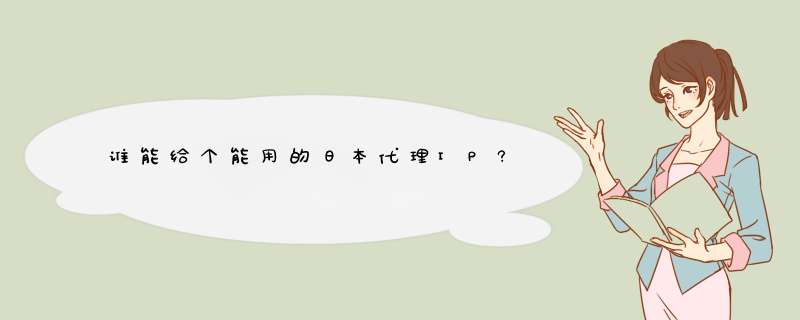
1 133.1.16.172 3127 HTTP 日本 东京 05-08 09:55 1.001 whois
2 133.1.16.172 3128 HTTP 日本 大阪 05-08 09:55 1.002 whois
3 203.178.133.3 3127 HTTP 日本 05-08 09:55 7.004 whois
4 203.178.133.10 3128 HTTP 日本 Proxyip 05-08 09:54 1.002 whois
5 203.178.133.10 3127 HTTP 日本 Proxyip 05-08 09:54 5.003 whois
6 150.65.32.68 3128 HTTP 日本 Proxyip 05-08 09:51 0.095 whois
7 203.178.133.11 3127 HTTP 日本 Proxyip 05-08 09:49 0.868 whois
8 61.211.238.90 80 HTTP 日本 Proxyip 05-07 09:26 0.845 whois
9 211.5.200.10 80 HTTP 日本 Proxyip 05-07 09:26 0.992 whois
10 210.231.106.226 80 HTTP 日本 Proxyip 05-07 09:26 0.995 whois
11 210.228.173.153 80 HTTP 日本 Proxyip 05-07 09:26 0.998 whois
12 61.203.218.196 80 HTTP 日本 Proxyip 05-07 09:26 0.999 whois
13 61.208.202.5 80 HTTP 日本 Proxyip 05-07 09:26 0.999 whois
14 61.211.238.84 80 HTTP 日本 Proxyip 05-07 09:26 0.999 whois
15 210.248.175.16 80 HTTP 日本 Proxyip 05-07 09:26 1.000 whois
16 211.12.243.134 80 HTTP 日本 Proxyip 05-07 09:26 1.000 whois
17 211.9.40.162 80 HTTP 日本 Proxyip 05-07 09:26 1.001 whois
18 61.211.238.73 80 HTTP 日本 Proxyip 05-07 09:26 1.002 whois
19 61.211.238.79 80 HTTP 日本 Proxyip 05-07 09:26 1.002 whois
20 61.211.238.104 80 HTTP 日本 Proxyip 05-07 09:26 1.002 whois
21 211.8.87.21 80 HTTP 日本 Proxyip 05-07 09:26 1.012 whois
22 210.238.208.3 80 HTTP 日本 Proxyip 05-07 09:26 1.033 whois
23 61.211.179.18 80 HTTP 日本 Proxyip 05-07 09:26 2.002 whois
24 61.211.238.76 80 HTTP 日本 Proxyip 05-07 09:26 2.004 whois
25 61.211.227.166 80 HTTP 日本 Proxyip 05-07 09:26 2.008 whois
26 61.206.117.70 80 HTTP 日本 Proxyip 05-07 09:26 6.039 whois
日本IP代理服务器列表ID 地址 端口 类型 地区 验证时间 响应 WHOIS
1 122.152.183.103 80 HTTP 日本 Sooip.cn 06-22 15:20 0.999 whois
2 133.1.74.163 3124 HTTP 日本大阪大学 06-22 12:17 2.001 whois
3 125.101.84.47 8080 HTTP 日本 Sooip.cn 06-10 22:31 5.998 whois
4 210.197.97.67 8080 HTTP 日本 Sooip.cn 06-06 01:37 1.000 whois
5 203.178.133.10 3124 HTTP 日本 Sooip.cn 05-30 23:17 2.000 whois
6 203.178.133.3 3124 HTTP 日本 Sooip.cn 05-30 23:14 0.763 whois
7 203.178.133.3 3128 HTTP 日本 Sooip.cn 05-30 23:06 0.998 whois
8 203.178.133.10 3127 HTTP 日本 Sooip.cn 05-30 23:06 0.998 whois
9 203.178.133.2 3124 HTTP 日本 Sooip.cn 05-30 23:06 0.999 whois
10 203.178.133.3 3127 HTTP 日本 05-30 23:06 1.001 whois
11 221.112.63.4 80 HTTP 日本 05-30 23:06 1.003 whois
12 203.178.133.2 3128 HTTP 日本 Sooip.cn 05-30 23:06 1.010 whois
13 203.178.133.10 3128 HTTP 日本 Sooip.cn 05-30 23:06 1.566 whois
14 133.11.240.57 3128 HTTP 日本 05-29 23:37 0.994 whois
15 203.178.133.2 3127 HTTP 日本 Sooip.cn 05-29 23:37 0.998 whois
连接VPN隧道时发生“错误 800:不能建立VPN连接”的原因一般有以下几个:1.检查配置中的“目的地的主机名或IP地址”使用的是域名而不是IP地址, 由于VPN隧道需要定期进行维护,我们有可能变更VPN隧道服务器的IP地址,但域名不会改变。2.您所在网络与我们的VPN隧道服务器没有正确的通道, 请尝试更换配置中的“目的地的主机名或IP地址”,将其调整为我们的登陆服务器IP地址或者域名。3.临时性故障,多半是由于您使用的DNS服务器繁忙无法对服务器IP地址或者域名的名字进行解析所引起,可以使用以下操作:开始->运行->打开:cmd->确定,执行命令ipconfig /flushdns后再进行VPN连接尝试。4.由于配置异常造成的无法连接,虽然用户没有做过任何的配置修改, 但由于系统内部的故障会导致配置(注册表信息)出现异常,这是Windows系统中常见的问题。 处理方法是删除原VPN隧道连接的配置,重新建立一个新的VPN隧道连接即可。5.检查连接的安全参数配置与配置要求一致。6.您机器上的防火墙规则设置过于严格,导致无法对外进行连接,请调整或关闭所有防火墙再进行尝试。7.如果有安装家庭网关的用户,也建议重启一下家庭网关设备。另外一种情况:由于Windows2000/XP/2003 系统缺省情况下启动了IPSec功能,因此在发起VPN请求时应禁止IPSec功能,需要更改注册表。请下载: ,双击加入注册表。修改后重启操作系统即可连欢迎分享,转载请注明来源:夏雨云

 微信扫一扫
微信扫一扫
 支付宝扫一扫
支付宝扫一扫
评论列表(0条)