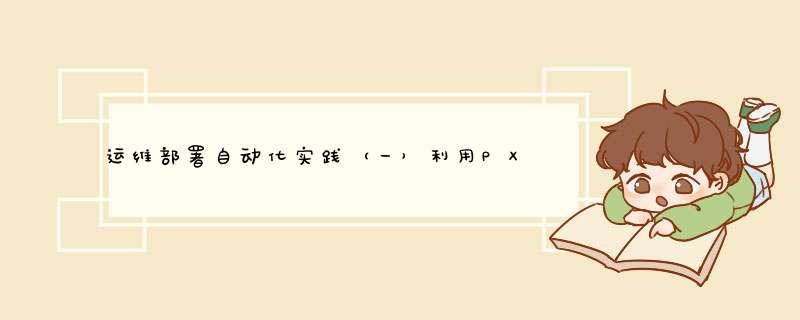
本文先完成第一步工作:远程自动化安装Linux系统
技术方案选择:PXE+dhcp+tftp+kickstart 安装ubuntu16.04 server
宿主机:ubuntu16.04 desktop
目标服务器:(1)Dell Poweredge R540
(2)VMware虚拟机
安装镜像: ubuntu-16.04.5-server-amd64.iso
安装isc-dhcp-server
sudo apt-get install isc-dhcp-server
修改/etc/default/isc-dhcp-server
修改/etc/dhcp/dhcpd.conf,添加如下配置:
运行dhcp服务
sudo service isc-dhcp-server start
安装tftpd-hpa
sudo apt-get install tftpd-hpa
修改/etc/default/tftpd-hpa
创建tftp目录
sudo mkdir /var/lib/tftpboot
sudo chmod 777 /var/lib/tftpboot
运行tftp
sudo service tftp-hpa start
安装apache2
sudo apt-get install apache2
apache 默认的根目录是/var/www/html ,使用默认配置启动apache
sudo service apache2 start
通过浏览器访问http://192.168.1.110 测试http服务已开启
从修改内容看出,主要是为了添加pxe服务器的地址,以便目标机能够找到对应的ks.cfg以及seed文件。
将ks.cfg文件拷贝至http根目录
sudo cp ks.cfg /var/www/html/
Dell服务器与虚拟机均可自动开启安装过程,虚拟机全程无干扰安装完毕。
Dell服务器安装过程中报错:
the partition table format in use on your disks normally requires you to create a separate partition for boot loader code. this partition should de marked for use as a "reserved bios boot area" and should de at least 1 mb in size. note that this is not same as a partition mounted in /boot.
if you do not go back to the partitioning menu and correct,boot loader installation may fail later,although it may still be possible to install the loader to a partition.
在这一步卡住后安装程序无法自动执行,我手工点击忽略后系统也能够继续安装完毕。
网上各种搜,看到一些评论说debian系的linux不建议用kickstart安装,建议直接使用preseed配置来安装,接下来研究下看看能不能解决问题。
问题链接: https://serverfault.com/questions/658070/kickstarting-ubuntu-14-04-how-do-i-create-an-efi-boot-partition-from-my-ks-cf
下一章: 运维部署自动化实践(二)PXE+Preseed自动安装Ubuntu16.04 server
1. 在Ubuntu中安装Java8以下是一个简单的安装方法。
$ sudo add-apt-repository ppa:webupd8team/java
$ sudo apt-get update
$ sudo apt-get install oracle-java8-installer
$ java -version
java version "1.8.0_60"
Java(TM) SE Runtime Environment (build 1.8.0_60-b27)
Java HotSpot(TM) 64-Bit Server VM (build 25.60-b23, mixed mode)
2. 本地使用Gradle发布Spring Boot应用
我这里使用Jetty9作为内置的服务器。
// ...
bootRun {
systemProperties = System.properties
}
configurations {
compile.exclude module: "spring-boot-starter-tomcat"
}
dependencies {
// spring boot
compile "org.springframework.boot:spring-boot-starter-web:1.3.0.M5"
compile "org.springframework.boot:spring-boot-starter-jetty"
// ...
}
//...
在本地运行默认使用 src/main/resources/application.yml
作为配置文件,而在production环境中我们系统它支持提供外部的配置文件 application-production.yml
。
./gradlew bootRun # 开发环境下默认使用项目里的application.yml
# 在本地测试使用外部配置文件
./gradlew bootRun -Dspring.config.location=/path/to/application-production.yml
# 发布
./gradlew build
# 运行
java -jar build/libs/SpringBlog-0.1.jar # 默认使用jar包里面的application.yml配置文件
# 使用外部配置文件
java -jar build/libs/SpringBlog-0.1.jar --spring.config.location=/path/to/application-production.yml
3. 在Ubuntu服务器上部署Spring Boot应用
# 上传SpringBlog-0.1.jar到服务器
scp build/libs/SpringBlog-0.1.jar root@your_server_ip:/root/spring-blog/current
# 在服务器上配置生产环境的配置文件
scp application-production.yml root@your_server_ip:/root/spring-blog/current
然后 SSH
登录服务器,修改配置文件 application-production.yml
,试运行应用。
ssh root@your_server_ip
cd spring-blog/current
java -jar SpringBlog-0.1.jar --spring.config.location=application-production.yml
# application-production.yml
server:
address: raysmond.com # 使用域名或者IP,启动之后就可以这个域名或IP访问网站了
port: 80
contextPath:
spring:
profiles:
active: production
thymeleaf:
cache: true
jade4j:
caching: true
dataSource:
driverClassName: com.mysql.jdbc.Driver
url: jdbc:mysql://127.0.0.1/spring_blog
username: root
password:
hibernate:
dialect: org.hibernate.dialect.MySQLDialect
hbm2ddl.auto: update
show_sql: false
redis:
host: localhost
port: 6379
4. 如何在Ubuntu中后台运行Spring Boot应用?
推荐使用 nohup
这个命令。
cd /root/spring-blog/current
nohup java -jar SpringBlog-0.1.jar --spring.config.location=application-production.yml \
>../logs/production.log 2>../logs/production.err &
在Ubuntu还可以 /etc/init.d
目录下新建一个脚本,把SpringBlog作为service来运行,这样不用每次都打这么繁琐的命令了。新建一个 /etc/init.d/spring_blog
文件,内容如下:
#!/bin/sh
SERVICE_NAME=spring_blog
HOME=/root/spring-blog
PATH_TO_JAR=$HOME/current/SpringBlog-0.1.jar
PID_PATH_NAME=/tmp/spring_blog.pid
LOG=$HOME/logs/production.log
ERROR_LOG=$HOME/logs/production.err
CONFIG=$HOME/application-production.yml
case $1 in
start)
echo "Starting $SERVICE_NAME ..."
if [ ! -f $PID_PATH_NAME ]then
cd $HOME/current
nohup java -jar $PATH_TO_JAR --spring.config.location=application-production.yml >$LOG 2>$ERROR_LOG &
echo $! >$PID_PATH_NAME
echo "$SERVICE_NAME started ..."
else
echo "$SERVICE_NAME is already running ..."
fi
stop)
if [ -f $PID_PATH_NAME ]then
PID=$(cat $PID_PATH_NAME)
echo "$SERVICE_NAME stoping ..."
kill $PID
echo "$SERVICE_NAME stopped ..."
rm $PID_PATH_NAME
else
echo "$SERVICE_NAME is not running ..."
fi
restart)
if [ -f $PID_PATH_NAME ]then
PID=$(cat $PID_PATH_NAME)
echo "$SERVICE_NAME stopping ..."
kill $PID
echo "$SERVICE_NAME stopped ..."
rm $PID_PATH_NAME
echo "$SERVICE_NAME starting ..."
cd $HOME/current
nohup java -jar $PATH_TO_JAR --spring.config.location=application-production.yml >$LOG 2>$ERROR_LOG &
echo $! >$PID_PATH_NAME
echo "$SERVICE_NAME started ..."
else
echo "$SERVICE_NAME is not running ..."
fi
esac
现在就可以使用service的方式来运行网站了。
sudo service spring_blog start
sudo service spring_blog stop
sudo service spring_blog restart
5. 在本地自动化部署网站到远程服务器
在本地我用了一个shell脚本和一个python脚本来配合自动化部署。
deploy.sh
使用 gradle
的命令发布jar包,使用 scp
命令吧jar包上传到服务器上;
deploy.py
使用 SSH
远程登录服务器,并在服务器上执行部署命令。
# deploy.sh
#!/bin/bash
SERVER="your_server_ip"
JAR="build/libs/SpringBlog-0.1.jar"
echo "Building $JAR..."
./gradlew build
echo "Upload $JAR to server $SERVER..."
scp $JAR root@$SERVER:/root/spring-blog/
python deploy.py
deploy.py
主要使用了一个 paramiko
库,用于 SSH
远程登录服务器,并执行命令。这个脚本会把服务器上 /root/spring-blog/current/SpringBlog-0.1.jar
备份到 /root/spring-blog/releases
中,并把新发布的jar包放到 /root/spring-blog/current
中,然后重启 spring_blog
服务。
#!/usr/bin/python
import paramiko
import threading
import time
ip = 'your_server_ip'
user = 'root'
password = ''
jar = 'SpringBlog-0.1.jar'
home='/root/spring-blog'
current=home+"/current"
releases=home+"/releases"
def execute_cmds(ip, user, passwd, cmd):
try:
ssh = paramiko.SSHClient()
ssh.set_missing_host_key_policy(paramiko.AutoAddPolicy())
ssh.connect(ip,22,user,passwd,timeout=5)
for m in cmd:
print m
stdin, stdout, stderr = ssh.exec_command(m)
# stdin.write("Y")
out = stdout.readlines()
for o in out:
print o,
print '%s\tOK\n'%(ip)
ssh.close()
except :
print '%s\tError\n'%(ip)
if __name__=='__main__':
print 'Start deploying %s to server %s'%(jar, ip)
now = time.strftime("%Y%m%d%H%M%S")
cmd = [
'echo Stop spring_blog service... &&service spring_blog stop',
'echo Flush all redis cache data... &&redis-cli -r 1 flushall',
'echo Stop redis server... &&service redis_6379 stop',
'echo Use new jar... ' + \
' &&mv ' + current + '/' + jar + ' ' + releases + '/' + now + '_' + jar ,
'mv ' + home + '/' + jar + ' ' + current + '/' + jar,
'echo Stop redis... &&service redis_6379 start',
'echo Start spring_blog service... &&service spring_blog start ' + \
' &&echo All done.'
]
a=threading.Thread(target=execute_cmds, args=(ip,user,password,cmd))
a.start()
配置完以后,在本地写完代码就可以运行 ./deploy.sh
一键部署到远程服务器了。
欢迎分享,转载请注明来源:夏雨云

 微信扫一扫
微信扫一扫
 支付宝扫一扫
支付宝扫一扫
评论列表(0条)